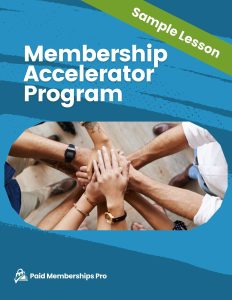Here’s a tutorial on the [memberlite_tabs] and [memberlite_tab] shortcodes. These shortcodes add a tabbed content area when using the Memberlite theme.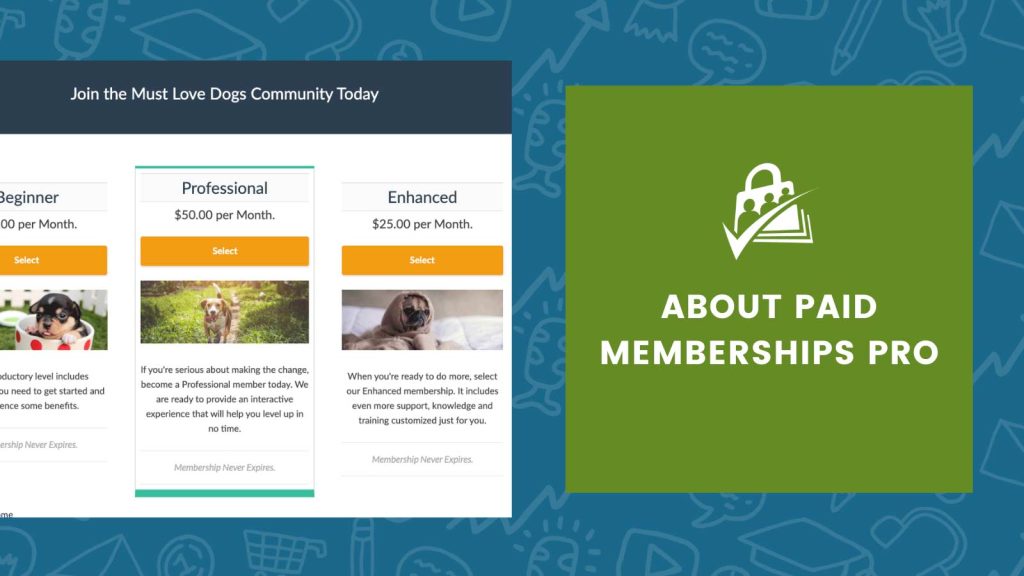
Shortcode Code Example
[memberlite_tabs items="Item 1,Item 2,Item 3"] [memberlite_tab class="text-center" item="Item 1"]This is the Item 1 tab content.[/memberlite_tab] [memberlite_tab item="Item 2"]This is the Item 2 tab content.[/memberlite_tab] [memberlite_tab class="text-2x" item="Item 3"]This is the Item 3 tab content.[/memberlite_tab] [/memberlite_tabs] |
[memberlite_tabs] Shortcode Attributes
- items: A comma-separated list of tab names to display. (required; first in list is active)
- class: An optional class/style to associate with the area. (optional)
[memberlite_tab] Shortcode Attributes
- item: The name of the tab that this content is associated with. (required; must exactly match a tab listed in wrapper “items” attribute)
- class: An optional class/style to associate with the area. (optional)
See it in action.
This is the Item 1 tab content.
This is the Item 2 tab content.
This is the Item 3 tab content.
Was this article helpful?
YesNo