Paid Memberships Pro integrates with Stripe. In fact, it’s our most recommended gateway (when the option is available).
In the Stripe dashboard, you will notice that they have a way to create “Products” and “Coupons” that can be applied to customers and customer subscriptions.
Continue reading to understand more about how we integrate with Stripe Products, Trials, and Coupons.
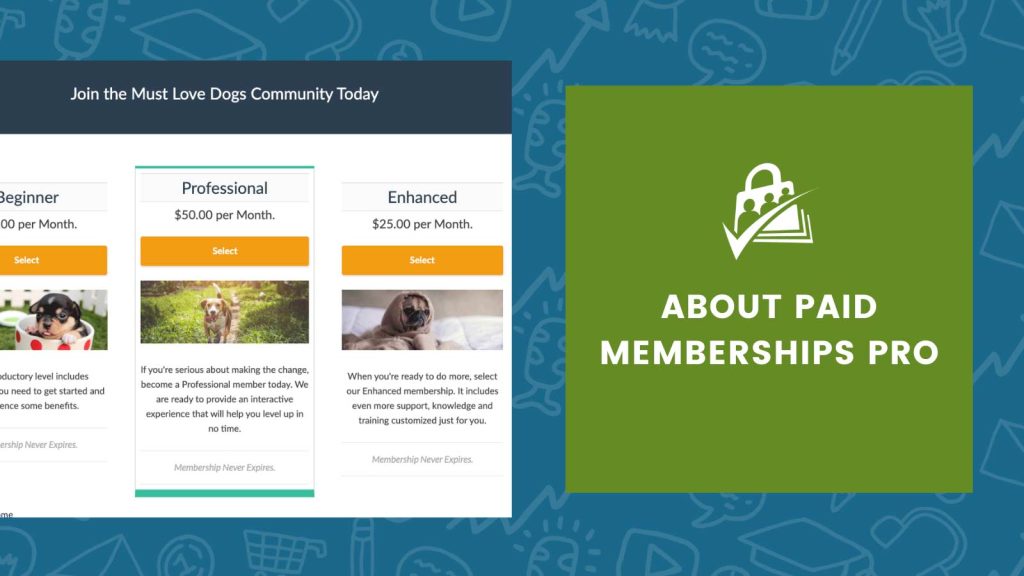
First, we don’t integrate with Stripe coupons at all.
The “Discount Codes” that you can create in your PMPro site under Memberships > Settings are only managed in the WP/PMPro side of things. We do not mirror the discount codes in Stripe.
Instead, when a user checks out on your site using a discount code, we adjust the pricing before sending the charge or subscription request to Stripe.
Refer to this documentation for more help setting up a discount code in PMPro.
How We Integrate with Stripe Products
- Each membership level in PMPro will have a corresponding Product in Stripe.
- Each Product will then have a list of Prices.
- Each Price represents an amount that a user on your site has paid for an initial payment or an amount that a user on your site has paid for recurring payments.
About “Trials” in Stripe
For each subscription, you may see that customer is labeled as “trialing” until their next payment date. The “trial” status in Stripe simply means that their first subscription payment has not been billed yet.
When your Paid Memberships Pro checkout processes a payment through Stripe for a recurring membership, you will see:
- a one-time payment, and
- a new subscription
The subscription will be labeled “trialing” until the next (first) date the subscription process. This allows you to charge a specific amount at checkout and also create the recurring payment.
Generally, this “trial” wording is only shown in the Stripe dashboard. Your customers will not be told they are “trialing” or on a “trial”.
For more information about our Stripe integration, please read the gateway documentation page here.


