Here at Paid Memberships Pro, we work remotely. In fact, every employee at our company works from their own home office or a co-working space.
This allows us to hire the best talent from all over the world – and it gives us the flexibility to enjoy our lives to the fullest while delivering high quality work at the same time.
But while there are many benefits to working remotely, there are some challenges as well.
One of the biggest challenges is that having an entirely remote team requires a unique set of communication, productivity, and project management tools in order to stay effective. But, the costs of using multiple tools can add up quickly.
As a bootstrapped business with a small / agile team, it’s important for us to keep our costs down, so we’ve chosen the best low or no-cost tools available.
In this post, we break down our entire suite of communication and productivity tools that costs us in total around $102 per month for 17 people.

The Tools We Use as a Remote Team
Slack
What is the single most important thing a remote team needs in order to be successful?
Communication.
This may sound cliché, but it’s 100% true: Communication plays a huge role in determining whether a team thrives – or merely survives.
We use Slack as our primary communication tool because it offers convenient real-time messaging for our teams and individuals. It also allows us to create different channels for different teams and projects so that all of our communication stays relevant to those involved.
A tool like Slack is essential for most remote teams because it allows quick and easy messaging – regardless of location or time zone.
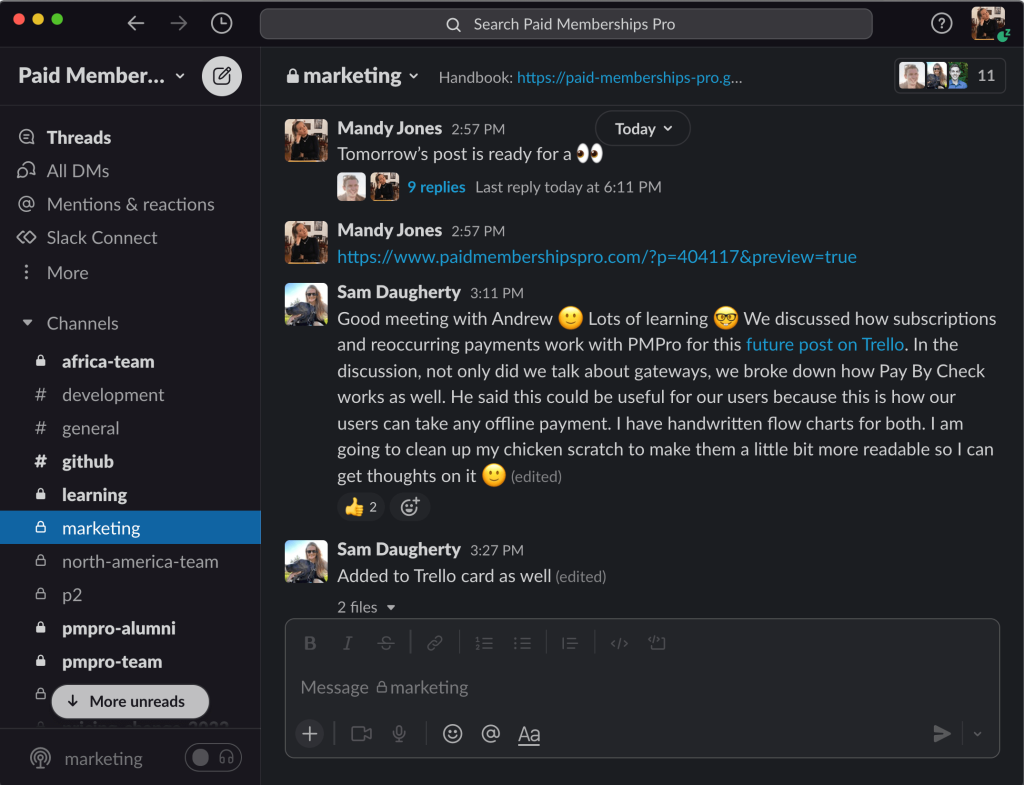
Some of our favorite features include:
- Third party app integrations with Zapier, Trello, RSS feed posting, and Giphy
- File sharing for documents, audio files, and videos
- Code snippet sharing
- Voice and video calls
Since we don’t have a shared physical workspace and we don’t all work the same hours, it’s important that we still overlap regularly with our teammates. Slack allows us to better collaborate, create a sense of teamwork, and maintain a continuous workflow.
Plus, being able to call or chat in real time helps us ensure that our business never stops.
| Cost: $0 for the free plan |
GitBook
Another crucial element of running a remote team is centralized knowledge – more specifically, it’s important to have a place where everyone can go for information about company policies, procedures, and projects.
We use GitBook for:
- Our company and team handbooks
- Process documentation
- Team member contributions
GitBook also allows our team members to submit change requests or add new sections to our handbooks. Then, our team leaders can review the request or addition and merge it into the master document – just like the code process on GitHub.
| Cost: $0 for open source projects or $8 per user / month. |
Google Workspace
Formerly G Suite, Google Workspace offers a huge collection of web apps designed for remote collaboration.
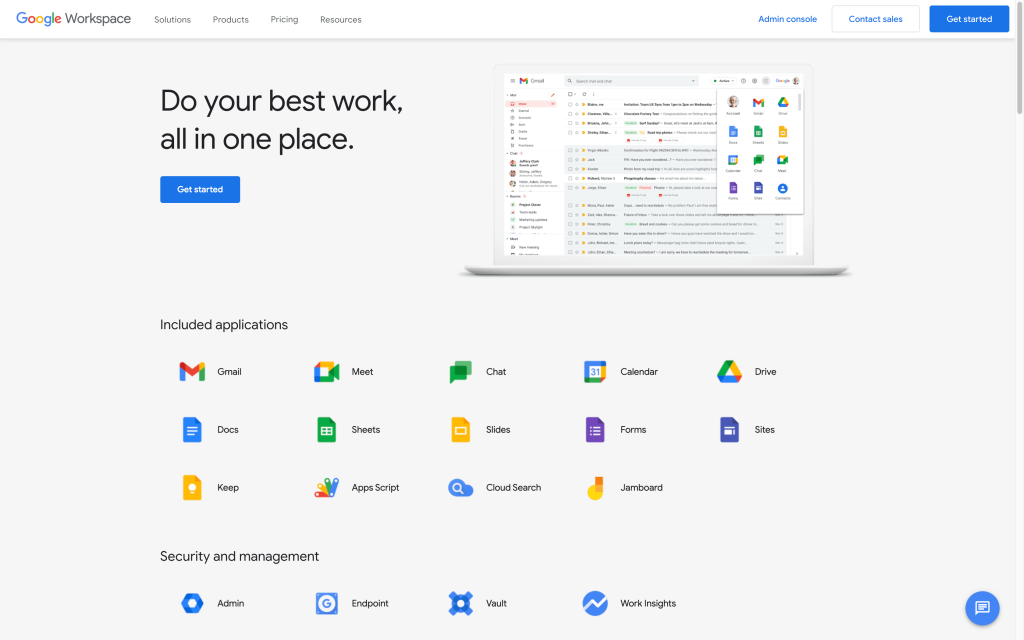
We use several of these web apps on a daily basis, including:
- Gmail for company email
- Calendar for scheduling meetings, organizing our time, and keeping track of events, conferences, leave dates, anniversaries, birthdays, and past sales
- Docs for writing new documentation, site content, and blog posts, as well as project brainstorming and logging team statistics
- Drive for storing and sharing important files and folders
- Meet for team video meetings and other scheduled or impromptu times we may want to have discussions or hangouts with our team
| Cost: $6 per user / month |
P2 Internal Site
Because Slack messages and email threads can get lost over time, we want to keep a permanent record of our team’s work.
P2 is an internal blog system that was designed by WordPress for exact this purpose.
P2 essentially functions as our ‘virtual filing cabinet’ – where we share and archive internal conversations, team updates, open discussions, pitches, feedback, ideas, and more.
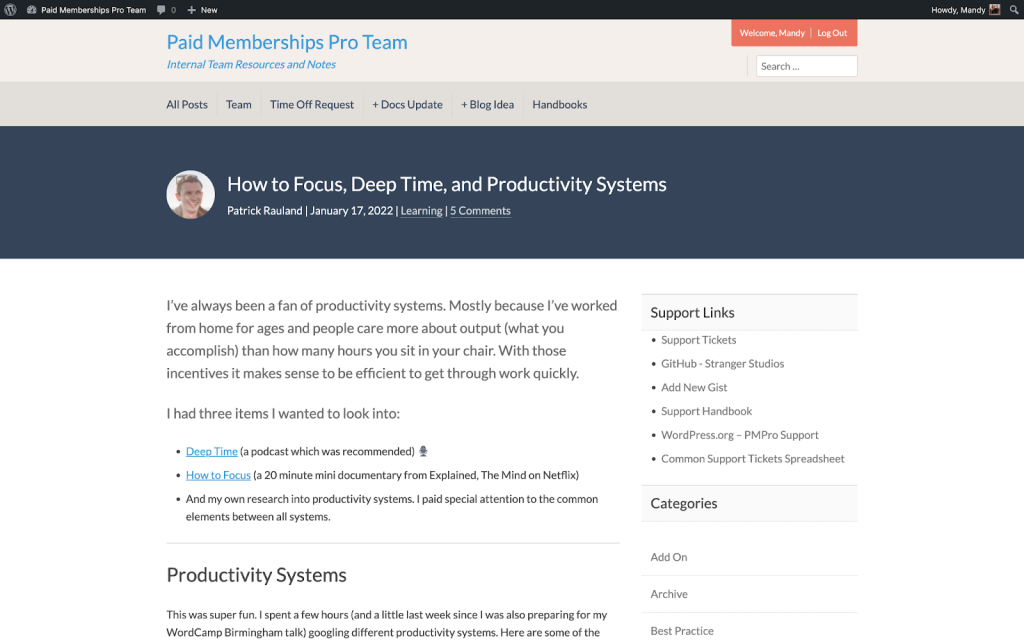
We use it for submitting time-off requests, logging blog post ideas, and drafting documentation updates as well.
Using Paid Memberships Pro, we keep P2 exclusive to our team members only. Team members are assigned to either the Team or Leadership level, with all content protected behind a company login.
| Cost: $0 (except costs for hosting P2 on a server we host many other things on) |
Zapier
When it comes to running a remote team, automation is one of the best ways to reduce complications and redundant tasks – and Zapier is one of the best-known tools for this.
We are just starting to dabble in using Zapier for our team, but there are loads of ideas we’ve been thinking about for membership site automation.
For example, one of the Zaps we use right now connects our Google Calendar with the Time Off spreadsheet log that tracks each team member’s leave. This gives us a constantly up-to-date reference for the time off for our whole team, making it easy to see who is working and who is not on any given day at a glance.
| Cost: $0 (for single-step Zaps only) |
GitHub
Code is a huge part of what we do. Every feature, menu option, checkbox, and word the Paid Memberships Pro plugin has been strategically added with code.
However, it takes a lot of work to store, maintain, and contribute to our code base. In order to open source our core plugin and its ever-growing library of add ons and code recipes, we needed the right platform.
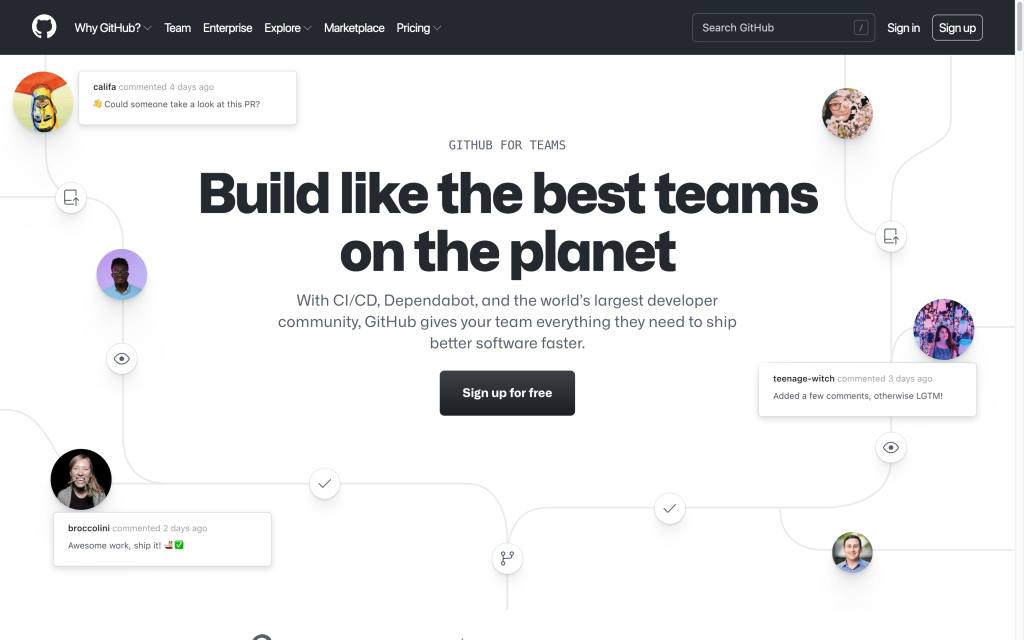
We use GitHub to:
- Manage all of our code – from storing and viewing, to editing and maintaining our core plugin and all of our Add Ons
- Add team members to our organization and give them special permissions and capabilities
- Track issues with detailed descriptions of the bug, feature, or enhancement requested
- Accept, review, and merge pull requests (see below)
- Manage version milestones and feature branches for code-in-progress
The Stranger Studios organization in GitHub has private repositories that can only be accessed by team members, as well as many public repositories where the world can contribute via this open source platform.
But what we really love about Github is the way it handles code changes.
Anyone from inside or outside our team can submit a potential code change or ‘Pull Request’. Once submitted, the repository’s owner can review these code changes, post comments, suggest changes, then merge or reject them.
This makes Github a great place to store our open source GPLv2 code. Plus, it encourages talented developers to follow along and contribute to our plugin, making it better and better.
This is the beauty of open source.
| Cost: $0 (free plan) |
Trello
Trello is a popular project management tool among remote teams – and it helps us keep our projects and tasks organized using the famous Kanban system to arrange workflows.
For fans of this agile approach to completing projects, Trello is an invaluable asset.
We use Trello to manage:
- Projects
- Ideas
- Certain automated workflows
Everyone uses Trello in their own unique way. For example, our operations team has a board with a list for incoming time-off requests.
How this works is that our team members request time off using a Ninja form that we’ve embedded on our P2 internal site. When the form is submitted, a new Trello card is created via this bridge plugin.
One Trello feature we really love is the “Calendar Power-Up” on the Blog/Content board, which we use to display a calendar view of our content schedule:
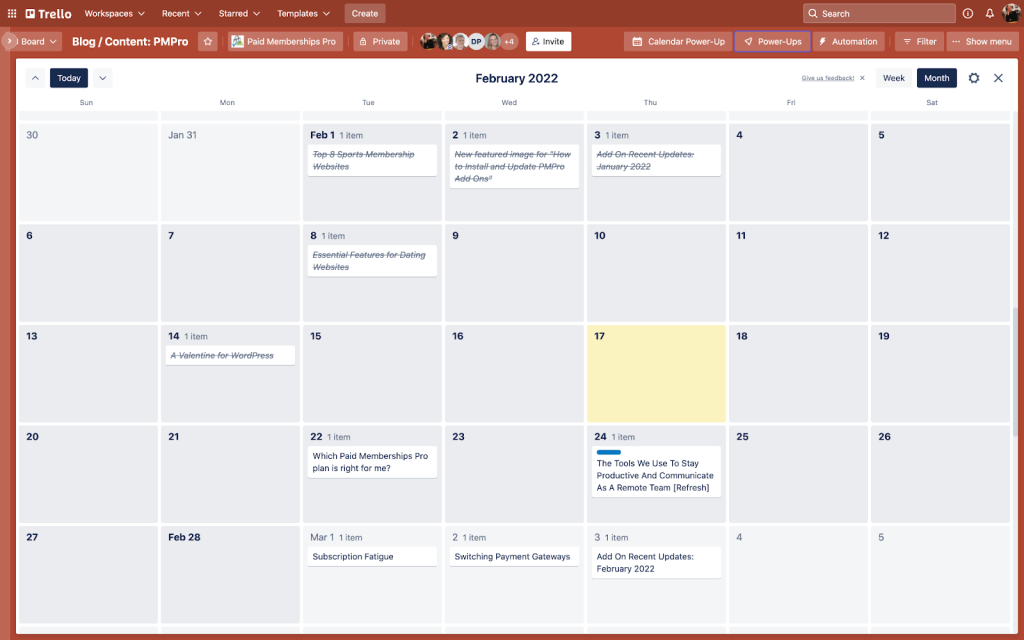
| Cost: $0 (free plan) |
In total
At the end of the day, the tools we use to communicate and stay productive as a remote team amount to a modest $102 per month. However, keep in mind that we use the free plans with Slack, Zapier, and Trello; If you need more advanced features, you may have additional costs.
If you’re looking for a reliable set of tools that won’t break the bank, we can vouch for this particular collection.
| Service | Monthly Price |
| Slack | $0 |
| GitBook | $0 |
| Google Workspace | $102 |
| P2 Internal Site | $0 |
| Zapier | $0 |
| GitHub | $0 |
| Trello | $0 |
| Total Monthly Cost | |
| $102 |
Beyond Communication and Productivity
This is just a summary of the core communication and productivity tools we use at Paid Memberships Pro. We use a whole host of other tools for eCommerce / membership site management, customer support, and content creation – all of which we will talk about in future posts.
If you run a remote team and you’re looking for some free or affordable options for maintaining a high level of communication and productivity within your organization, hopefully this post has been helpful.
Running a membership site remotely? Get Paid Memberships Pro today and start benefiting from a variety of robust features, Add Ons, and integrations designed with remote teams in mind.



