When it comes to your membership site, even the smallest details contribute to the overall user experience. One aspect that often goes unnoticed is what happens when users log out.
By default, in a WordPress site, users are directed to the WordPress login page after logging out, unless specific redirect rules are in place. However, with Paid Memberships Pro, we have implemented code in various areas to enhance this experience. Instead of the default behavior, our code redirects users to the page they were previously on or even to the Membership Levels Page.
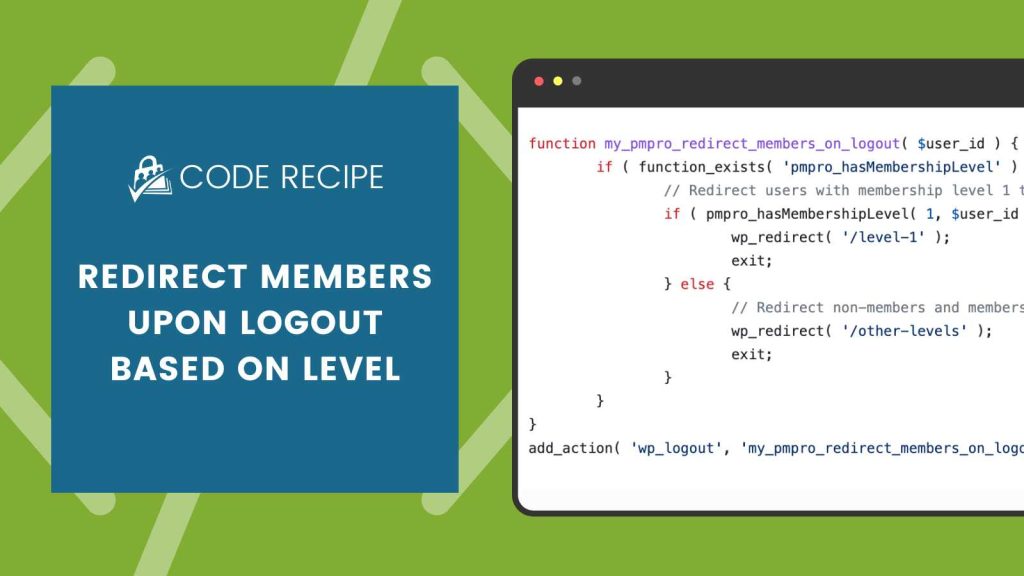
Table of contents
About the Code Recipe
This recipe allows membership site owners to redirect users and members on your site to your homepage or specified page based on a user’s membership level.
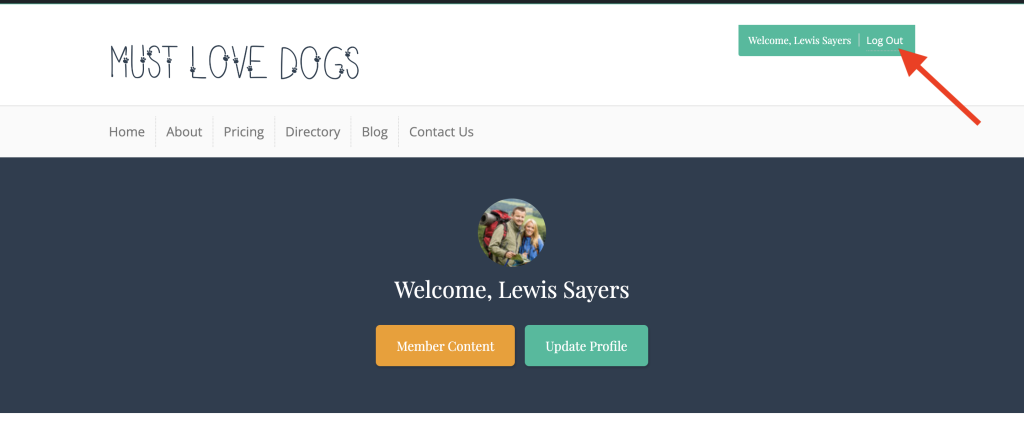
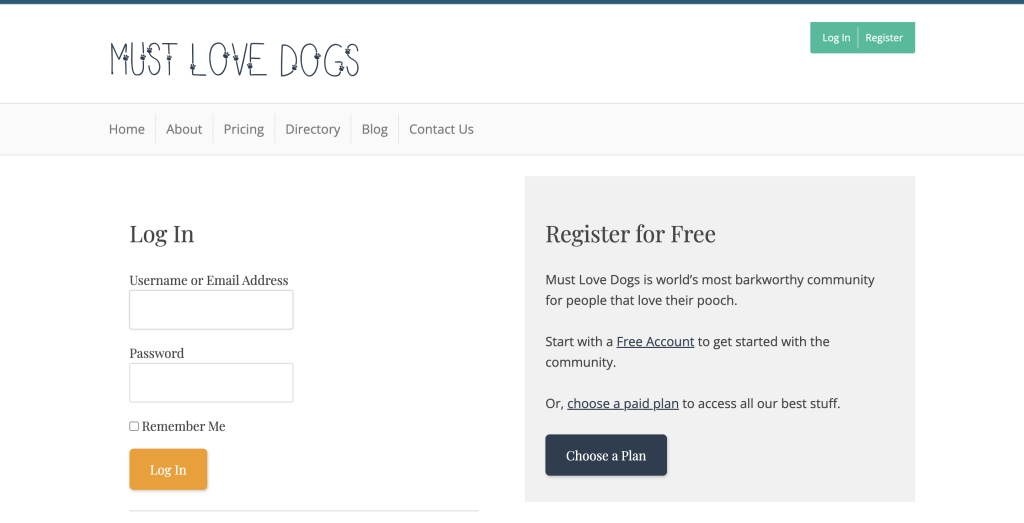
If you want to control the logout experience even further, check out this simple code snippet. Using this snippet, you can hook into the WordPress wp_logout filter and redirect users to different locations upon logout. This means you can either redirect all members to the same page or create a unique redirect based on their membership level.
The Code Recipe
Adding the Recipe to Your Website
You can add this recipe to your site by creating a custom plugin or using the Code Snippets plugin available for free in the WordPress repository. Read this companion article for step-by-step directions on either method.



