ConvertKit is an email marketing platform that offers robust tools for automation and subscriber tagging. PMPro offers a free ConvertKit Integration that subscribes members with the assigned tag, tags users without a level, and also track purchase data for subscribers.
In this recipe, we demonstrate how to adjust the integration’s default settings related to subscriber tag updates on membership level change.
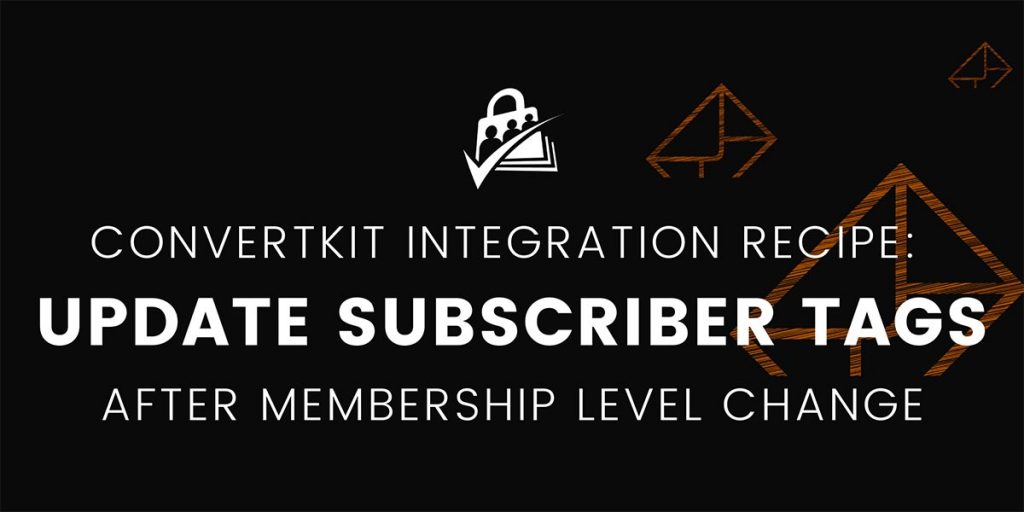
Table of contents
Modifying the Default Tag Update Functionality
ConvertKit currently requires a distinct API call for each subscriber update. There are a minimum of three API calls made when a member changes their level: subscribe, tag, and (if set) purchase data collection. For this reason, we do not default to removing tags for previously held levels per subscriber.
This demonstrates how to use the pmpro_convertkit_after_all_membership_level_changes_remove_tags filter. By returning “true” through the recipe, the code will look up all tags that should be added and all tags that should be removed after all level changes are complete. Each tag to be removed and each tag to be added will send a distinct API call to ConvertKit. It can be a slow process—we hope the ConvertKit API will extend to offer a batch process in the future.
For more help configuring this Add On, please refer to the ConvertKit Integration Add On Docs.
The Code Recipe
Adding the Recipe to Your Website
You can add this recipe to your site by creating a custom plugin or using the Code Snippets plugin available for free in the WordPress repository. Read this companion article for step-by-step directions on either method.



