Below are three code recipes that will add a column to the All Posts, All Pages, or Categories screens in the WordPress Dashboard. This is an easy way to see how your content is being restricted for members.
Remember, you can lock posts and pages using the “Require Membership” meta box or lock a category under the Memberships > Membership Levels > Edit Level screen.
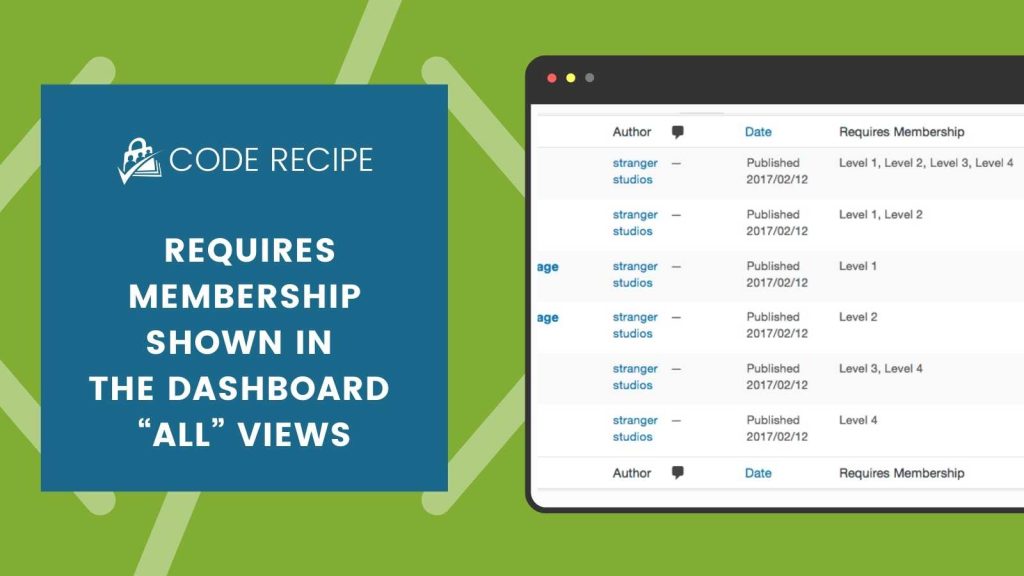
Show a “Requires Membership” Column on the All Posts Screen
Show a “Requires Membership” Column on the All Pages Screen
Show a “Requires Membership” Column on the Categories Screen
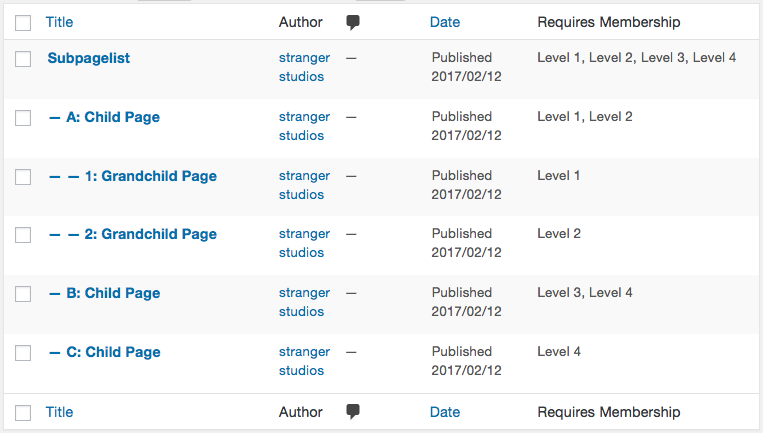
Adding the Recipe to Your Website
You can add this recipe to your site by creating a custom plugin or using the Code Snippets plugin available for free in the WordPress repository. Read this companion article for step-by-step directions on either method.



