The Add On will add manual payments option on membership checkout for the levels that allow offline or check payments.
How it Works
If a user selects to make a manual payment, they will see the instructions for completing payment on the checkout page and the membership confirmation page/email.
The order for their membership will be set to the “pending” status. This will block that member from accessing content until the payment is received.
Members whose order is set to the “pending” status will see the following non-member-text notice when trying to access members-only content.
The message can be filtered using the gettext filter in WordPress.
After you receive payment, whether by cash or check, bank transfer, or another manual method, the admin will edit the order to change the status to “success”, which will unlock the member’s access.
Video Demo
Installation
You must have the Paid Memberships Pro plugin installed and activated with a valid license type to use this Add On.
- Navigate to Memberships > Add Ons in the WordPress admin.
- Locate the Add On and click Install Now.
- To install this plugin manually, download the .zip file above, then upload the compressed directory via the Plugins > Add New > Upload Plugin screen in the WordPress admin.
- Activate the plugin through the Plugins screen in the WordPress admin.
Setup the Manual Payments Gateway
- Navigate to Memberships > Settings > Payment Gateway and SSL in the WordPress Dashboard
- Select Pay by Check as the Payment Gateway.
- Adjust the gateway label to match your goals, for example “Check”, “Venmo”, or “Direct Deposit”.
- Then, add text to the Instructions field with instructions for how to make the manual payment (e.g. your Venmo username, SWIFT bank code, or mailing address for check payment).
- Save the changes.
- Now, while on the same gateway settings page, change the Payment Settings back to use your gateway of choice.
- Save the changes.
- Behind the scenes the “Pay by Check/Manual” settings are still stored.
Level Settings for Manual Payments Option
Change these settings to allow or disallow the manual payments gateway option for this level. Repeat these steps for each level you offer.
- Navigate to Memberships > Memberships Levels > Edit Level (select one) in the WordPress Dashboard.
- The section Pay by Check/Manual Settings has several options:
- Allow Pay by Check/Manual
- If the level has a Recurring Subscription, the following settings are also available:
- Send Renewal Emails: Set the number of days before renewal when reminder emails should be sent.
- Send Reminder Emails: Specify how many days after a missed payment a reminder email is sent.
- Cancel Membership: Determine the number of days after a missed payment when membership should be canceled.
- After changing the level’s settings, save changes.
Order Management and Access Controls
If you offer manual payments on a one time payment, or on a recurring level, the following admin details apply:
Order Management
- When a user opts to make manual payment, their initial checkout order will be marked as
pending. - Additionally, when the renewal payment is coming due, there will be a new order created with
pendingstatus. - Admins must manually update the order to
successupon payment clearance. - During the
pendingstatus, access to member content is restricted.
Access Control
- A user whose latest order is
pendingis considered a member but will have limited access to content. - The
pmpro_has_membership_accessfilter will returnfalse, butpmpro_hasMembershipLevel()will returntrue. - Our support team can assist with custom code for specific content access rules for these members.
A Note About Grace Periods
The Pay by Check/Manual Payments Add On is programmed to continue to filter content from new members until their order is moved from pending to success status.
One thing to note is that existing customers who already have a successful order in the past may get access to the content right away. This is programmed in to give users a grace period on their recurring payments.
To remove this grace period, you must modify the setting to cancel membership after a missed payment.
- Navigate to Memberships > Settings > Levels > Edit Level page in the WordPress admin.
- Set the Cancel Membership value to “0” to give existing members no grace period on content access and cancel membership immediately after their current term ends.
- After changing the level’s settings, save changes.
In practice, it is best to give some grace period for your existing customers. New users will not gain access to any content until their first order is marked “success”. Existing customers will appreciate retaining access for a few days until you receive and mark their recurring order for check payment “success”.
Screenshots
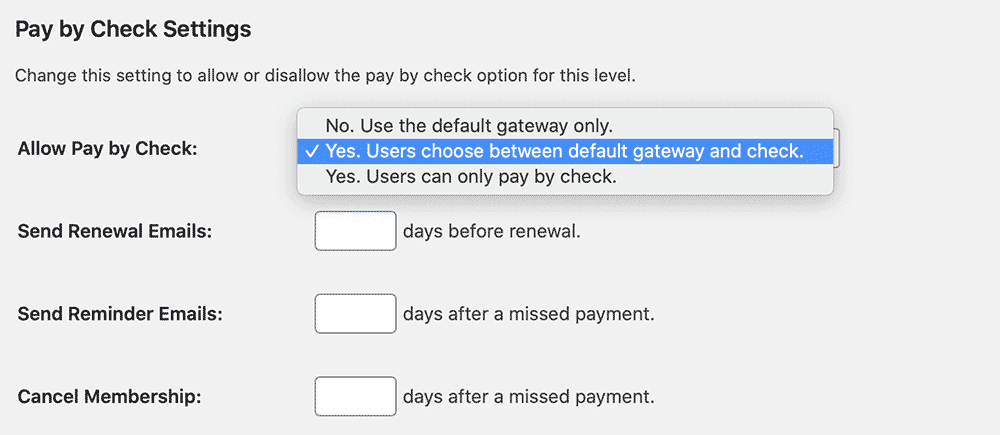
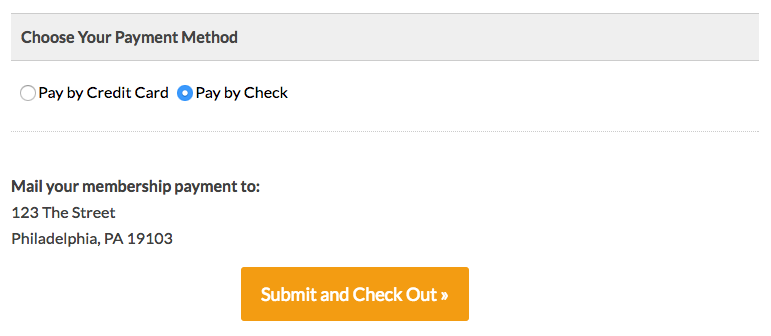
This is a Standard Add On.
Standard Add Ons are included in all premium membership plans.



