Launching your first online business or expanding your operation online is an exciting time for a company or creator, but it comes with stress as well. With so many tools and services available, it’s easy for small business owners to feel overwhelmed. Should you go with a hosted platform like Shopify compared to Paid Memberships Pro, a self-hosted platform that lets you own your data?
Choosing the right platform is the first major decision you’ll make in building an online business—and trust me when I say this is not a decision you want to reverse in a few months.
In this guide, we explore two popular options: using Paid Memberships Pro and WordPress to manage a membership and storefront, or the fully hosted e-commerce platform, Shopify. Each has its own benefits and challenges, so keep reading to explore your options.
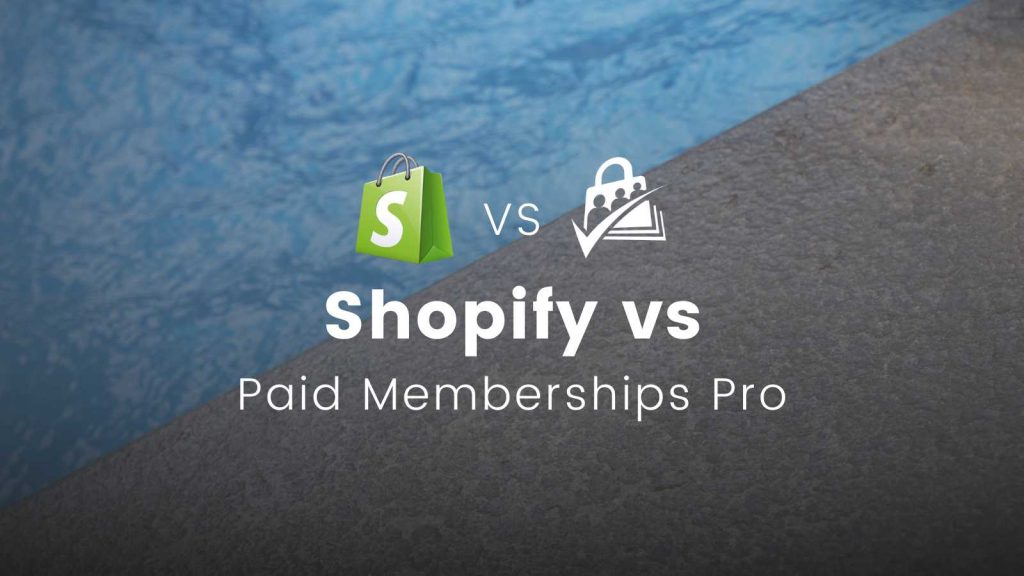
PMPro vs. Shopify: How This Guide Helps You Choose
Just launching or looking to expand your online business? With so many options out there, you landed here because you’re torn between using a hosted platform like Shopify and a self-hosted solution like Paid Memberships Pro that offers full data ownership.
We wrote this guide for entrepreneurs, small business owners, and content creators like you—with a detailed comparison that clarifies which platform best meets your specific needs.
Why This Choice Matters
Selecting the right e-commerce or membership management platform can significantly impact your business’s operational efficiency and growth potential. You have limited time, resources, and energy. If this new venture is eating up your nights and weekends, it has to show some signs of early success to keep you motivated.
In this guide, we compare two popular solutions: the membership-focused capabilities of Paid Memberships Pro, against the robust, e-commerce-centric features of Shopify.
- An overview of each platform’s strengths and how they can benefit different types of online businesses.
- Recommendations on which platform fits best based on your business model and growth plans.
Use this comparison guide to discover which platform—PMPro or Shopify—best fits your business needs today and in the future.
Paid Memberships Pro
Paid Memberships Pro (PMPro) is the most trusted membership platform. It’s a great fit for any site looking to add a membership program or content restrictions to a new or existing WordPress site. Alongside a rich set of e-commerce integrations, PMPro offers the most complete membership platform of any pre-built options available today and is used by tens of thousands of sites worldwide.
With PMPro, you can offer unlimited membership levels and accept an unlimited number of user signups. The platform comes with dozens of powerful Add Ons built to drive conversions, improve the checkout experience, and provide the kind of detailed data reporting that is key to building an e-commerce site.
One of PMPro’s biggest strengths is that it ties directly into WordPress, making installation straightforward. Within minutes, you can integrate PMPro into your current site and have instant access to various sales and engagement tools. PMPro also works with a number of payment processors, giving customers plenty of options to complete a purchase.
Additionally, PMPro allows for unparalleled restrictions of any kind of content—in fact you can protect 28 different kinds of content. This is ideal for dripping content across membership tiers or restricting access to a certain level. It also allows for one-time sales, discount codes, and additional customizations via pre-packaged Add Ons.
Paid Memberships Pro Key Features
PMPro is built with content delivery in mind. Included with the plan is the WordPress theme Memberlite, which makes it simple to set up a site and start selling immediately.
Other features worth noting include:
- E-commerce. PMPro integrates with multiple payment gateway options, making it simple for visitors to make purchases on the spot. It also integrates with major e-commerce software, like the WordPress-native WooCommerce, as well as all email marketing services.
- Flexible Payment Options. Built-in payment gateway integrations include Stripe, PayPal, Authorize.net, or Braintree. PMPro can accept recurring, one-time, or even variable payments or donations.
- Content Restrictions and Dripping. PMPro can create custom and default content restrictions, restrict additional types of content like forums, products, podcasts, courses, and almost any type of content you can produce. You can automatically drip content across membership levels.
- Member Management. With no limit on the number of members or membership tiers you can have, PMPro gives you the power to manage your community. You can customize automated, regular email communications and onboarding experiences when people join. PMPro also offers multi-tiered group memberships, perfect for team or corporate accounts linked to a single parent account. The Standard package can also keep a directory of members’ shipping addresses.
- Admin Reports. PMPro puts your data into your own hands, with an easy-to-understand dashboard that generates regular updates on sales and revenue reports, including filtering down to activity by member level and time period. Reports also include exit interviews to gather valuable feedback from visitors.

Paid Memberships Pro User Experience
Users enjoy full control over their own account with PMPro. They can login or reset their passwords via a frontend page on your site, and create their own profiles with custom fields you can use to gather information according to membership level. Members can view their current membership level, update their payment or contact information, and add or upgrade a membership with just a few clicks. Users can also view their current or past invoices at any time.
Paid Memberships Pro Pricing
The core PMPro plugin is 100% free and includes all the features that other web services charge for. Its integrations allow for a turnkey solution for any existing WordPress site, and the 34 Add Ons included can get an online store up and running in minutes.
The core plugin includes all payment gateways, including Stripe, PayPal, Authorize.net, and more, as well as all email marketing integrations.
The Standard plan is $347 annually and includes a site license with automatic updates, Google Analytics plus e-commerce tracking and reporting, advanced customization “Recipes” as they are developed by PMPro, premium support, and an additional 21 Add Ons.
The most popular package is Plus, which is $597 annually and designed for managing advanced membership sites. It comes with an additional site license, membership directories and advanced user profiles, and 29 Add Ons. These Add Ons include several valuable e-commerce tools including payment plans, group discount codes, an auto-renewal option at checkout, and variable pricing.
Shopify
Shopify was built with e-commerce transactions at the forefront of design. It’s primarily used for people that want to launch an online store from the ground up.
Shopify bundles dozens of individual e-commerce tools into one platform, which can then be used to manage an online store’s inventory, even as it’s listed and sold across multiple storefronts or marketplaces.
With all the tools necessary to guide site owners through the creation and listing of their first item, Shopify helps online businesses track and manage their products from purchase to delivery.
Shopify Key Features
As an e-commerce-first platform, Shopify primarily offers tools to help you sell individual products. It centralizes these tools within its point-of-sale system, allowing you to track products even as they are sold across multiple online and offline platforms. Shopify allows you to list any number of products in your store.
Shopify offers multiple plans at different pricing levels, but every core plan comes with a custom domain for an online store with pre-built but customizable templates, tools to sell across multiple channels, and built-in marketing and conversion-boosting features.
In recent months, Shopify has also increased the availability of artificial intelligence to help reduce mundane tasks like writing product descriptions.
The platform also gives its vendors access to the Shop store, a marketplace that allows them access to customers searching for products on the app. Additionally, Shop Pay allows users to opt into a true one-click checkout buying experience, which has doubled conversions for Shopify users.
Shopify is a hosted platform, so your user data is managed and shared by Shopify directly. As far as data portability is concerned, you are much more limited when it comes to owning your data than with a self-hosted platform like PMPro.
Shopify User Experience
When users browse a Shopify site, it prompts them to sign into their Shop account, which operates the entire Shopify network. Within their Shop account, users can manage their own details, including contact and payment information, shipping details, and password resets. They can also view their order history at any time, including tracking the status of their current purchases.
The Shop account persists across Shopify sites, meaning that visitors to your site might already be able to make a purchase without setting up an additional account. For those who opt in, it can be done in as little as one click.
Users also have access to the Shop store, a marketplace hosted by Shopify that has extensive filters for customers to sort results by. The Shop store also features an AI-powered chatbot that helps users find what they’re searching for.
The Shopify platform is not a membership-first system. This means that all of the membership setup, including figuring out how to protect content and share content with members, is on you.
Shopify Pricing
Every Shopify plan starts free. From there, there’s three plans that go up to $400 a month in exchange for discounts on credit card rates that will eat up a percent of your revenue on every sale (Shopify discounts plans when purchased annually).
The Basic plan for Shopify is $40/month and includes card rates at 2.9% online. It includes up to a 77% shipping discount and a 2% charge on third-party payment providers.
The Shopify plan, built with small teams in mind rather than solo entrepreneurs, costs $105 a month and, in exchange, offers card rates starting at 2.7% online, with additional discounts on shipping and insurance.
The Advanced plan is $400/month, offers card rates at 2.5% online and .6% from third-party payment providers, and includes key custom reports and analytics. Shopify also offers enterprise plans for large and complex businesses.
Paid Memberships Pro vs. Shopify
Wondering how Paid Memberships Pro stacks up against Shopify? Check out this table that compares the two plugins.
| Feature | Paid Memberships Pro | Shopify |
|---|---|---|
| Cost | $0 – $597 | $40 a month to $400/month; plus fees for credit card use that can really eat up profits. |
| E-commerce Tools and Reporting | Sales and revenue trend reports; automated marketing emails; additional e-commerce platform integrations for selling individual products. | Sales reports; benchmark reports for similar stores; track conversions, trends, and inventory from one dashboard. |
| Content and Content Restriction | Restrict content to any level of membership tiers; one-time purchases possible. Content dripping available. Integrates into WordPress, which is designed for hosting content of all types from multiple authors. | No content restrictions natively. Shopify’s blog system is not designed as a primary function of the site. You have to use integrations and plugins to create and protect different types of content. |
| Customization | Integrates into any existing WordPress theme but also includes the Memberlite theme to make customizing within PMPro simple. Intuitive to adjust membership tiers and perks, trial periods, coupons, and discount codes. | Hundreds of site themes are available on Shopify’s platform, with some free and others costing money. Plugins can offer additional customization options. |
| Integrations | WooCommerce, Mailchimp, Social Login, BuddyBoss, BuddyPress, PayPal. View all 50+ integrations. | Integrates with all major payment processors. Integrates with many popular services, including Mailchimp, Sellbrite, Etsy Integration, Shopify Translate. |
| Administrative and Reporting Tools | Create and view invoices for members and purchases at any time. Add or remove members, update membership tiers or perks, import and export membership lists, generate detailed reports on user behavior and sales trends. | Generates automatic invoices and purchase orders. Provides a custom QR code for each site. Create labels and store and track shipping information. Reports and analytic sales data available. |
Why Choose Paid Memberships Pro?
When comparing Paid Memberships Pro vs. Shopify, you might feel like you are comparing apples to oranges.
- Both Shopify and PMPro can help you create a storefront to begin selling your products or services.
- Each can be an effective solution to launching or expanding an online business or product.
- In the e-commerce field, both are among the leaders in ease of use and sustainability.
While Shopify operates first and foremost as a platform to host a storefront, PMPro is designed for memberships and subscriptions. PMPro puts your members at the heart of your site, with content protections and subscription management optimized for both admins and members.
If you anticipate moving your online business beyond a simple storefront, the benefits of PMPro become clearer. Rather than struggling to make a shopping cart system fit the membership model, you can let PMPro do what it is designed to do.
By choosing the right platform from the start, you’ll save countless hours and increase your store’s effectiveness.
Plus, choosing an open source platform means that you retain more of your revenue, no matter how big you grow. With Shopify’s cut based on credit card use, those fees can add up quickly.
Interested in learning more about PMPro? Head over and choose the right plan for you.
More PMPro Product Comparisons
Compare the best WordPress-based and third-party membership platforms available in this list of guides. You can use this information to learn about alternatives and make the best decision for your membership business, whether you’re just getting started or considering a migration.
- Paid Memberships Pro vs Restrict Content Pro
- Paid Memberships Pro vs WooCommerce Memberships
- Paid Memberships Pro vs MemberPress
- Paid Memberships Pro vs Ultimate Member
- Paid Memberships Pro vs Patreon
- Paid Memberships Pro vs Substack
- Paid Memberships Pro vs Memberful
- Paid Memberships Pro vs MemberMouse
- Paid Memberships Pro vs Wild Apricot
- Paid Memberships Pro vs AccessAlly
- Paid Memberships Pro vs BuddyBoss
- Paid Memberships Pro vs Easy Digital Downloads
- Paid Memberships Pro vs Shopify
- Paid Memberships Pro vs s2Member

