If you’re ready to build a membership on your WordPress site, you have a lot of plugins to choose from. While they may look like they offer the same functionality, slight differences can really matter when it comes to customizing your membership and serving your members’ needs.
In this post, we compare two popular membership plugins, Paid Memberships Pro vs. MemberMouse, to see how they compare. While the two share a lot of similarities, who the plugins are built to serve matters.

Paid Memberships Pro
Paid Memberships Pro offers everything you need to easily offer a membership straight from your existing WordPress website. The free plugin offers a ton of features, so you can start and run your membership site at no cost. But, if for some reason, you find you need more options as your membership develops, there are paid tiers with additional Add Ons, unlimited support, and access to premium code recipes.
Paid Memberships Pro Features and UX
Paid Memberships Pro is known for being flexible and easy to use while enabling you to offer your members an experience unique to your organization and their needs. In other words, you can provide a custom membership experience right out of the box and start building community immediately.
PMPro features and UX worth noting include:
- Content restrictions. All Paid Memberships Pro plans allow you to restrict as much content as you want. That means you can restrict posts, pages, categories, and even parts of content within posts and pages. So, you can create personalized content for each member or release content to members over time.
- Member management. You can create various membership levels with differing access to materials, features, billing, and pricing. There’s even a settings page to configure profile fields for members or admins.
- Payment options. With PMPro, you can use Stripe, PayPal, Apple Pay, and Google Wallet. You also can design flexible pricing, process recurring payments, and prorate or pause payments. You can even create and manage discount codes to provide specials.
- Admin reports. PMPro reports help you track all the essential data related to your membership. You can track member logins, cancellations, and sales from one easy-to-use dashboard.
- Member control. PMPro takes some of the pressure off of you to manage memberships by allowing members to manage their accounts. Members can reset their passwords, manage their profiles, or view their membership status and invoices. They can also change their payment methods or cancel their membership anytime. Putting control in the members’ hands means fewer membership upkeep tasks fall to you.
- Scalability. The core PMPro plugin is free and ready to grow with your membership. There are no limits on the number of members you can add, types of content you can protect, or levels you can offer in the core version.

Paid Memberships Pro Price Points
They say you can’t get something for nothing, but that’s not true when it comes to Paid Memberships Pro. PMPro is free and comes with all the features you need to help you run your membership site, including unlimited content restrictions, the ability to create free or paid memberships, and 31 free Add Ons for email marketing and e-courses.
But if you still find yourself wanting more, that doesn’t mean PMPro won’t work for you. There are other membership tiers available.
PMPro offers two pricing plans:
- Standard. The Standard plan is $347 a year and adds premium support, advanced customization recipes, automatic updates, and 20 additional Add Ons to the base package for a single site.
- Plus. The Plus plan is $597 a year and adds 29 Plus Add Ons for up to two sites to the Standard plan’s options.
These plans offer more options than the base plan and aim to meet the unique needs of all types of membership sites. The Plus plan is the most popular option for building advanced membership sites.
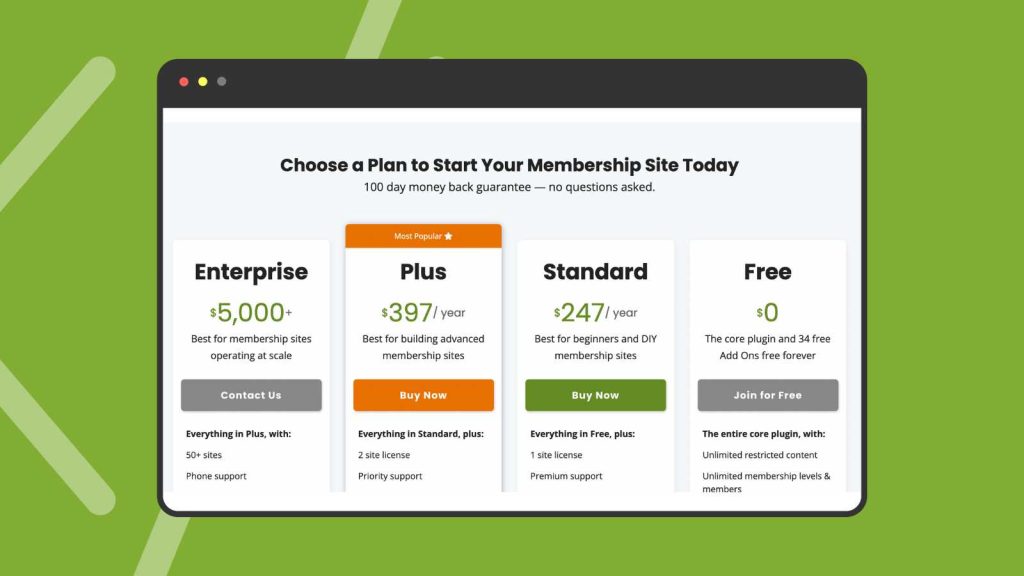
MemberMouse
MemberMouse is another popular WordPress membership plugin designed to create and manage membership sites or subscription-based services. This plugin isn’t quite as easy to use as Paid Memberships Pro and focuses on building larger, more complex membership sites that need limited integrations. It also seems clear, based on the plugin’s features promoted on its website, that MemberMouse is for users focused on squeezing revenue from their memberships and getting the most possible investment from every member.
It also may be important to note that Caseproof, the people who run MemberPress, recently acquired MemberMouse, so the future of the platform is uncertain.
MemberMouse Features and UX
Probably the biggest drawback of MemberMouse is that it’s really not built for clients new to managing membership sites. It’s for enterprise-level membership sites, which means it has robust features, but likely is more challenging for an amateur to use.
MemberMouse features and UX worth considering include:
- Product sales. You can sell any type of product in your membership, including subscriptions. MemberMouse also allows you to provide coupon codes, create custom checkout and upsell messages, and make one-click purchases.
- Content restrictions. You can password-protect all types of content on MemberMouse to allow for dripped, scheduled, and gated content available for members to purchase.
- Member management. You can use settings to allow members to control their accounts, allowing them to review their purchase history, make basic changes to their accounts, update their passwords, or cancel their membership.
- SmartTags. MemberMouse uses SmartTags to personalize content and offers based on factors like member behavior and purchase history, allowing you to automatically offer your members customized products and increase sales.
- Advanced reporting. MemberMouse offers robust reporting and analytics tools, helping you understand your business’s performance and make data-driven decisions that maximize profits.
Overall, MemberMouse has limited integrations, only offering them for payments and emails. It also offers Zapier integrations. However, almost all integrations are at higher pay levels.

MemberMouse Pricing
Pricing is a huge difference when it comes to MemberMouse. The plugin doesn’t have a free plan, so pricing ranges from $399 to $2,399 on its four plans, although they do run some sales.
There doesn’t seem to be any trial option for MemberMouse either, so you have to pay right from the beginning. But there is a 14-day money-back guarantee that allows you to receive a 100% refund if you don’t like the product.
Who Should Choose Paid Memberships Pro?
Here’s the thing… MemberMouse offers a lot of great features and options — so many that it’s difficult to know what they all do, and you could spend a great deal of time trying to make your membership work at the level it possibly could. Oh, and you’ll pay for all those options and the learning curve because there’s no free or trial option.
If you’re looking for an affordable option for your membership site with tons of features you can easily use and understand the benefit of, sign up with Paid Memberships Pro today. Start building a membership site that works for your business today.
More PMPro Product Comparisons
Compare the best WordPress-based and third-party membership platforms available in this list of guides. You can use this information to learn about alternatives and make the best decision for your membership business, whether you’re just getting started or considering a migration.
- Paid Memberships Pro vs Restrict Content Pro
- Paid Memberships Pro vs WooCommerce Memberships
- Paid Memberships Pro vs MemberPress
- Paid Memberships Pro vs Ultimate Member
- Paid Memberships Pro vs Patreon
- Paid Memberships Pro vs Substack
- Paid Memberships Pro vs Memberful
- Paid Memberships Pro vs MemberMouse
- Paid Memberships Pro vs Wild Apricot
- Paid Memberships Pro vs AccessAlly
- Paid Memberships Pro vs BuddyBoss
- Paid Memberships Pro vs Easy Digital Downloads
- Paid Memberships Pro vs Shopify
- Paid Memberships Pro vs s2Member


