Selecting the best-fit WordPress membership plugin is crucial for the success of your membership site. Among the many of options on the market today, Paid Memberships Pro and Ultimate Member stand out as leading choices. But how do you know which the choose?
- You need a plugin that helps you establish a membership site to meet your immediate business goals and get launched in no time—all without the need for a web developer.
- Then, as your business grows or shifts, you need a plugin that ensures you won’t hit roadblocks or be forced to switch platforms.
To guide you through this decision, this post offers a deep comparison of Paid Memberships Pro vs. Ultimate Member. Let’s figure out the right choice for your business now and down the road.

PMPro vs. Ultimate Member: How This Guide Helps You Choose
This posts assists content creators, experts, association managers, and more explore their options for a membership site platform, specifically those considering Ultimate Member or the Ultimate Member alternative: Paid Memberships Pro.
Whether you’re looking for a plugin that offers extensive content restriction capabilities, robust membership management, flexible payment options, or comprehensive admin reports, this comparison outlines the strengths and potential limitations of both Paid Memberships Pro and Ultimate Member.
- Get a high-level overview of each plugin’s primary features.
- Learn the key differences between the two alternative choices.
- Finally, analyze the Paid Memberships Pro and Ultimate Member Comparision chart to see how the two options stack up.
Through this guide, you’ll be able to identify which plugin aligns with your site’s needs, ensuring a choice that supports your growth, enhances member engagement, and optimizes overall site performance.
Paid Memberships Pro
Paid Memberships Pro is a WordPress plugin that gives you all of the essential tools you need to build a membership site that is perfectly tailored to your needs.
Whether you’re selling online courses, coaching subscriptions, creating a professional organization, running a community with directory listings, or selling access to premium content, Paid Memberships Pro gives you what you need to build your dream membership site.
Paid Memberships Pro: Features
Paid Memberships Pro comes packed with features to help you design a superior membership experience.
PMPro features include:
🔒 Complete Content Restriction. Paid Memberships Pro takes the stress out of creating a membership plan by allowing you to customize exactly how you want to restrict your content, drip content to users based on their membership level, display directories and profiles, and create personalized content for each member—all with one plugin.
🛠️ Robust Membership Management. You can create unlimited membership levels and even offer group memberships with child accounts linked to the organization. These levels make it easy to sell your subscription to individuals and organizations without adding extra plugins or software to make it work.
💰 Flexible Payment Options. Paid Memberships Pro makes it easy for your customers to pay you. The plugin integrates seamlessly with all popular payment gateway options and lets you create flexible pricing, process one-time or recurring payments, and prorate or pause membership payments.
📈 Detailed Admin Reports. You’ll always know how your membership is performing with Paid Memberships Pro. Easily access detailed reports including data on sales and revenue, sign ups and cancellations, as well as member visits and logins.
Paid Memberships Pro: User Experience
Paid Memberships Pro has many useful features for creating a robust membership site, but what is the experience like for the end user? Pretty great, actually.
Most importantly, Paid Memberships Pro gives members plenty of control over their accounts, allowing them to:
- Manage their own profiles including custom user fields
- View their memberships and invoices
- Log in and reset their passwords on the front end of your site
- Change their payment methods
- Update or cancel their memberships
This is great news for the user. In addition, it means you don’t have to babysit your inbox if a member wants to change their account status.
Paid Memberships Pro: Pricing
When it comes to pricing, It’s clear that Paid Memberships Pro does a lot—especially considering that the complete plugin is free and open source ($0). With a generous free plan, users can get started creating unlimited restricted content for next to nothing.
Additionally, PMPro offers multiple premium plans at different price points. From support and updates for a single membership site to a plan designed for developers and agencies.
The most popular option is the $397/year Plus plan, which gives you:
- Two site licenses
- Premium support
- Tutorials for advanced customization
- 20 Free Add Ons
- Over 50 Premium Add Ons
Ultimate Member
Ultimate Member is a user profile plugin for WordPress websites. Users can register on your website and log in to your site moving forward.
With this plugin, you can add customizable user profiles to your WordPress site. You can also create roles and permissions for your users, and members can find each other through the member directory.
Ultimate Member Features
Ultimate Member comes with a good set of basic features for creating a user management site.
Features include:
🛠️ Basic User Management. Ultimate Member enables you to create user roles, where each role has its own permissions (one user, one role), but there isn’t an option for multiple membership levels, where one member can have multiple levels of access at once.
🔒 Content Restriction Requires an Extension. Out of the box, Ultimate Member does not offer content restriction. But if you need this feature, there’s an extension you can add to the plugin that allows you to restrict specific content to registered users.
💰 Membership Payments Require an Extension. Ultimate Member has an extension that integrates with WooCommerce, so you can use any WooCommerce payment option (additional plugin purchase applies).
Ultimate Member User Experience
With Ultimate Member, users can register on your site and log in from the front end login page. They can also create unique user profiles, delete their profile, or access information about other users (if enabled).
Ultimate Member Pricing
Ultimate Member has three plans to choose from.
- The free option allows you to create user profiles, registration, and user directories.
- The Extension Pass ($249/year) gives you access to various plugin extensions to customize your website. It also comes with support and updates.
- The Extensions + Theme Pass ($299/year) gives you all the Extension Pass features, plus access to the Ultimate Member WordPress Theme.
Paid Memberships Pro vs. Ultimate Member
So how does Paid Memberships Pro stack up against Ultimate Member? Check out this side-by-side comparison:
| Feature | Paid Memberships Pro | Ultimate Member |
|---|---|---|
| Cost | Free to $397 | Free to $299 |
| Customization | Membership tiers, membership trial periods, membership renewal dates, member homepages | Login form, user profile appearance |
| Content Restrictions | Built-in content restrictions for many types of content | Requires the Private Content extension ($) |
| Payment Gateways | Built-in gateways and free gateway plugins | Payments are not included and requires WooCommerce |
| Data and Reporting | Sales and revenue, signups and cancellations, member visits and logins, order management | Analytics on member profiles, activity, and interactions with the site |
| Integrations | WooCommerce, Mailchimp, Zapier, Social Login. View all 55 integrations » | WooCommerce, Mailchimp, Social Login. View all integrations » |
| Administrative Tools | Manually add members, import and export members, assign a membership manager |
Why Choose Paid Memberships Pro?
With Paid Memberships Pro, members are at the center of everything. Our software provides a robust database of members, making it easier for you to stay in touch, upsell new products, as well as integrate our plugin with other helpful tools—like BuddyPress, Discord, ConvertKit, and more.
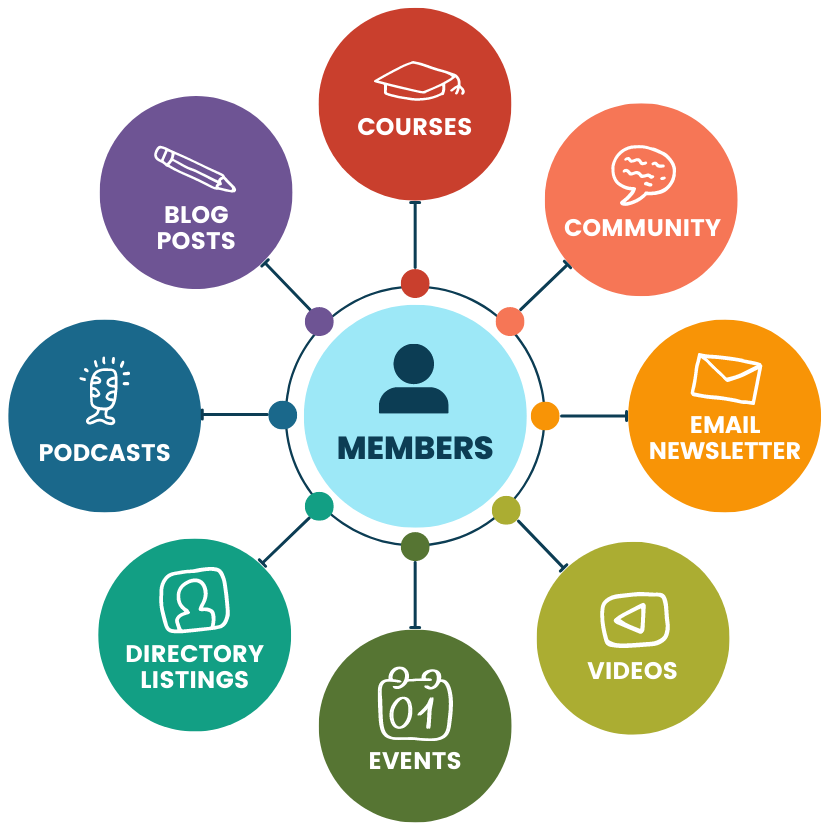
Overall, Paid Memberships Pro gives you a high level of flexibility and customization that Ultimate Member just doesn’t offer. Above all, with advanced data, reporting, and administrative tools, PMPro comes with everything you need to assess, monitor, and optimize your membership business for success.
FAQ: Paid Memberships Pro and Ultimate Member Comparison
When considering an Ultimate Member alternative, consider the distinct features each plugin offers. Paid Memberships Pro provides comprehensive content restriction capabilities, robust membership management, flexible payment options, and detailed admin reports. In contrast, Ultimate Member focuses more on basic user management and profile customization, with content restriction and membership payments requiring additional extensions.
Doing a comparison on content restriction, Paid Memberships Pro offers built-in content restrictions for various content types, allowing for a more seamless and integrated experience. Ultimate Member, on the other hand, requires an additional extension to enable content restriction, which might not provide as smooth an integration.
Paid Memberships Pro includes multiple native payment options and integrates with the most popular payment gateways to support one-time or recurring payments. Ultimate Member does not have native ecommerce features and requires an extension for membership payments. Ultimate Member relies on WooCommerce for payment processing, which adds complexity and tech debt to your website.
Ultimate Member offers basic user management with single-role permissions, which might be limiting for sites that require multiple membership levels with varying access. Those needing such functionality should use Paid Memberships Pro, with its ability to create unlimited membership levels, multiple levels per member, and group memberships, PMPro is the more suitable Ultimate Member alternative for these setups.
Paid Memberships Pro focuses on providing a comprehensive user experience, allowing members to manage profiles, view invoices, and update memberships easily. Ultimate Member offers a straightforward user registration and profile management system but might lack the depth of user control provided by Paid Memberships Pro.
Yes, Paid Memberships Pro provides guides and support for migrating from other membership platforms, including Ultimate Member. This ensures a smooth transition while maintaining payments and member data, making it a reliable Ultimate Member alternative for those looking to enhance their membership site’s capabilities.
Building and Growing a Community With WordPress
Are you ready to build and grow an online community that you completely control?
With Paid Memberships Pro, you can sell free and paid subscriptions to your community, benefit from a wide variety of Add Ons and integrations specifically designed for community websites.
We know that a WordPress site has tons of moving parts. Choosing the right plugins, themes, hosting, third party services, design assets, and more can feel overwhelming.
Paid Memberships Pro is the most robust membership plugin to sell access to your online community on WordPress. Learn exactly what you’ll get — the plugins, the support, and the training — when you run your online community with Paid Memberships Pro.
Ready to migrate to Paid Memberships Pro? We have several guides on how to safely migrate an active membership site and maintain payments. Check out this specific guide on how to migrate from Ultimate Member.
More PMPro Product Comparisons
Compare the best WordPress-based and third-party membership platforms available in this list of guides. You can use this information to learn about alternatives and make the best decision for your membership business, whether you’re just getting started or considering a migration.
- Paid Memberships Pro vs Restrict Content Pro
- Paid Memberships Pro vs WooCommerce Memberships
- Paid Memberships Pro vs MemberPress
- Paid Memberships Pro vs Ultimate Member
- Paid Memberships Pro vs Patreon
- Paid Memberships Pro vs Substack
- Paid Memberships Pro vs Memberful
- Paid Memberships Pro vs MemberMouse
- Paid Memberships Pro vs Wild Apricot
- Paid Memberships Pro vs AccessAlly
- Paid Memberships Pro vs BuddyBoss
- Paid Memberships Pro vs Easy Digital Downloads


