The Add New Level Popup allows you to create a membership level with just a few clicks. We’ve included the most popular levels in the template, and with a little custom code, you can do even more to streamline level creation.
If you regularly need to create new membership levels, this code recipe shows you how to set up a pre-configured template to speed up level creation in your site.
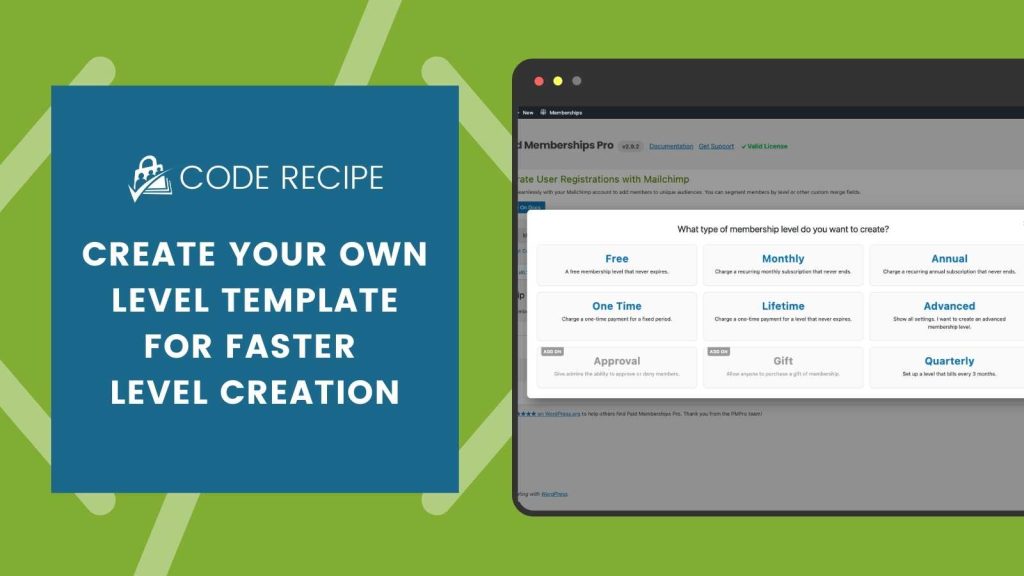
How It Works
This recipe adds a new “quarterly” template option to the Add New Level popup. Once this code is in place on your site, the admin can navigate to Memberships > Settings > Membership Levels > Add New. The new template will be shown as an option to use as the baseline for any new level they need to create.
For even more customized level creation, consider using this recipe in combination with our previous recipe on removing one or more built-in templates. These two code recipes work together to reduce the options shown to your site admin for streamlined membership site management.
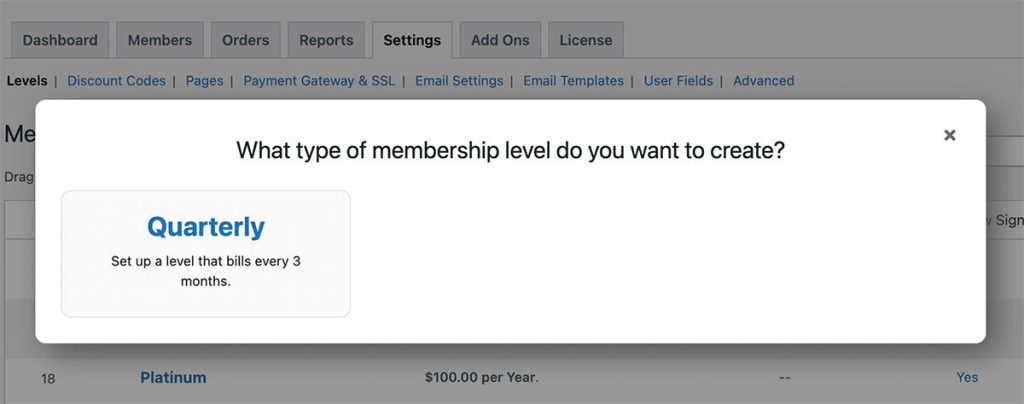
The Code Recipe (PHP)
Video: Coding with Sam Walkthrough
Video Tutorial: Use the Built-In Level Template or Create Your Own
In addition to the code, we created a short tutorial showing how you can customize the code to your membership level needs.
Adding the Recipe to Your Website
You can add this recipe to your site by creating a custom plugin or using the Code Snippets plugin available for free in the WordPress repository. Read this companion article for step-by-step directions on either method.


