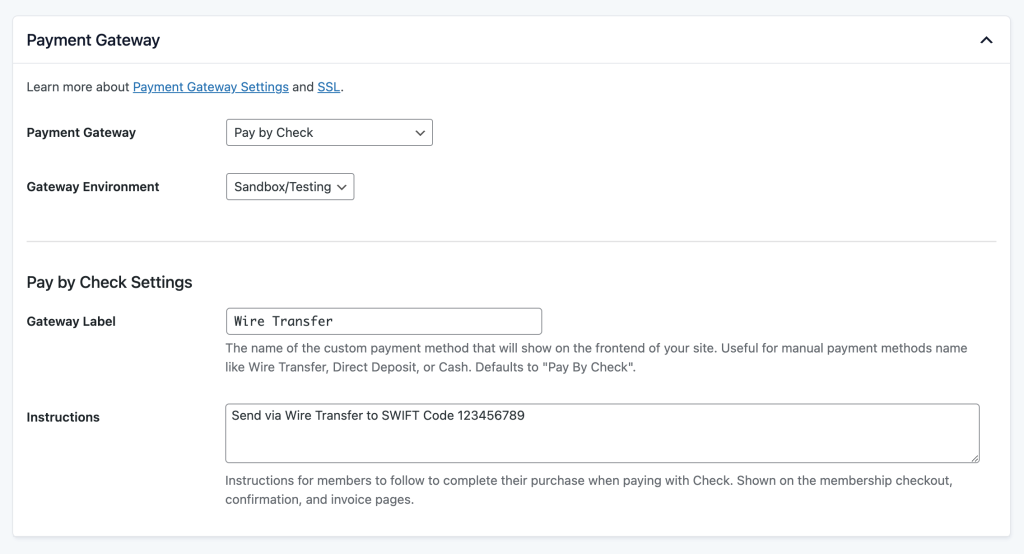To only offer check or offline payment, navigate to Membership > Settings > Payment Settings. Select “(Check) Pay by Check” as your Payment Gateway.
In the “Pay by Check” Gateway Settings, you can adjust the “Gateway Label.”
Then, define the instructions for members during and after checkout (such as who to make checks payable to, where to mail payment, or how offline payment will be collected). This information is shown on the checkout, confirmation, and invoice pages, as well as included in the membership confirmation email.
To offer your members online AND offline payments, see the Pay by Check Add On Documentation for more information.
Screenshots