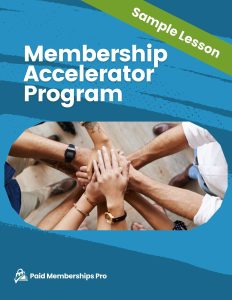SiteOrigin Page Builder is a popular WordPress plugin that allows you to create and edit web page layouts using a simple drag-and-drop interface. This gives you more flexibility over the appearance and the content restrictions in your membership site without needing to code.
Table of contents
Using the SiteOrigin Page Builder with Paid Memberships Pro
- To start using SiteOrigin Page Builder with Paid Memberships Pro, you must install both plugins and make sure they are activated.
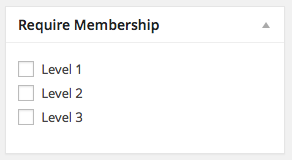
- SiteOrigin Page Builder is natively supported in PMPro. So, you can set up content restrictions just like you would normally in PMPro. That means you can simply:
- Select a piece of content to edit.
- Check the membership level you want to require in the Require Membership Metabox.
- Save or update the post or page.
If you are using another popular page builder or would like to explore more about our Page Builders with PMPro, view this guide on resolving known conflicts with Page Builders in general.