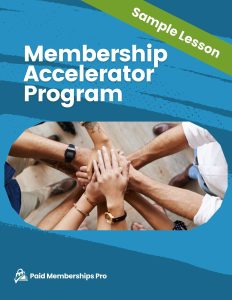Black Friday and Cyber Monday (BFCM) are coming up. This post summarizes some of my thoughts on massive sales, as well as a few tips for running a successful BFCM campaign.

Pros and Cons of Running a Sale
There is often a question of, “how often should I run sales?” In the past, PMPro did not run sales. Including BFCM sale. So one year, we tested it. As it turned out, we were missing out by not running at least this sale once a year.
The potential benefit of course is the increased revenue over the course of the sale. But it is also important to consider the time and effort it takes to run a sale.
Another aspect to consider is the perceived value of your product. By running a sale, the perceived value of your product drops. If a customer repeatedly sees your product on sale for $10, then they think it’s worth $10. Chris Lima also makes a valid point that you can train your customers to expect a discount.
On top of the psychological impact, managing a different discount every month can be difficult, time-consuming, and confusing.
Discounts require promo images, sales copy, emails, social media, and sometimes paid promotion. Each new price adds an additional factor to any custom logic you might have around renewals, upgrades, or cross promotions. Your support channels will be stressed with customers asking for last week’s sale price, or next week’s sale price, or a deal they found in an old email. How can you tell them a certain price was only available for a limited time when you’re going to be running a similar deal in a month or two?
Appealing to Priced Out Users
Running a sale once or twice a year offers a means to include potential customers you’ve ‘priced out’ or who might have been on the fence to give your paid products a try. Scott Bolinger offers an analysis of this in his post: Lessons Learned From 3 Years of Black Friday / Cyber Monday Sales. He says his BFCM sales nearly doubled his revenue in November. I’ve heard similar things from others… that a well done BFCM sale is like an extra month of revenue.
Who doesn’t want to cheat physics and get an extra month of revenue out of their business?
The BFCM weekend offers a unique opportunity if you’re going to run just one or two sales a year.
Since sales are expected during this time, the pricing/branding impact is minimized.
Depending on your industry, sales are either weak or strong during the holidays. If sales are weak, a BFCM discount can offset this weakness. If sales are strong, a BFCM discount can make the most of the increased traffic during a competitive time.
Blogs and other marketing sites are going to be aggregating BFCM sales and sharing them with their readers, creating organic SEO opportunities and increasing traffic.
The downsides are minimized and the upsides are maximized. So, let’s do this!
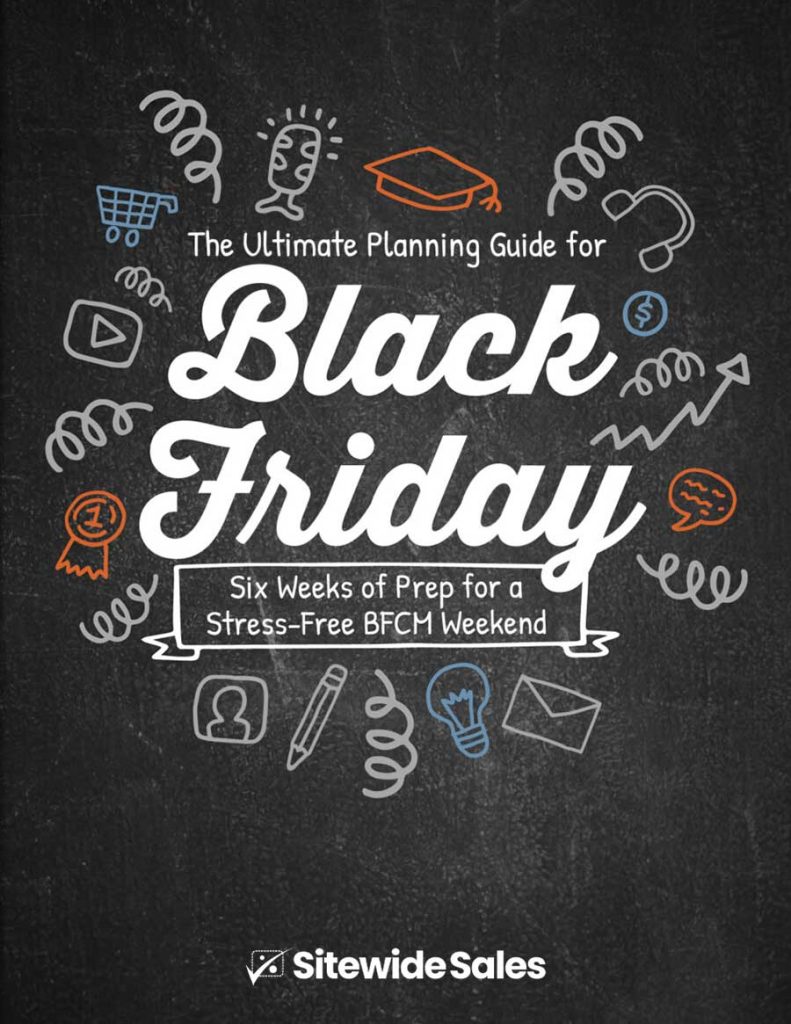
DOWNLOAD NOW
Six Weeks of Prep for a Stress-Free Black Friday
Download the Ultimate Planning Guide for Black Friday from Paid Memberships Pro to kickstart your Black Friday preparations.
What to Offer
The easiest promotion you can run is a blanket percentage discount across all of your products. Anecdotally, 10% off feels lackluster, 25% off feels adequate, 50% off feels good, and anything more than that seems a little crazy but might be appropriate for products with low overhead.
Alternatively, you could bundle products together at a lower overall price. You could offer extra features, licenses, or an unlimited quantity of some part of your product that is usually limited. If you can’t or don’t want to lower the price on your product, you can find creative ways to participate in BFCM.
No matter your offer, your BFCM sale should offer the best discount you give all year. It should be better than any ongoing affiliate deal or discount you offer through partners.
Pricing Considerations
Make Sure You Can Afford the Sale
If it costs you $100 to deliver to each customer and support them, don’t run your sale below $100. You might be tempted to price things lower just to get the inflow of customers, but unless you have a direct reason to believe that each new customer is going to lead to further sales or upsells, be careful.
If you don’t know how much it costs to fulfill a customer order and support it, then you need to back up and figure out your pricing. It’s possible your list price needs to be adjusted to account for your true cost of doing business.
Consider the Cost of Running the Sale
Besides any time and money you spend promoting your sale you’re also going to have a certain number of customers who would have paid full price for your product but ended up buying at the sale price.
Requiring a discount code or a special URL will mitigate this a bit, but even so some number of customers will pay less than they would have. If you expect to average about 5 sales per day at $300 and you’re going to be offering a 50% discount for 4 days, there is about (4x5x150) $3000 you’re potentially leaving on the table.
Your sale needs to make up for that. A good sale can make 1 month’s revenue ($45k in our case), so it would still be worth it… just make sure you run a good sale.
Remember, You’ll Probably Upset Some Current Customers
Some customers before and after the sale are going to reach out to you asking to get the sale price. You can be as lenient (or as strict) as you want here.
Our policy is to honor the request for the first X customers who ask. If it turns into a problem ( then we’ll generally reply with “Sorry, we are only able to honor the discounted price to customers who purchased during the promotional period.”
Be prepared to handle requests of this nature so they don’t catch you off guard.
Promote Your Sale Through Email
Hopefully you’ve been using some method to collect email addresses from potential customers. If not, watch Kim’s presentation on how to set up an email capture landing page with PMPro.
You’ll want to send out a few emails promoting your sale. You will likely want to send out teasers before the sale launches, one email every day it is live and two emails the day the sale ends. Some people will unsubscribe, but someone who unsubscribes from your mailing list when you are offering your biggest discount of the year is unlikely to become a future customer.
Remember: Exclude existing paying customers from your promotion emails. Most email marketing platforms offer a way to “segment” your email list.
If your existing members can take advantage of your promotion (i.e. lock-in special rates, added features to upgrade, etc.), consider sending them a different email specifically targeting them. The perfect message for existing customers is going to be different from the message you use for first time buyers.
Another segment you may want to consider is past customers who may have let their membership expire, only made one purchase from you, or other forms of single-engagement with your company and products. You can send a different email to this group that specifically addresses their unique case.
Promote the Sale on Your Site
Some sites choose to keep their BFCM deals a secret except for people who have gotten the discount code through other sources. If you’re going to run a sale and want it to be as effective as possible, promote the sale on your site. Visitors viewing a 50% discount on your site are going to be much more likely to purchase than normal and should make up for any lost revenue.
Some popular places to display a sale on your website include:
Page Banners and Boxes
You can use Memberlite’s page bottom banners or a plugin like Holler Box to add a message with your discount code to the bottom of each page. We also like the plugin WPFront Notification Bar, which adds a bar across the top of your site with text and a button. Sitewide Sales offers three built-in banner locations you can leverage if you are using this plugin to create and manage your sale.
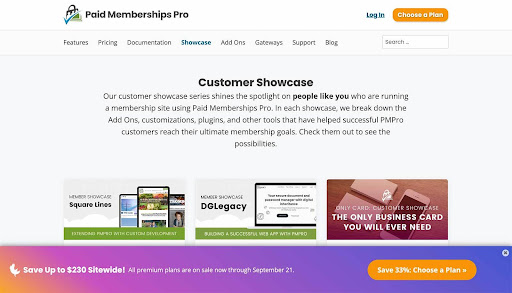
Popups and Popovers
You can also use Holler Box to show your discount in a pop up when users are about to leave.
Automatic Discounts
You can auto apply your discount code to all products on the site or simply drop the prices of your products with the normal price shown with a strikethrough.
Create a Landing Page
There are many ways to create a landing page. Focus on the simplest method for your customer to get to the offer. Black Friday and Cyber Monday create a sense of urgency to purchase, and more often than not the person making the purchase has already been eyeing up your products. Make it as quick as possible to close the sale.
We’ve streamlined the process outlined below in our Sitewide Sales Plugin. This plugin includes Landing Page features and templates that will automatically apply the associated discount at checkout.
- Go to Pages > Add New in the WordPress Dashboard
- Paste the Membership Checkout page shortcode or block in the post editor along with any other custom sales copy or images
- Add a new “Custom Field” named
pmpro_default_level. The value of the custom field should be set to the Level ID you want to default to. - You can use custom code like this to autoset the discount code if you have one
- Save and publish your new custom checkout landing page!
Use Snappy Graphics
There is going to be a lot of competition for your customers’ attention during the BFCM weekend. Get into the spirit of things and use some snappy graphics to make your emails, social media posts, and promotions stand out. If you aren’t a graphic designer or don’t have the time or budget to hire one, you can use an app like Canva to make a promotional graphic. If you’re using MailChimp, the Mailchimp Mobile Apps offer some nifty, simple and attractive email campaign templates.

Promote the Sale Everywhere—Get Listed to Increase Traffic
Once you have your campaign in place, reach out to blogs and mailing lists in your industry to get your promotion listed.
You’ll of course be promoting your sale through your own social networks and Grandmother’s knitting circle, but there are other ways to get the word out. Many blogs and mailing lists are designed to exclusively aggregate BFCM promotions. For example, you can find a list of sites that did Black Friday round ups for WordPress products last year by Googling black friday WordPress 2021.
You can do a similar search for your industry and find the aggregators that best fit your products. Reach out to these sites via their contact form, email address, or social profiles. Trust me, they want to hear from you. You can also reach out to leaders in your industry that would be willing to tweet your promotion to their followers.
See all of our tips on how to run your most profitable Black Friday promotion.