Recurring payments are an essential part of any membership site. Reminding members about upcoming charges helps reduce failed payments and refund requests.
Since PMPro v3.2, Recurring Payment Email Reminders—previously available only through a premium Add On, are included in the core plugin.
These reminder emails are sent automatically to members with active subscriptions. They’re enabled by default and configured to send a reminder 7 days before a recurring payment.
Below are three code recipes to customize your recurring payment reminders. We’ll cover how to:
- Send multiple reminders—for example, 30 days and 3 days in advance.
- Change the default reminder from 7 days to a different number (like 14).
- Limit reminders to subscriptions with longer payment periods (for example, only send reminders for annual subscriptions).
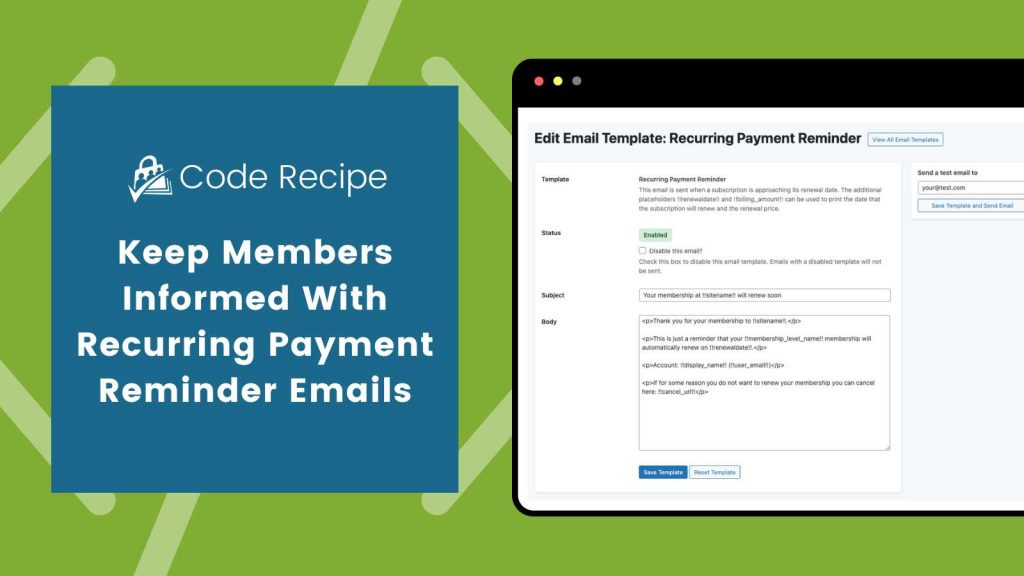
Understanding the Code Recipes
In WordPress, a filter is a way to change or modify how something works without editing the plugin or theme directly. PMPro utilizes filters to enable customization of behavior, such as when reminder emails are sent or who receives them.
This recipe uses one of two filters:
pmpro_upcoming_recurring_payment_reminder: Lets you control when the reminder emails are sent.pmpro_send_recurring_payment_reminder_email: Lets you control who receives the reminder, based on their payment history.
Both filters run during PMPro’s daily schedule, which means your changes automatically happen in the background.
Code Recipe #1: Send Additional Recurring Payment Reminder Emails
This little code snippet controls how many days before a member’s next recurring payment they’ll get a reminder email.
Right now, it’s set up to send two reminders:
- 30 days before the payment
- 3 days before the payment.
To change when reminder emails are sent, edit the number of days on lines 17 or 18 (e.g., change 30 to 14). You can also copy one of those lines to add additional reminders.
Code Recipe #2: Change the Default Reminder From 7 to 14 Days
Would you like to adjust the default 7-day reminder to something else? This snippet replaces it with a reminder of your choice, specifying how many days. This is especially useful if your members need more time to prepare for upcoming payments.
Code Recipe #3: Only Send Reminders for Long Payment Periods
Some site owners only want to notify members about less frequent subscription payments, like yearly renewals. This snippet stops reminder emails from going out if the last payment was within the past 6 months.
This helps if you only want reminders for payments that happen 6 months or more apart. It’s ideal for annual or semi-annual billing cycles.
Adding the Recipe to Your Website
You can add this recipe to your site by creating a custom plugin or using the Code Snippets plugin available for free in the WordPress repository. Read this companion article for step-by-step directions on either method.
Recurring vs. Expiration Reminders
These Recurring Payment Reminder Emails are only for your users with recurring payments. You can customize the email template by navigating to Memberships > Settings > Email Templates. Select the Recurring Payment Reminder Email Template.
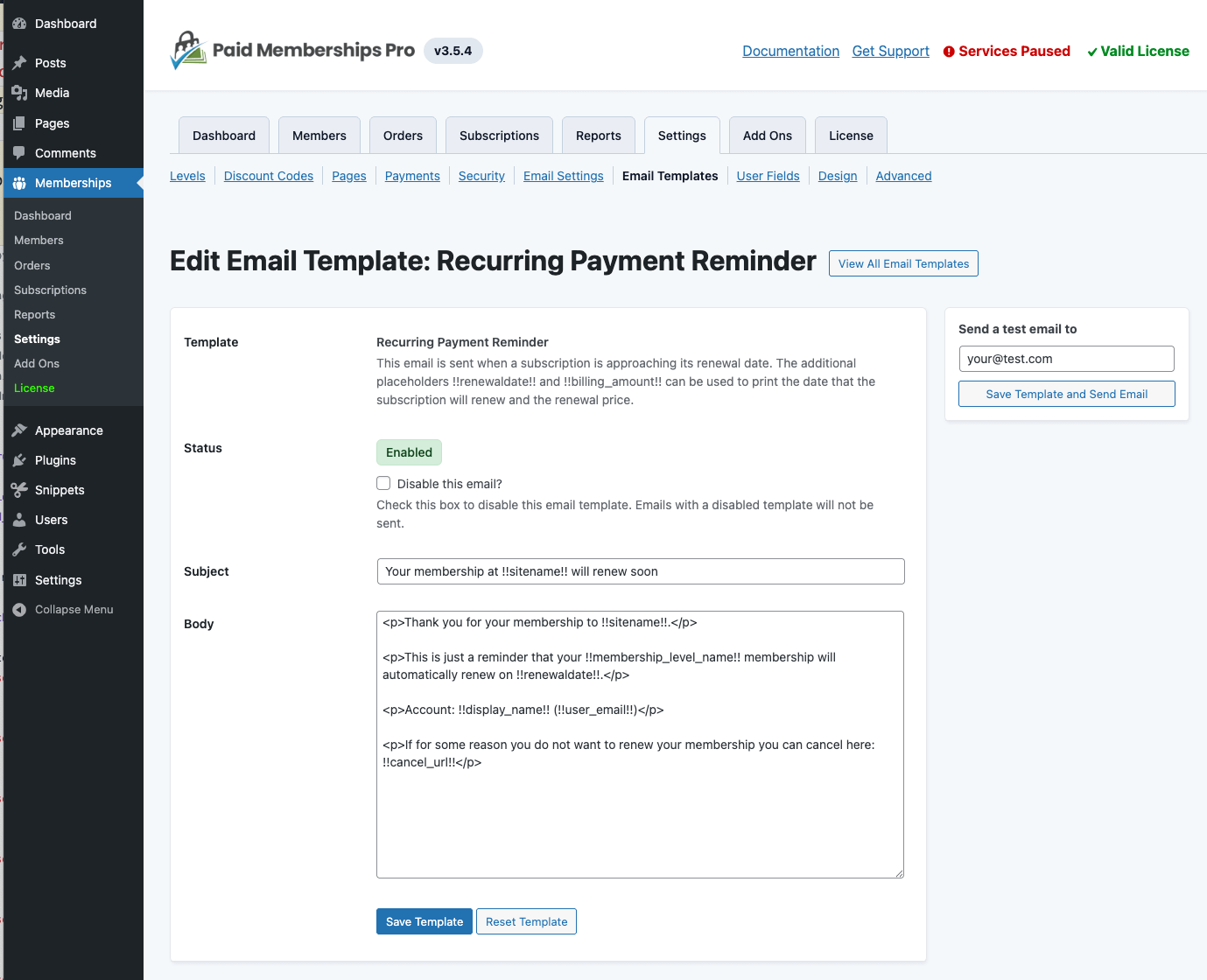
Expiration dates are set when a member cancels their recurring subscription or when the membership level has an expiration date. For members with expiration dates, you can add additional expiration warning emails with our Extra Expiration Warning Emails Add On.


