If your membership site makes use of discount codes, the fields to enter a code will appear on the membership checkout page for all levels. Use the code recipe below to hide these fields for a free membership level checkout or for specific levels you don’t offer discounts for.
But wait, why don’t you just do this automatically?
Some people make use of the Discount Codes in unique ways – even for their “free” levels. For example, we have one customer using these codes as “Invoice Numbers” that are mapped to a specific dollar amount. The member selects the “level” which has no fee, but enters the provided “code” to pay their amount owed. Or, some use discount codes to extend a free trial period.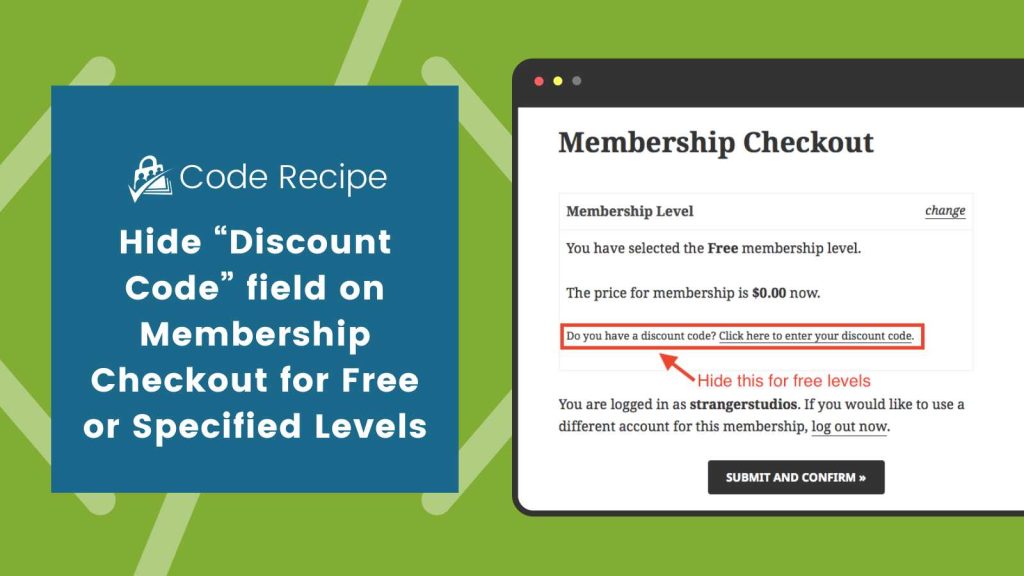
Hide for All Free Levels
Copy and paste this code recipe into a helper PMPro Customizations plugin.
Hide for Specific Levels
Copy and paste this code recipe into a helper PMPro Customizations plugin. Edit line 5 with the array of level IDs to hide.


