Using popups to generate more membership signups or show exclusive offers to members only can be a great addition to your membership site. But, how do you filter popups to target the RIGHT audience?
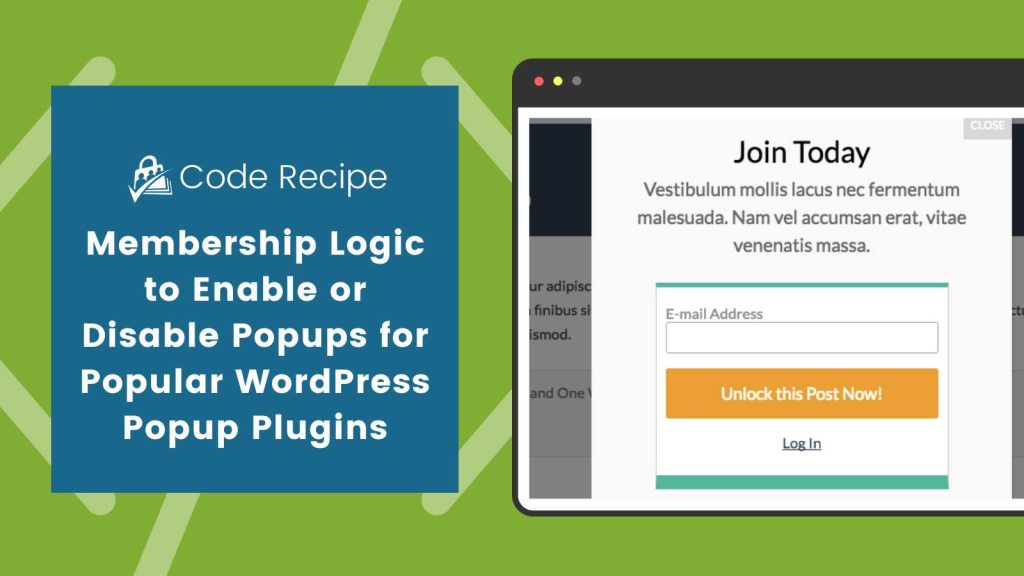
Enter the filters…
The code recipes below demonstrate how to filter popups based on the user or site visitor’s membership level. We like using this method in combination with the new Signup Shortcode Add On for a streamlined “Unlock this post now” experience.
Popup Maker — WordPress Repo | Plugin Homepage
When I began this post, I was looking in the WordPress plugin repository for a basic, open source popup plugin with simple styling options: enter Popup Maker.
This code recipe will filter the display of a popup using Popup Maker’s pum_popup_is_loadable filter. The recipe hides the popup if there is a logged in user with membership level ID 1. You can modify the recipe for your level IDs, or change the conditional to require level ID 1 or an array of level IDs.
Popup Builder — WordPress Repo | Plugin Homepage
This is a more bare-bones popup option, but for my testing did just what I needed it to do without hassle.
This code recipe will insert the selected popup shortcode via wp_footer throughout your site to any non-member. You can modify the recipe for your level IDs, or change the conditional to hide for level ID 1 or an array of level IDs.
OptinMonster — Plugin Homepage
OptinMonster is more than just a popups plugin, with premium features for inserting optin forms in posts, in a floating bar, based on exit-intent and more. A paid account (starting at $49/yr) is required to use the plugin.
This code recipe will remove the optin using a script placed via the wp_footer action. The recipe hides to popup for all logged in users with any membership level. You can modify the recipe for your level IDs, or change the conditional to enable the popup for members only.
Adding the Recipe to Your Website
You can add this recipe to your site by creating a custom plugin or using the Code Snippets plugin available for free in the WordPress repository. Read this companion article for step-by-step directions on either method.


