This guide demonstrates how to offer distraction-free learning by removing the lesson list from single course pages in PMPro’s default course module.
While some course creators want users to be able to easily navigate between lessons, others may want to create a course free from distractions, so users can focus on the core content.

Table of contents
About the Code Recipe
When the Courses Add On and this code recipe are active, the list of lessons that are usually presented on the single course page (the pmpro_course custom post type) will no longer show.
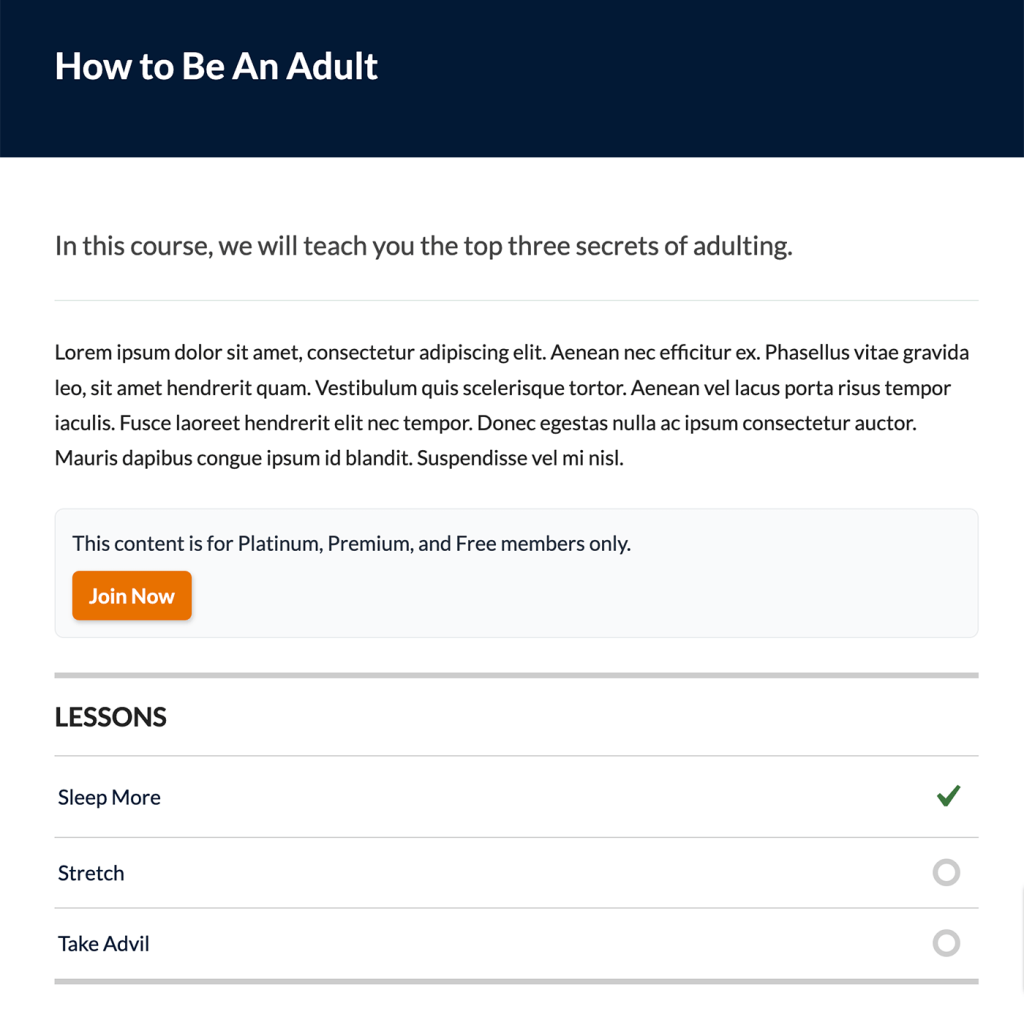
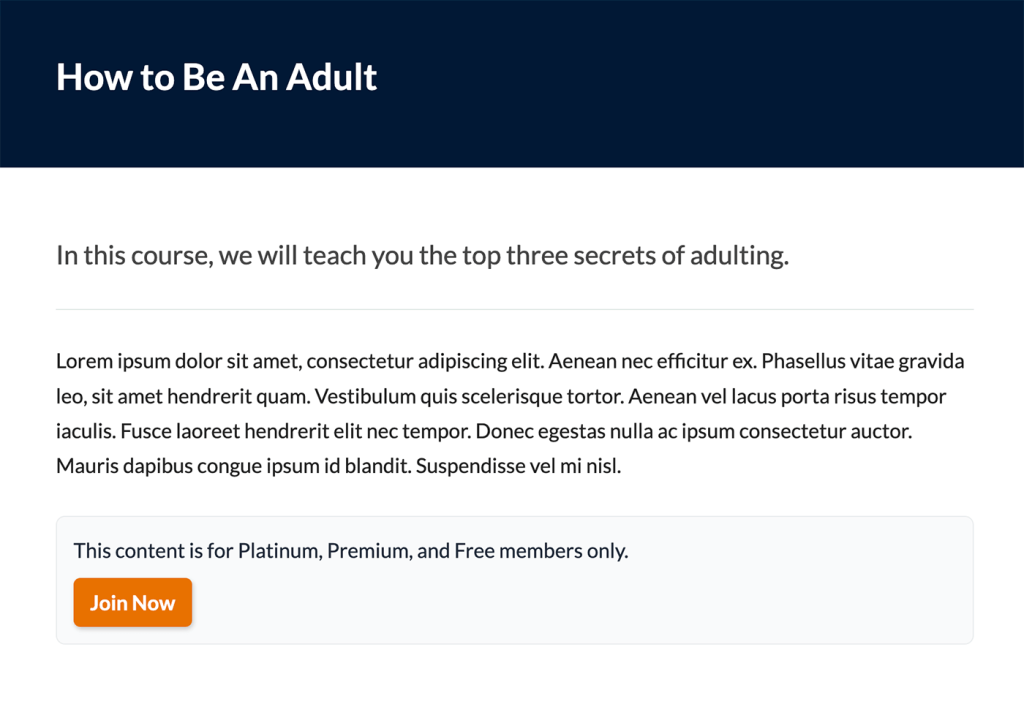
The Code Recipe (PHP)
Adding the Recipe to Your Website
You can add this recipe to your site by creating a custom plugin or using the Code Snippets plugin available for free in the WordPress repository. Read this companion article for step-by-step directions on either method.


