PMPro v2.1+ alters a few things about how the checkout page runs. One update was to allow the “Terms of Service” checkbox to stay checked when there are other checkout page errors (e.g. a required SCA authorization).
If you are using a plugin or theme with a custom PMPro checkout template, you may need to update that plugin or theme. Continue reading to learn how to update your custom checkout template to support this new structure.
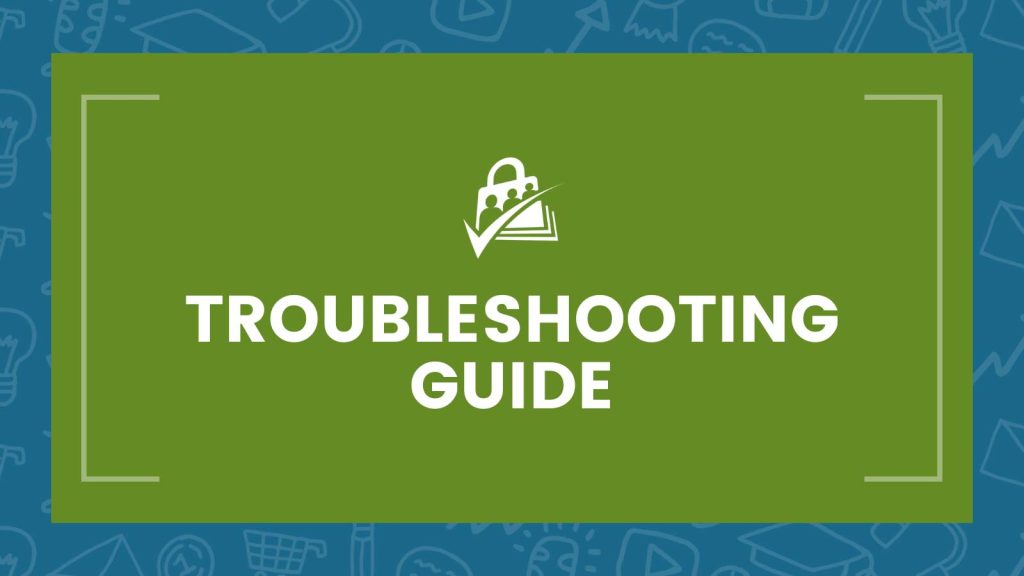
About the TOS Agreement Checkbox
In previous releases of PMPro, the Terms of Service (TOS) checkbox would uncheck if there were errors in the checkout form. The user would be required to fix any checkout errors in the form and also reconfirm their agreement to your terms. We believed that it was better to require users check the TOS box again to have more explicit acceptance of the TOS.
v2.1+ of PMPro will now keep the TOS box checked when there are errors. This resolves conflicts with the SCA checks which automatically resubmits the checkout form after authorization. It is more common practice now in general to leave the TOS field checked when a submitted form requires edits.
Any plugin or theme that has a custom PMPro checkout template will need to be updated with this same change.
The Problem
You may be getting reports of users seeing an error messaging stating “Please check the box to agree to the Terms of Service” after 3D Secure authorization, even though they checked the box before submitting the checkout form.
The Fix
If you are using a plugin or theme with a custom checkout page template, you should check if that plugin or theme has an update to fix this.
If you are the developer of the custom template, please update your template with a change similar to the update in PMPro code made here.
Old TOS Checkbox Method
Updated TOS Checkout Method
Get Support From Our Team of Experts
For more help with this PMPro feature, check out our Support Page with three ways to get support as a free or premium member.

