Running a Black Friday sale can raise a lot of questions. Is my sale price appealing to customers and profitable for me? Will members come to expect sales? Am I going to be able to meet the demand post-sale? And most importantly, will the sale be worth my time and effort?
This article gives you 5 tried and tested tips to help you run a successful Black Friday or Cyber Monday sale that converts visitors into customers.

Table of contents
- Why Participate in Black Friday
- Running a Black Friday Sale is Not Mandatory
- Six Weeks of Prep for a Stress-Free Black Friday
- 5 BFCM Tips
- 1. Find Your Pricing Sweet Spot
- 2. Develop a Marketing Plan of Attack
- 3. Streamline the Member On-boarding and Order Fulfillment Process
- 4. Make Sure Your Host Can Support the Load
- 5. Set Up a Sale-Specific Checkout Experience
- Sitewide Sales: All-in-One Sales Automation for PMPro, WooCommerce, and EDD
Why Participate in Black Friday
So, why the emphasis on Black Friday anyway? Well, Black Friday Sales can have a huge impact on your income statement. Some online entrepreneurs have been lucky enough to double their average monthly revenue during this short 4-day weekend sales period.
In 2018, we ran our first Black Friday sale and we made over $18,000 in sales. Pretty good for our first year and made us realize we were leaving money on the table.
Since then we’ve improved quite a bit. In 2021 our sales increased to $34,000. This adds a significant amount to our annual revenue and lets us grow faster and reinvest in our business. So for us it’s definitely worth it.
Running a Black Friday Sale is Not Mandatory
If running a sale is not going to work for you, don’t feel pressured. There’s no guarantee that you’ll see a large number of sales.
However, If you don’t try at least once, you’ll never know how valuable running a sale could be for your business. There have been people who previously ran a sale and were pretty underwhelmed by the number of sales they made, but they did report that they learned a ton about their business, marketing, and customers.
Whatever you decide to do, we hope that these 5 tips will help you to prepare properly for the sale season that is coming up. Good Luck!
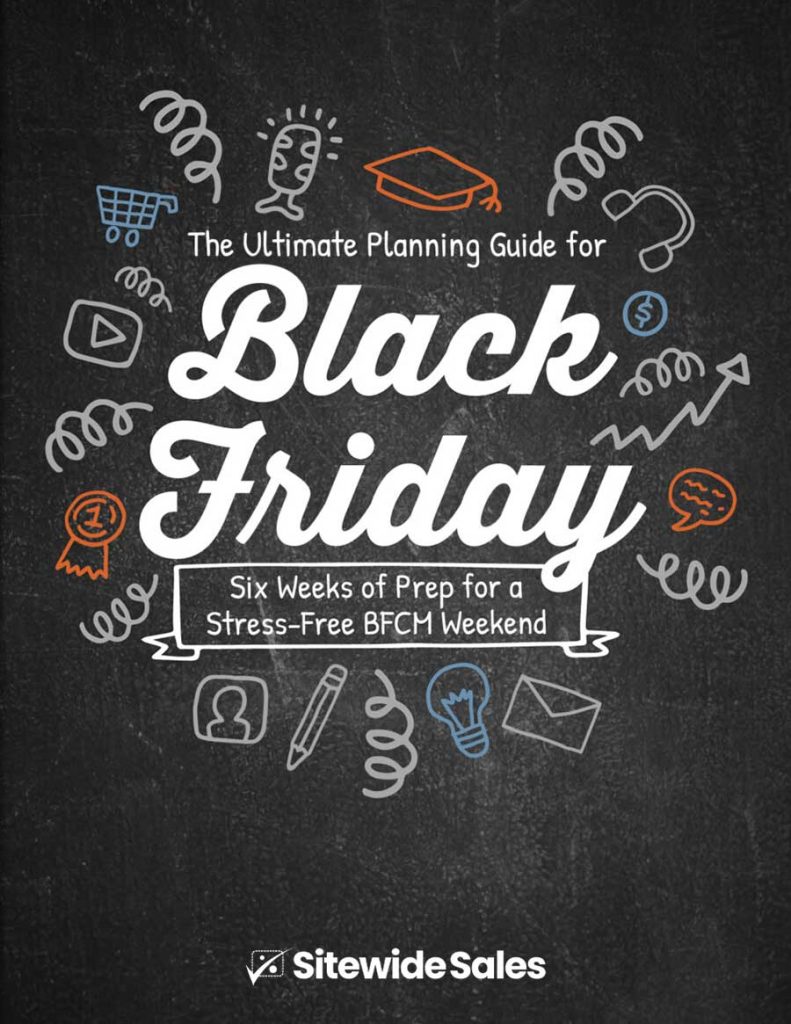
DOWNLOAD NOW
Six Weeks of Prep for a Stress-Free Black Friday
Download the Ultimate Planning Guide for Black Friday from Paid Memberships Pro to kickstart your Black Friday preparations.
5 BFCM Tips
1. Find Your Pricing Sweet Spot
Pricing is an obvious aspect of running a sale. But finding the right price point can be tricky. Generally, when running a Black Friday Sale, you want to look at offering a greater discount and aim for mass sales. Jason Coleman had this to say when thinking about what discount to offer your users over the sale season:
“10% off feels lackluster, 25% off feels adequate, 50% off feels good, and anything more than that seems a little crazy but might be appropriate for products with low overhead.”
On Black Friday, users are generally looking for big deals—the kind of deals that make it a no brainer for them to signup.
But take note, that you should never outprice yourself when setting up your discount. Make sure you run a few projections to make sure that you can afford to sell your product or service at the discounted price.
A couple of questions you can ask yourself when trying to figure out your price point are:
- Can I afford to sell this product/service at X% off?
- At this price point, how many sales do I need to make a profit?
- What is the cost of running this sale?
- How likely am I to reach these sales targets?
- Are there any financial aspects that could come with a sudden burst in sales? For example, will you need to increase your hosting package? Perhaps, you need to bring on more staff to cater for the extra members? Need to offer more support?
2. Develop a Marketing Plan of Attack
It’s hard to make sales if no one knows about your sale. Make sure to properly market your sale.
Black Friday is a very noisy time of year. You almost always want to start marketing your business before Black Friday. That way, when you do send out a notification that your Black Friday sale is live, your audience will be ready to purchase.
We’ve heard of people spending all of their time working on the technical aspects of their sales. They’ll make sure that their site is optimized, their hosting package is sufficient, and a landing page is set up. Only to launch their sale and have very few people show up.
The more time and energy you spend working on your marketing/brand awareness beforehand, the more the chance for success will increase when sale day comes around.
Here are some marketing ideas you can use leading up to Black Friday:
- Collect email addresses of your website visitors.
- Usually, offering a value-packed ebook or piece of content in exchange for an email subscription has been known to work well.
- Use social media to reach your audience.
- Choose 1-3 social media platforms and start engaging with people. It’s free and can be a powerful marketing tool too.
- Write more.
- Write some articles that add value to the lives of your readers. Distribute your articles using an email service like MailChimp (check out our PMPro MailChimp Integration) and post the article to your social media accounts.
- Consider using paid advertising when your sale starts.
- If you use social media to boost your sales posts you can nail down on your target audience and track specific analytics.
- Create graphics for your sale and marketing efforts.
- If you’re not a designer check out Canva
- Submit your sale to industry-leading blogs and influencers.
- Promote your sale via email and on your own site.
- Let visitors know when your sale starts, when it is coming to an end and when the last day of the sale is on. Usually, the first and last days of a Black Friday Sale are the best.
3. Streamline the Member On-boarding and Order Fulfillment Process
Depending on your business you may need to onboard new members, or even send out items to your customers. This point can vary dramatically based on the type of business you’re in. We are focused on membership-based businesses—which for the most part is predominantly a digital sort of business.
If you sell physical items you need to look into shipping your products as quick and efficient as possible (especially during your Black Friday sale).
Here are some ideas to think about:
- Streamline your onboarding process so that all your new members can find their way around with minimal input.
- Upon registration, send your clients an email with links to all of your most popular and necessary content/documentation. Try to prevent all of those new members from reaching out to you at the same time.
- Think about your packaging, thank you cards and/or anything else you want to send your Black Friday customers. Sometimes, a little note or surprise gift can make a hugely positive impression on your new customers.
- Double-check that your stock system is properly synced with your eCommerce store.
- Make sure that the syncing time of your systems is as short as possible. This will prevent customers from purchasing an item that recently went out of stock 15 minutes ago.
- Reach out to your courier service, let them know that you will be running a sale and ask them for a possible discount and means to handle any extra delivery load.
4. Make Sure Your Host Can Support the Load
If you’re going to run a big sale make sure that your hosting package can handle the surge in traffic.
A few years back, we helped a client set a Black Friday sale for their eCommerce site (a first for us both). Within a few minutes of the sale going live, we were met with dreaded 500 errors. Despite our efforts, we neglected to think about the load that our site would be under during the sale.
There is nothing that makes a customer angrier than a customer who wants to spend money with you but can’t because your site is unavailable. As a starting point, you can review Our Recommendations for Web Hosting to Support PMPro.
Some things to consider about your hosting package:
- Contact your hosting provider and ask for recommendations for a load-intensive sales season.
- Some hosting providers will allow you to upgrade your package for a certain period or month.
- When everything goes back to normal, you can revert back to your original package.
- Try to estimate how many visitors you expect over the sale.
- Think about how many visitors can be on your site at any given time.
- This was the problem we experienced with my client a few years back. We could not support more than 50 visitors on the site at any given time. If you’re expecting a certain amount of visitors, let your host know about it so that they can advise on the package that would best suit you.
- As a backup plan, let visitors know they can reach out to you on social media.
5. Set Up a Sale-Specific Checkout Experience
A landing page is a great way to run a Black Friday sale. It acts as a concise overview of your sale and educates potential customers about your membership.
Most importantly, it allows your visitors to make a payment to you as easily and quickly as possible. A landing page also helps to focus your customer’s attention to the sale. Your site—as great as it is—can potentially be a distraction to your site visitors, possibly preventing them from completing a sale.
How Your Website Can Distract Readers
For example, you might attract a potential customer to your site with your spiffy marketing Facebook post. The site visitor has the intention of purchasing your membership, but before they do, they notice an interesting article that you recently wrote. The user clicks on the article and begins to read the blog post with the intention of returning to the sales page. A few minutes go by, someone interrupts your (almost) newly converted customer. The user closes their laptop and forgets about your sale altogether.
This may seem a bit exaggerated, but the example I described actually was a real-life example of myself, the customer. I never returned to complete my purchase.
A landing page cuts out all distractions. Make it easy for your customers to pull the trigger on purchasing a membership from you with a landing page.
Promoting Your Landing Page
Promote your landing page by linking to it from your social media accounts, email newsletters and by using your own site. Your landing page should be easy to find.
Use your site to promote the sales page. Use banners, links, menu buttons, and pop-ups (not the annoying types) to ensure that your landing page is as easy to find as possible.
Creating a Landing Page Using the Sitewide Sales Plugin
There are many ways to create a landing page. The method you choose doesn’t matter as long as you can get your offer to your customers as simply and quickly as possible. For those of you who are using Paid Memberships Pro, we have streamlined the process of creating, running and managing a sale landing page. We’ve done this by creating a separate WordPress plugin that handles all of this for you called Sitewide Sales.
With Sitewide Sales, you can create a focused landing page, accept payments, check reports and analytics and customize the look of it to suit your needs. We use this plugin to run all of our own sales here at PMPro.
If you want to maximize your revenue see all of our tips on how to run your most profitable Black Friday promotion.

Sitewide Sales: All-in-One Sales Automation for PMPro, WooCommerce, and EDD
Sitewide Sales is a WordPress plugin by the creators of Paid Memberships Pro.
Run flash sales with your favorite WordPress eCommerce plugin, and let SWS handle the banners, landing pages, discount code rules, and performance reporting.


