We’re excited to announce the release of Memberlite v6.0, an update that sets the course for a more integrated and flexible future for membership site design.
This version goes beyond theme improvements: it’s a statement to the world that reshapes how Memberlite fits into the Paid Memberships Pro ecosystem.
Read on for a full overview of what’s new in Memberlite v6.0, how to access updated documentation, and the steps to upgrade your site today.

A Clearer, More Focused Direction for Memberlite
With v6.0, we’re officially retiring the standalone Memberlite Theme website and consolidating all documentation and downloads here on the Paid Memberships Pro website.
This change simplifies where you go for support and updates, and it reflects our long-term commitment to Memberlite as the official PMPro theme.
Memberlite has powered the Paid Memberships Pro website for over 14 years, growing alongside WordPress, the block editor, and the evolving needs of membership site owners. What started as a minimal base theme for PMPro has evolved into a fully featured, purpose-built theme with deep integration across the entire membership site stack.
That longevity means:
- Battle-tested performance across thousands of live sites
- Mature, stable code built on WordPress best practices
- A developer-friendly structure with consistent support and documentation
With Memberlite 6.0, we’re not starting fresh. We’re building on a proven foundation. If you’ve trusted Memberlite for years, you’ll appreciate the refinements in this version and future releases. If you’re just discovering it, you’re stepping into a theme that’s grown up with the industry.
Key Features and Enhancements in Memberlite v6.0
PMPro License Server Integration
Memberlite now updates from the same license server as PMPro, streamlining how you receive theme updates. This enables faster shipping of new features, critical patches, and performance improvements.
Built-In Shortcodes and Elements
Three essential plugins, Memberlite Shortcodes, Multiple Post Thumbnails, and Memberlite Elements, are now merged directly into the theme. It’s cleaner, faster, and easier to manage your site.
This change is only possible because we are removing Memberlite from the WordPress theme repository. We now have the freedom to include what would otherwise be deemed “plugin functionality” in the theme. For you, this means we can deliver more flexible design tools without the need for additional “feature” plugins.
When you update to Memberlite v6.0:
- The Memberlite Shortcodes, Memberlite Elements, and Multiple Post Thumbnails plugins will automatically deactivate.
- These plugins are no longer needed. All their functionality is now part of the theme.
You can safely delete these plugins from your site to keep your setup lean and avoid confusion.
How to Remove the Old Plugins
- In your WordPress dashboard, go to Plugins > Installed Plugins.
- Find three inactive plugins.
- For each of these three inactive plugins, click Delete.
- That’s it. You are now running fully on the built-in versions.
Do not try to reactivate these plugins. They are now redundant and could cause conflicts or pose a security risk over time if left installed.
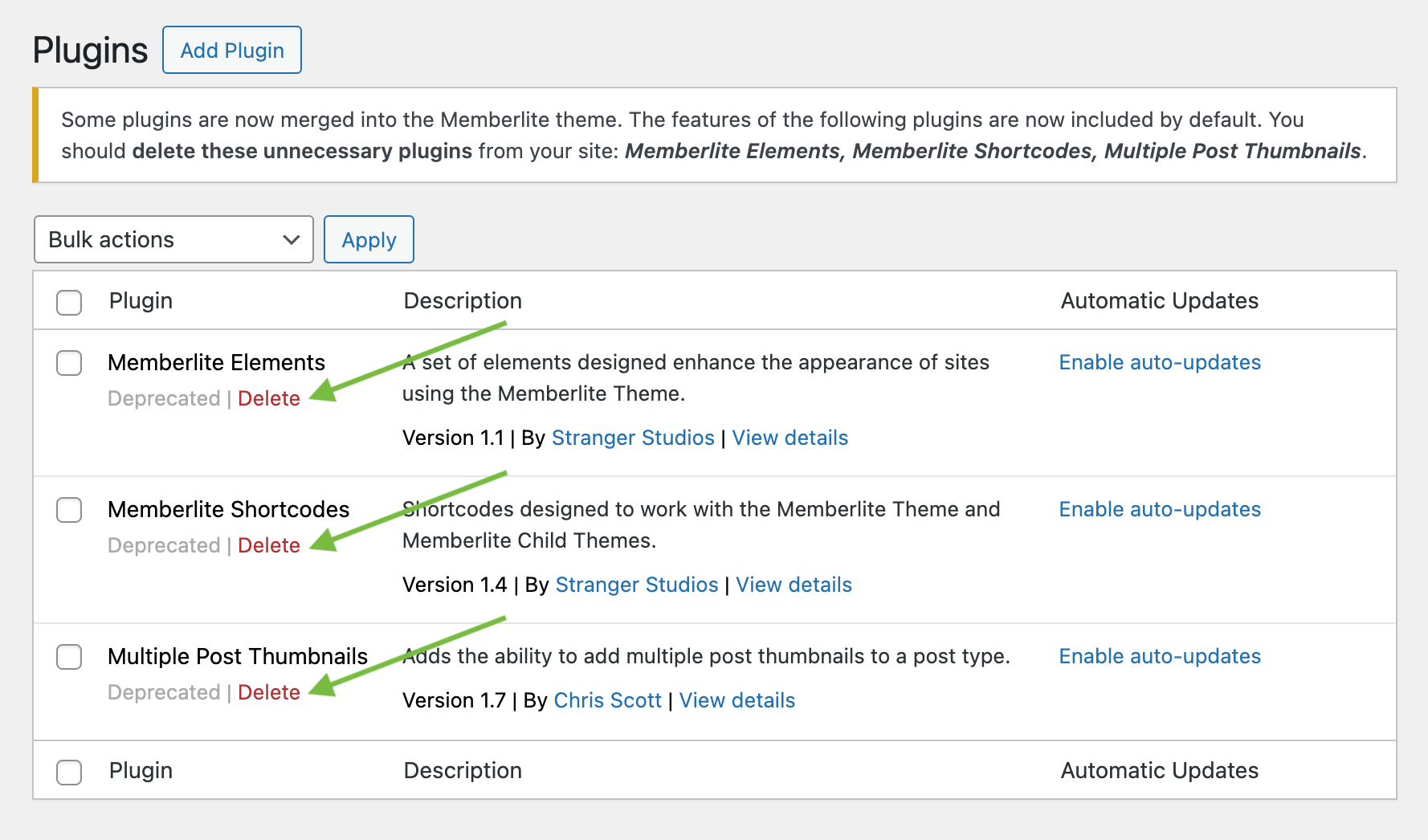
Automatic Translation Updates
Translations are now pulled from translate.strangerstudios.com/projects/memberlite/, ensuring your site’s language files are always up to date without requiring manual updates.
With the release of PMPro v3.4, we launched our own GlotPress server. This system allows the greater PMPro community to contribute updates and new translations for the entire PMPro plugin, Add On, and theme ecosystem.
We have already begun an outreach campaign to our community members and email list subscribers to onboard translators. If you would like to contribute translations through this platform, please join the #translate channel in the PMPro Slack Community.
New Customizer Options for Setting Header and Body Font
As a hybrid theme, Memberlite offers a clean interface to globally modify theme settings. To access this settings screen, navigate to Appearance > Customize in the WordPress admin, or click the “Customize” toolbar item from the frontend of your site.
v6.0 includes separate header and body font controls, giving you finer design control without extra code or child themes. For existing sites that upgrade to v6.0, your font setting will automatically migrate to the new structure—no manual updates required.
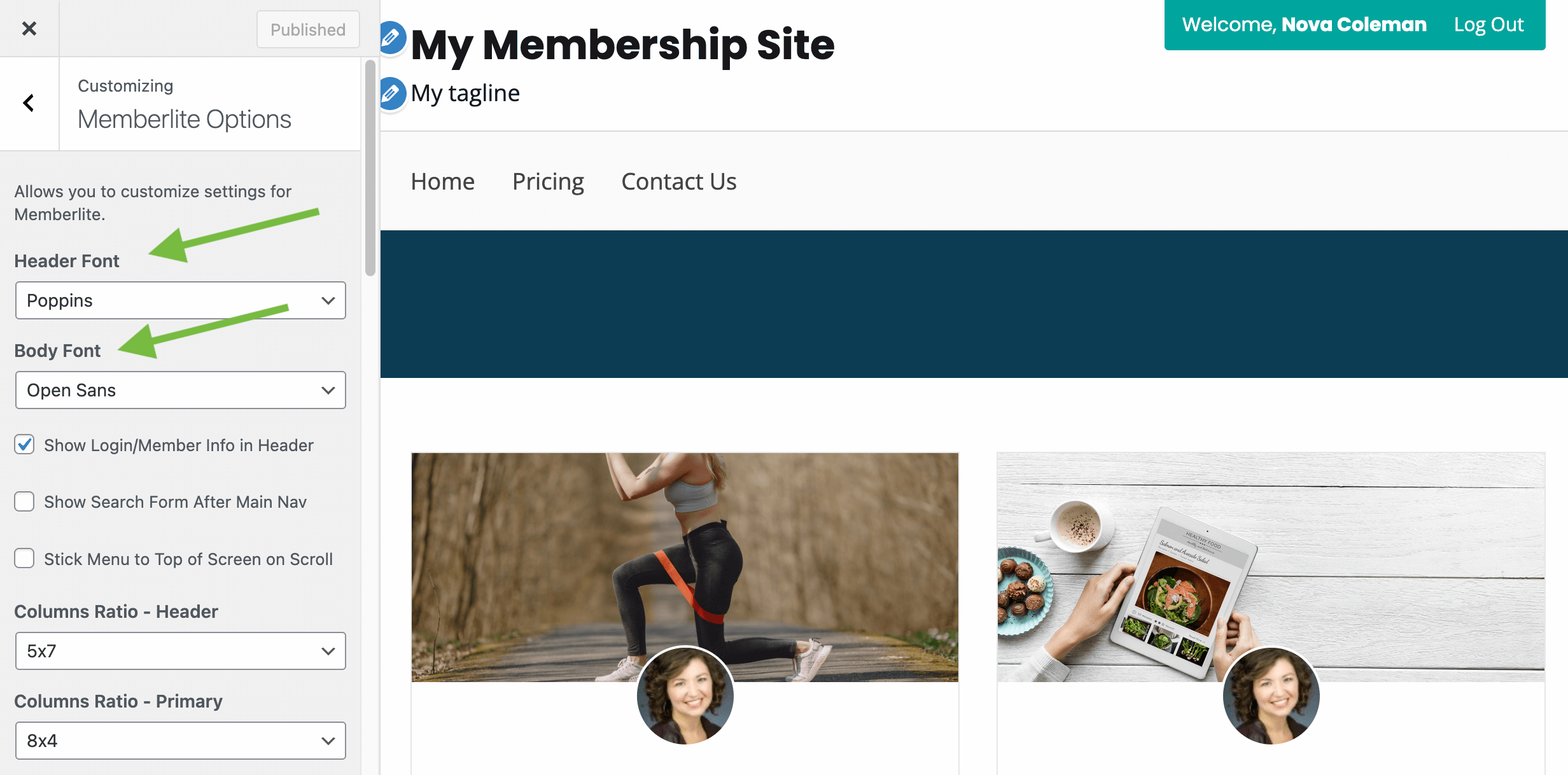
Hide the Prev/Next Page Navigation on Single Pages
In Memberlite v6.0, you now have finer control over page navigation elements, specifically, the ability to hide the “Previous” and “Next” page links on individual pages.
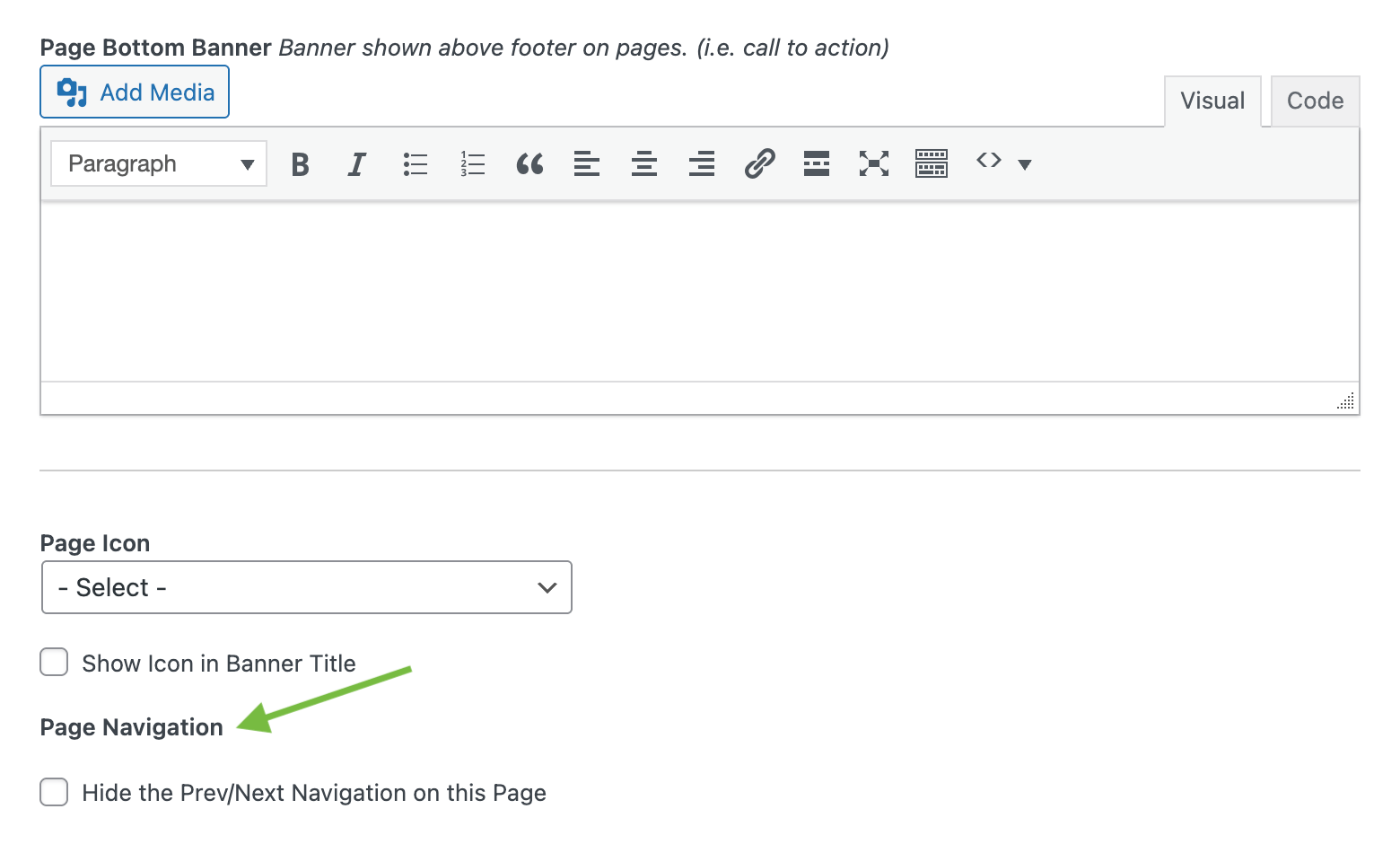
Here’s how it works:
- Memberlite always included a global setting in the theme customizer to determines whether page navigation is enabled across your site.
- When this global setting is turned on, all pages will include navigation below the post content.
- v6.0 brings you a per-page checkbox that appear in the Memberlite Options metabox for individual pages.
- Use this setting to disable the prev/next navigation on a per-page basis. It’s an ideal way to streamline landing pages, checkout flows, or standalone pages where you want to maintain a clean, distraction-free layout.
This feature provides a better balance between sitewide consistency and page-level control. It’s a small enhancement that gives creators more flexibility in how their content flows, especially on sites with mixed-use pages.
How to Download and Update Membelite
Starting with v6.0, Memberlite is no longer hosted on WordPress.org. You can now download the latest version directly from our downloads page here at the Paid Memberships Pro website.
Update Option 1: If You’re Using the PMPro Update Manager Plugin
If you have the PMPro Update Manager plugin active, Memberlite v6.0 can be updated automatically from the Appearance > Themes screen in the WordPress admin.
Update Option 2: Manual Update via .zip File
If you’re not using the PMPro Update Manager, you should install and active this free Add On so that Memberlite, PMPro, and any PMPro Add Ons can be updated without the need to handle updates via .zip files. Once you install and activate the Update Manager Add On, you can upgrade Memberlite following the steps in Option 1 above.
If you need assistance upgrading or have questions about how v6.0 affects your site, we’re here to help. Find out how to get support for Memberlite here.
Why Memberlite v6.0 Matters
There was a moment when we asked ourselves: Does Memberlite still belong in the PMPro ecosystem?
With this release, we’re answering definitively: yes. We’re going all-in to make Memberlite the best possible theme for membership site creators.
- Fewer moving parts
- Better performance and update handling
- A consistent, future-facing home under Paid Memberships Pro
- Plans for prebuilt templates, deeper Add On integrations, and new layout packs coming soon
Updated Documentation and Screenshots
We’re rewriting and expanding the Memberlite documentation to reflect these changes and guide you through setup, customization, and usage. Whether you’re new to Memberlite or a longtime user, the updated guides will make it easier than ever to build your membership site.
Memberlite v6.0 Full Changelog
- FEATURE: Update Memberlite from PMPro license server.
- FEATURE: Merge standalone plugins Memberlite Shortcodes, Memberlite Elements, and Multiple Post Thumbnails into the theme.
- FEATURE: Now pulling localization files from
https://translate.strangerstudios.com. - ENHANCEMENT: Hide page navigation setting added.
- ENHANCEMENT: Separate header/body font settings in Customizer.
- ENHANCEMENT: Theme guide page now supports non-.org hosted downloads.

