Human beings draw their motivation from a variety of sources: their upbringing, an internal drive for success or power, even the desire for social recognition or personal fulfillment.
In this guide, we tap into these intrinsic and extrinsic motivators with gamification: a process of applying game-design elements to your membership site. By understanding the psychology behind these motivational drivers, you’ll be better equipped to build an engaging and ‘sticky’ membership site.
Keep reading to learn just exactly what gamification is and how you can use game-like elements to keep members engaged, boost user experience, and even motivate members to take specific actions.
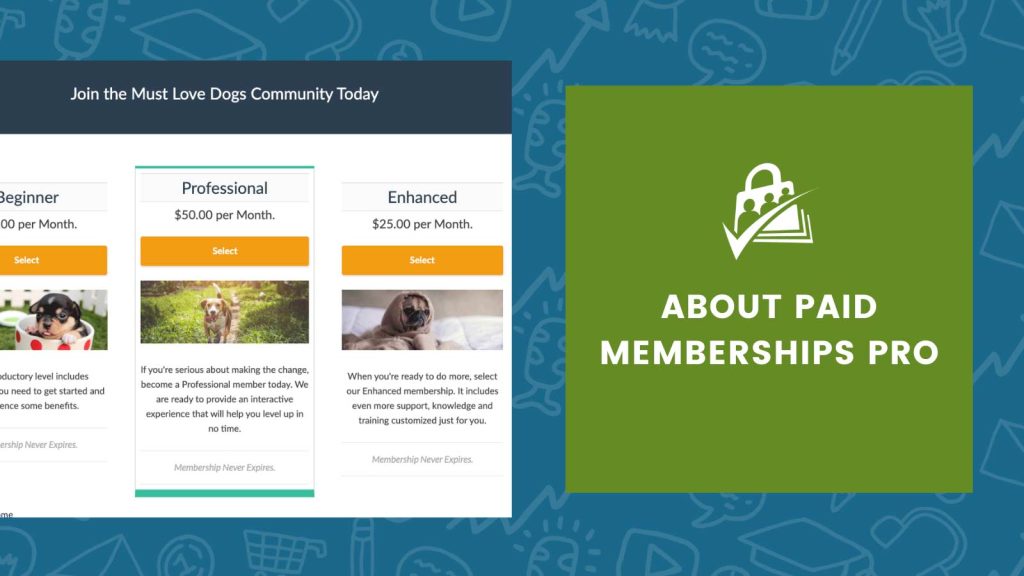
The Basics of Gamification
Gamification is the application of game-design elements and principles in a non-game context. In the context of a membership site, gamification involves using things like points, badges, leaderboards, timed or untimed challenges, and rewards to make activities more interactive and enjoyable.
Gamification leverages the same psychological triggers that games use to keep players engaged. These include:
- Achievement: The sense of accomplishment when completing tasks or reaching milestones.
- Competition: The drive to compare performance against others.
- Reward: The gratification from earning rewards and recognition.
- Progression: The satisfaction of moving forward and advancing levels.

By integrating these elements into a membership site, you can create a more engaging and rewarding experience for your members, encouraging them to participate more actively and remain loyal to your platform.
Ways to Gamify a Membership Site
There are endless ways to incorporate gamification into your membership site. Below, we’ve outlined a few common methods. However, this is by no means an exhaustive list. Take the time to consider your membership site’s specific topic and use case to create the perfect blend of game-like features that your audience will love.
- Points and Rewards Systems: Award points for various activities such as logging in, completing a profile, or participating in discussions. Points can then be redeemed for rewards like discounts, exclusive content, or special privileges.
- Badges and Achievements: Create badges for members to earn as they complete specific actions or reach milestones. This visual recognition can motivate members to engage more deeply with your site.
- Leaderboards: Implement leaderboards to display top performers based on points, badges, or other criteria. This fosters a sense of competition and encourages members to increase their activity to rise in the rankings.
- Challenges and Quests: Design challenges that members can participate in to earn rewards. These can be time-limited or ongoing and can include activities such as completing courses, participating in events, or referring new members.
- Levels and Progression: Introduce secret level tiers that members can achieve based on their activity and engagement. Higher levels can unlock additional benefits, content, or recognition.
- Social Sharing and Collaboration: Encourage members to share their achievements and progress on social media or within the community. This fosters a sense of community and motivates others to participate.
- Personalization and Customization: Allow members to personalize their profiles and experiences based on their achievements and status. This can include custom avatars, profile themes, or exclusive access to certain areas of the site.

How Members Can Spend Points
Awarding points is the most commonly used gamification tactic around. You probably have seen points systems in place at your local grocery store, favorite fast food restaurant, and maybe even the gas station. With gamification, earning points is only seen as valuable if the points can be used to claim a valuable reward. Here are several ways members can spend their points:
Tangible Rewards
- Cash: Redeem points for a cash payout.
- Discounts: Apply points towards discounts on future purchases.
- Free Tickets: Use points to obtain tickets for events or activities.
Virtual Rewards
- Levels: Unlock higher membership levels with additional benefits.
- Badges: Earn and display badges that recognize specific achievements.
- Exclusive Content: Access members-only articles, videos, or resources.
Gift Cards and Vouchers
- Retail Gift Cards: Exchange points for gift cards to popular stores.
- Service Vouchers: Redeem points for vouchers that can be used for services offered by your site.
Merchandise
- Branded Merchandise: Use points to purchase branded items like T-shirts, mugs, or other merchandise.
- Digital Goods: Buy digital products like eBooks, software, or downloadable content.
Donations and Charitable Contributions
- Charity Donations: Convert points into donations to charities or causes supported by your site.
- Community Support: Use points to support community projects or initiatives.
Experiences and Events
- Exclusive Events: Gain access to special events, webinars, or meetups.
- Workshops and Courses: Redeem points for enrollment in exclusive workshops or courses.
Additional Membership Benefits
- Extended Membership: Use points to extend membership duration or upgrade to a higher tier.
- Personalized Services: Redeem points for personalized consultations or support services.
NOTE: In PMPro, you cannot use “points” as a currency to credit for membership without custom code or manual processes. If you need help with this, be sure to get in touch with our technical team by opening a new support ticket in the member support area.


DOWNLOAD NOW
Grab the free getting started guide to add gamification to your membership site. Learn about common gamification methods and get step-by-step instructions on creating a more immersive user experience through gamification.
Gamify Your Membership Site with PMPro
You’re convinced you want to add some gamification features to your membership site. With Paid Memberships Pro, you have a few options that will help you get started, including our own Add Ons and some third-party plugins.
The next section of this guide explores the following tools that you can use to gamify your PMPro site:
- MyCred Integration
- Goals Progress Bar Add On
- GamiPress
- BadgeOS
MyCred Integration
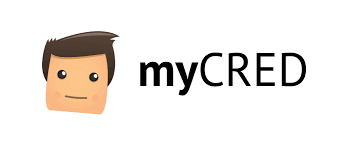
MyCred is an adaptive and user-oriented points management system that enables you to create and manage digital rewards such as points, badges, and ranks on your WordPress website. This system sets events and triggers that allow real-time tracking of your members’ activity. It then credits members automatically with points.
MyCred also sets ranks within your site’s leaderboards and rewards specific members after they meet some requirements. With a badge reward system, you can make some customizations so that members receive specific badges for their exceptional performance. The system comes with several tools and built-in Add Ons, which are crucial for managing your site’s gamification efforts.
With this option, you can award points to members at checkout or with each recurring payment in the following two ways:
- Award points at the initial membership checkout.
- Award points with every recurring membership payment made. With this, you can customize the point value awarded per membership level.
Goals Progress Bar Add On

Any membership business wanting to be a success should have specific and reachable goals. Having specific goals to reach is a great way to motivate yourself and your team to stay on target. This can include goals like the number of new member sign-ups or a specific monthly revenue target.
The PMPro development team was inspired back in March 2019 to develop a progress bar for tracking membership revenue and signups. To give our users a visual tool to stay motivated and on target. This is how the Goals Progress Bar Add On was developed.
The Paid Memberships Pro Goals Progress Bar Add On creates a dynamic progress bar that can be used in your posts, pages or widgets. Each progress bar offers unique settings to customize the appearance and the target, including which membership levels to count in the total goal progress calculation. You can set up more than one Goal Progress Bar on a single page or insert them on multiple pages of your site.
This progress bar can be set-up for your personal business goal, staff engagement and motivation on your site. But what if you can use this as an incentive for your members? For example, having a limited amount of spots available for a special discounted price and having this number count down every time a new member joins. Or giving something away for free when you reach a specific revenue target.
GamiPress

GamiPress is a highly extensible gamification plugin that combines three awards systems in one seamless package – ranks, points, and achievements.
This plugin makes it possible to automatically award members for interacting with your membership site. It also awards members for different achievements after completing a set of requirements. Members can then rise through the ranks by completing all the rank requirements. GamiPress comes with several features and can be integrated with several plugins. In this way it allows you to add gamification to your site regardless of the environment or business model.
The GamiPress – PMPro Integration Plugin is available for free in the WordPress repository. This integration automatically connects GamiPress with Paid Memberships pro by adding new activity events and functionalities to your site.
The GamiPress PMPro integration can trigger the following events:
- Purchase any membership: When an user purchases or renews any membership.
- Purchase a specific membership: When an user purchases or renews a specific membership.
- Cancel any membership: When an user cancels any membership.
- Cancel a specific membership: When an user cancels a specific membership.
- Get any membership expired: When an user membership gets expired.
- Get a specific membership expired: When an user specific membership gets expired.
BadgeOS

BadgeOS can turn your membership site into a performance and badging system. It allows you to create badges and format the steps and achievements users need to complete to earn these badges or rewards.
The BadgeOS Paid Memberships Pro Integration Add On allows you to add gamification to your Paid Memberships Pro powered membership site to engage your members.
The BadgeOS PMPro integration includes the following features:
- On Subscribing Any Membership Level: You can award achievements when the user subscribes to any PMPro membership level like free, paid, or subscription.
- Revoke Achievements on Cancel/Expiry: You can also revoke achievements when the user cancels any PMPro membership level or the membership level expires.
- Revoke Ranks on Cancel/Expiry: You can also revoke ranks when the user cancels any PMPro membership level or the membership level expires.
Conclusion: Gamify to Win
Gamification is a powerful tool for enhancing engagement, motivation, and loyalty among your membership site users. With a small understanding of human motivation, you can create a ‘stickier’ membership community that encourages participation and rewards meaningful interactions.
From awarding points and badges to implementing leaderboards and challenges, you’ve got loads of possibilities for gamifying your membership site. Start small—pick a few game-like elements to test in your community, and ask members what they think.
For more insights and detailed instructions on adding gamification to your site, download our free guide and begin your journey towards a more immersive and engaging membership experience today.

DOWNLOAD NOW
Grab the free getting started guide to add gamification to your membership site. Learn about common gamification methods and get step-by-step instructions on creating a more immersive user experience through gamification.


