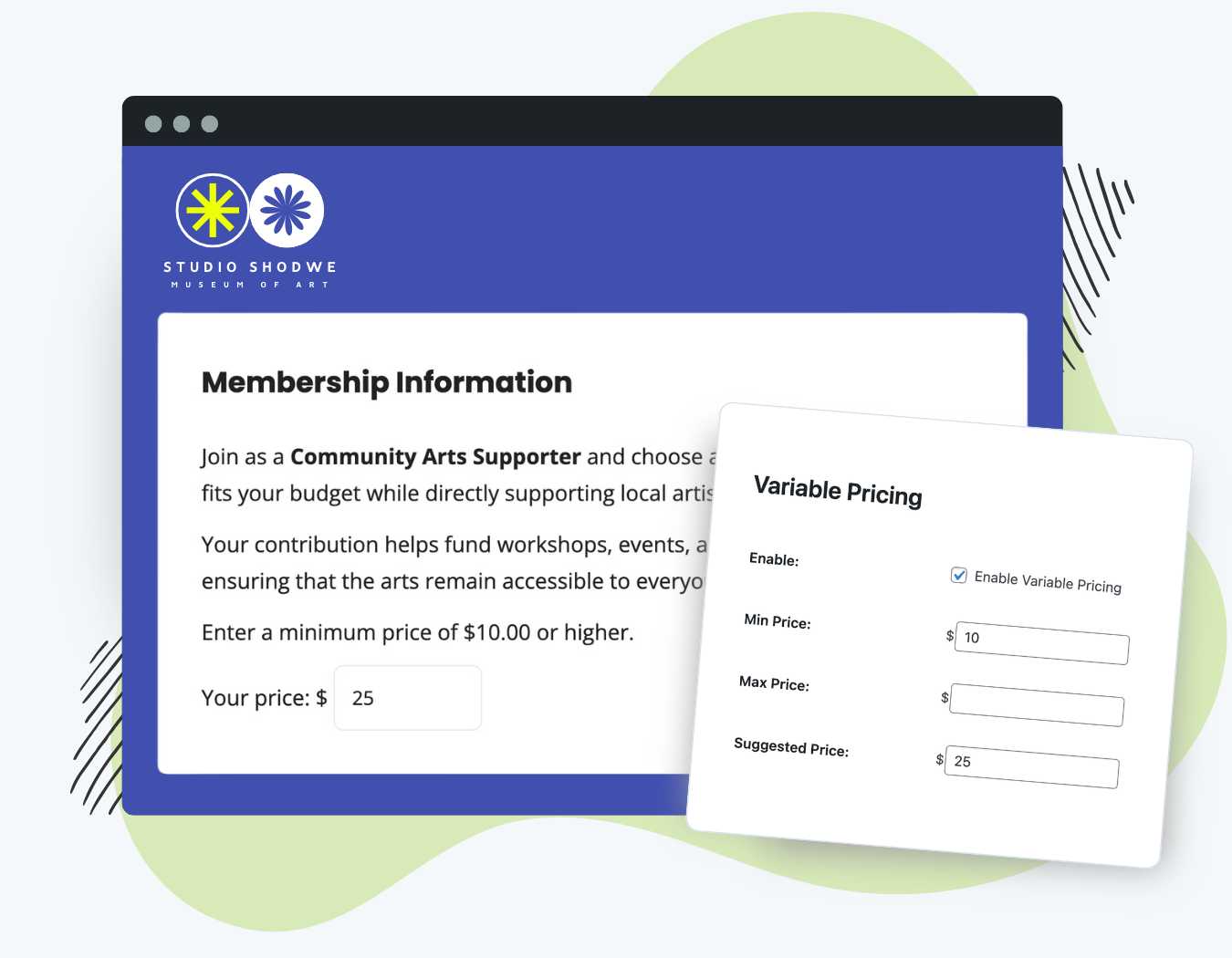The Variable Pricing Add On lets you offer flexible pricing options by allowing members to enter their own price at checkout. This is ideal for donation-based models, “pay what you want” memberships, or organizations that want to let users contribute at different levels.
Key features of the Variable Pricing Add On include:
- Custom Pricing at Checkout: Users can enter their own price for a membership level. The entered price replaces any predefined initial or recurring payment amount.
- Minimum and Maximum Pricing Options: Define a price range to maintain financial control.
- Suggested Pricing: Display a recommended price to guide user contributions.
How It Works
When a member checks out for a membership level with Variable Pricing enabled:
- They see an input field where they can enter their own price.
- If a minimum price is set, they cannot enter a lower amount.
- If a maximum price is set, they cannot enter a higher amount.
- If a suggested price is set, it is pre-filled in the field but can be adjusted.
- The entered price replaces the default membership price for both initial and recurring payments (if the level supports recurring subscriptions).
Example Use Cases for Variable “Pay What You Want” Memberships
- Allow supporters to contribute varying amounts for an arts organization.
- Offer “pay what you want” memberships for nonprofits.
- Create tiered contribution options without fixed levels for community memberships.
The Variable Pricing Add On provides flexibility for membership sites looking to offer custom pricing options while maintaining financial control. Whether you run a donation-based organization or want to allow users to pay what they can, at their comfort level, this Add On provides the tools to create a more dynamic pricing model.
Installation
You must have the Paid Memberships Pro plugin installed and activated with a valid license type to use this Add On.
- Navigate to Memberships > Add Ons in the WordPress admin.
- Locate the Add On and click Install Now.
- To install this plugin manually, download the .zip file above, then upload the compressed directory via the Plugins > Add New > Upload Plugin screen in the WordPress admin.
- Activate the plugin through the Plugins screen in the WordPress admin.
How to Set up Variable Pricing Membership Levels
After installing and activating the Add On, you can enable Variable Pricing for a new or existing membership level by following these steps:
- Navigate to Memberships > Settings > Levels in the WordPress admin.
- Edit the membership level where you want to allow variable pricing or add a new level.
- In the Other Settings section, locate the Variable Pricing heading, then check the option to Enable Variable Pricing.
- Set up your pay what you want pricing according to your needs:
- Minimum Price: The lowest amount a user can enter.
- Maximum Price (Optional): The highest amount a user can enter.
- Suggested Price (Optional): A pre-filled default price users can adjust.
- Save the membership level settings.
Video Demo
Screenshots
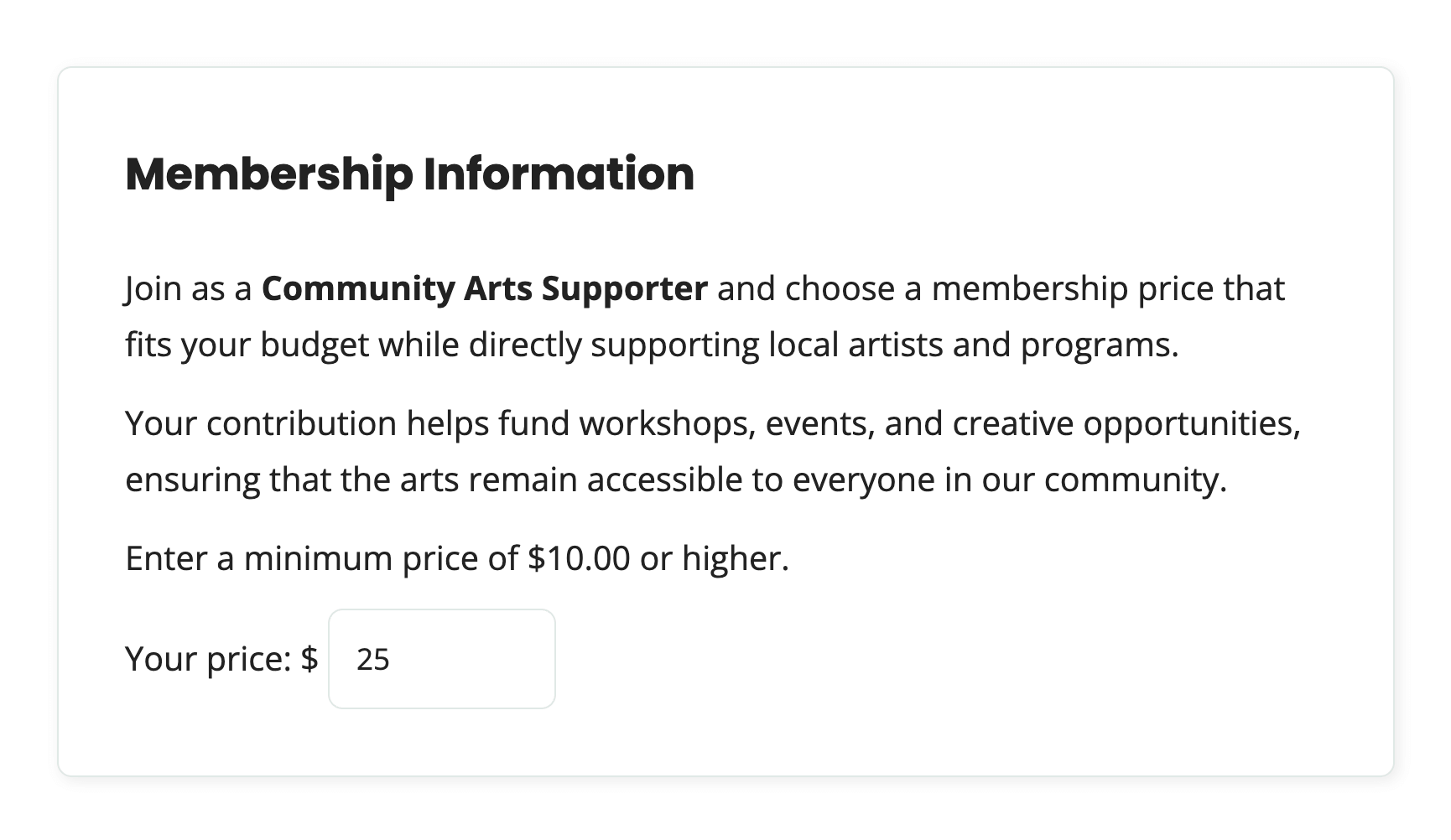
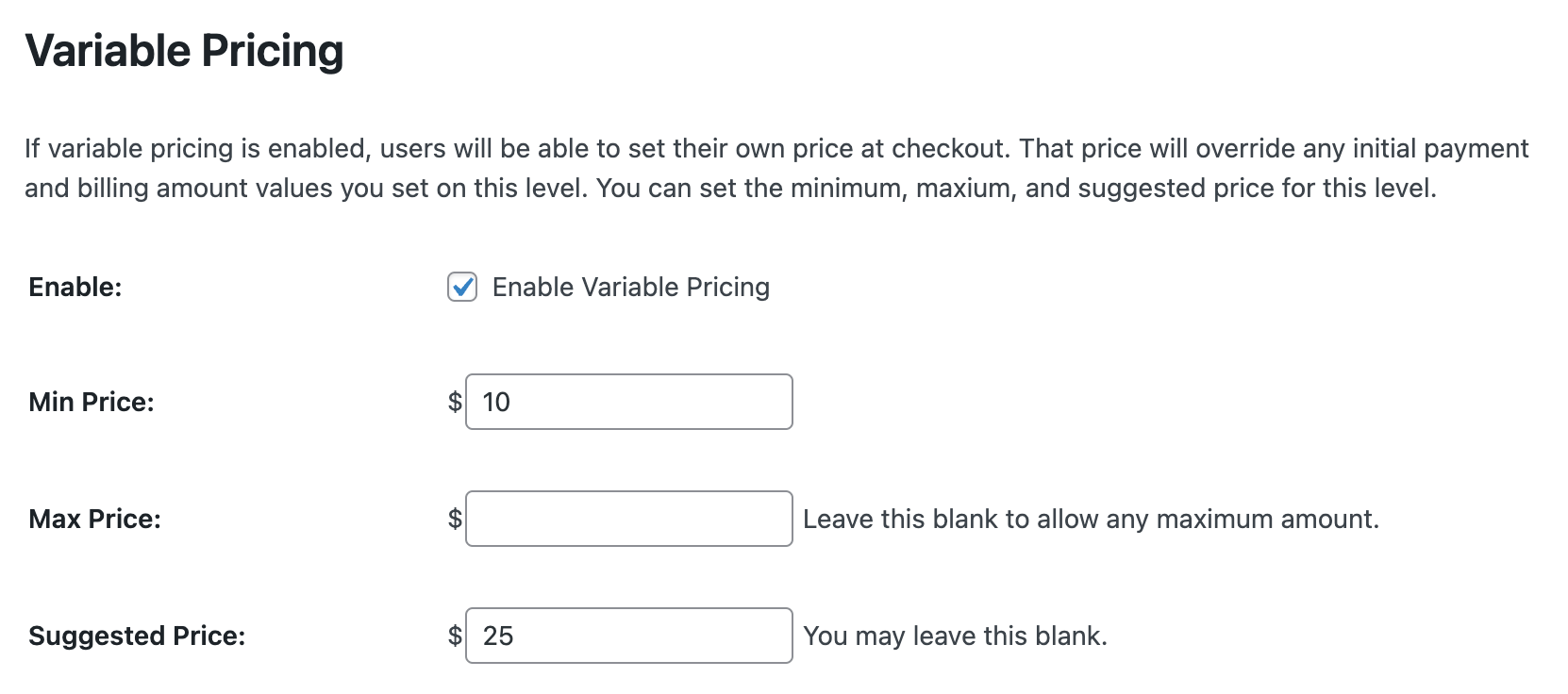
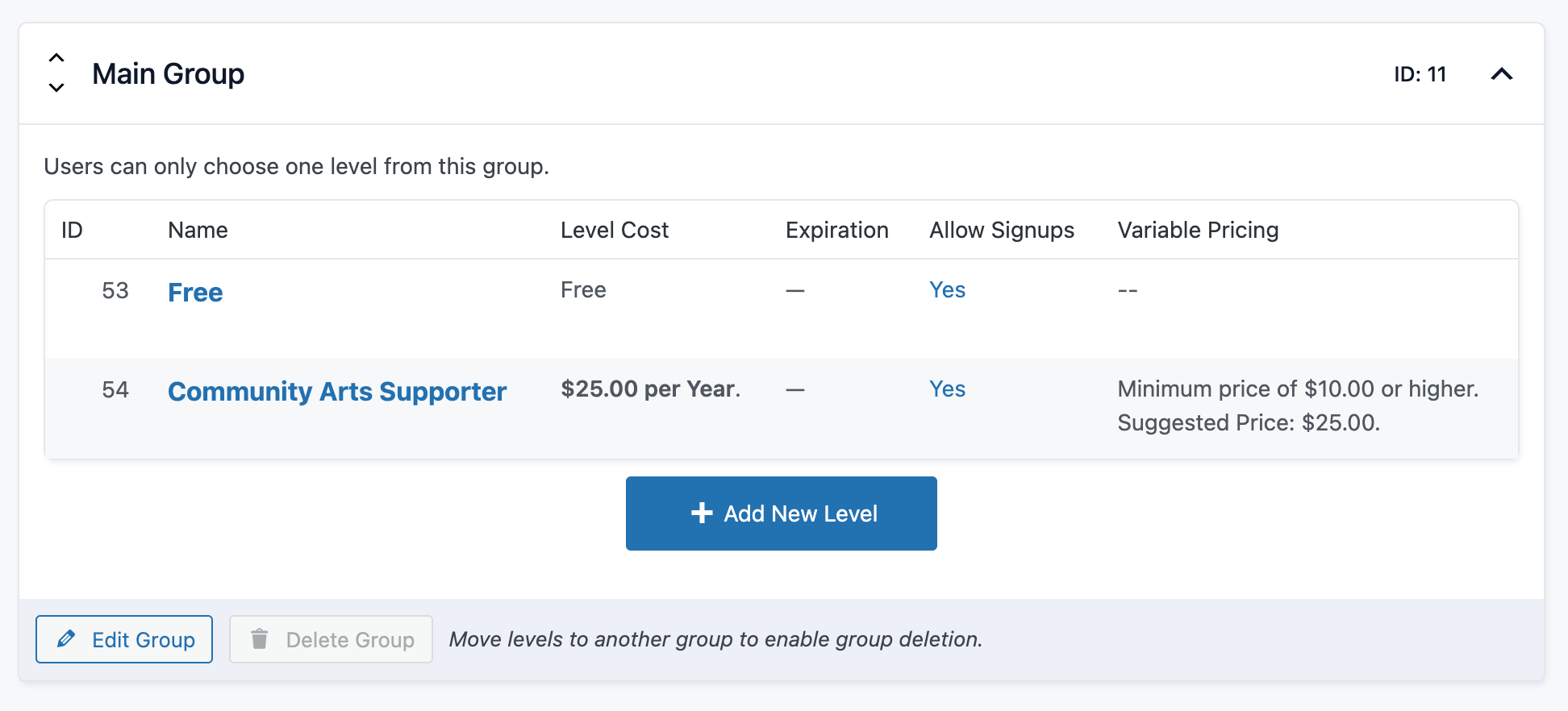
Action and Filter Hooks
apply_filters( 'pmpropvp_checkout_price_description', $price_text_description );
Modify the description text displayed for the variable pricing input field at checkout.
apply_filters( 'pmprovp_checkout_price_input_label', $price_text );
Filter to modify the label for the variable price input box on the checkout page.
This is a Plus Add On.
Plus membership includes all Add Ons, unlimited priority support, automatic updates, and additional benefits.