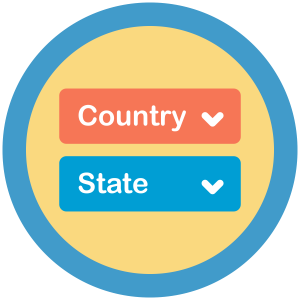When the plugin is activated, two dropdown selection fields, “Country” and “State”, will be automatically added to your checkout form in the Billing Address section.
When a user selects a Country, they will then be able to select the appropriate State of the Country that was selected.
Table of contents
Video Demo
Installation
You must have the Paid Memberships Pro plugin installed and activated with a valid license type to use this Add On.
- Navigate to Memberships > Add Ons in the WordPress admin.
- Locate the Add On and click Install Now.
- To install this plugin manually, download the .zip file above, then upload the compressed directory via the Plugins > Add New > Upload Plugin screen in the WordPress admin.
- Activate the plugin through the Plugins screen in the WordPress admin.
Settings
There are no settings for this Add On. Once the plugin is activated, the dropdown fields “Country” and “State” will automatically be added to your Checkout form in the Billing Address Section.
Screenshots
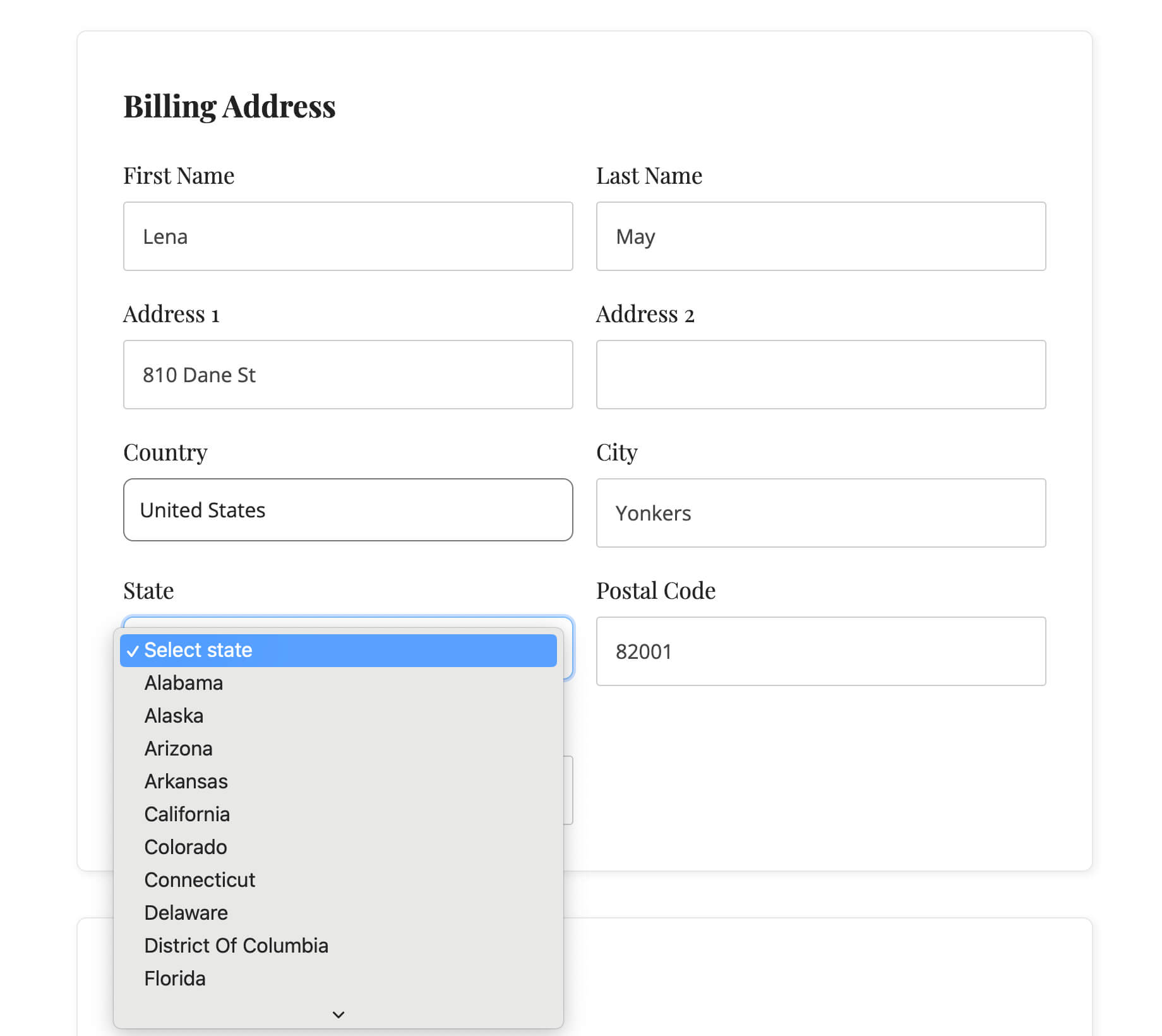
This is a Standard Add On.
Standard membership includes all Standard Add Ons, unlimited premium support, automatic updates, and additional benefits.