The first step of setup is to create and assign the pages that will display your Member Directory and Member Profiles. You can generate these pages automatically, or create them manually and assign in the settings.
- Navigate to Memberships > Settings > Pages in the WordPress admin.
- Locate the Additional Page Settings section.
- Click the Generate Page button to create a new page for your Member Directory and Member Profile.
- If you created these pages manually, publish and assign the pages to the appropriate Page Settings.
- Save Settings.
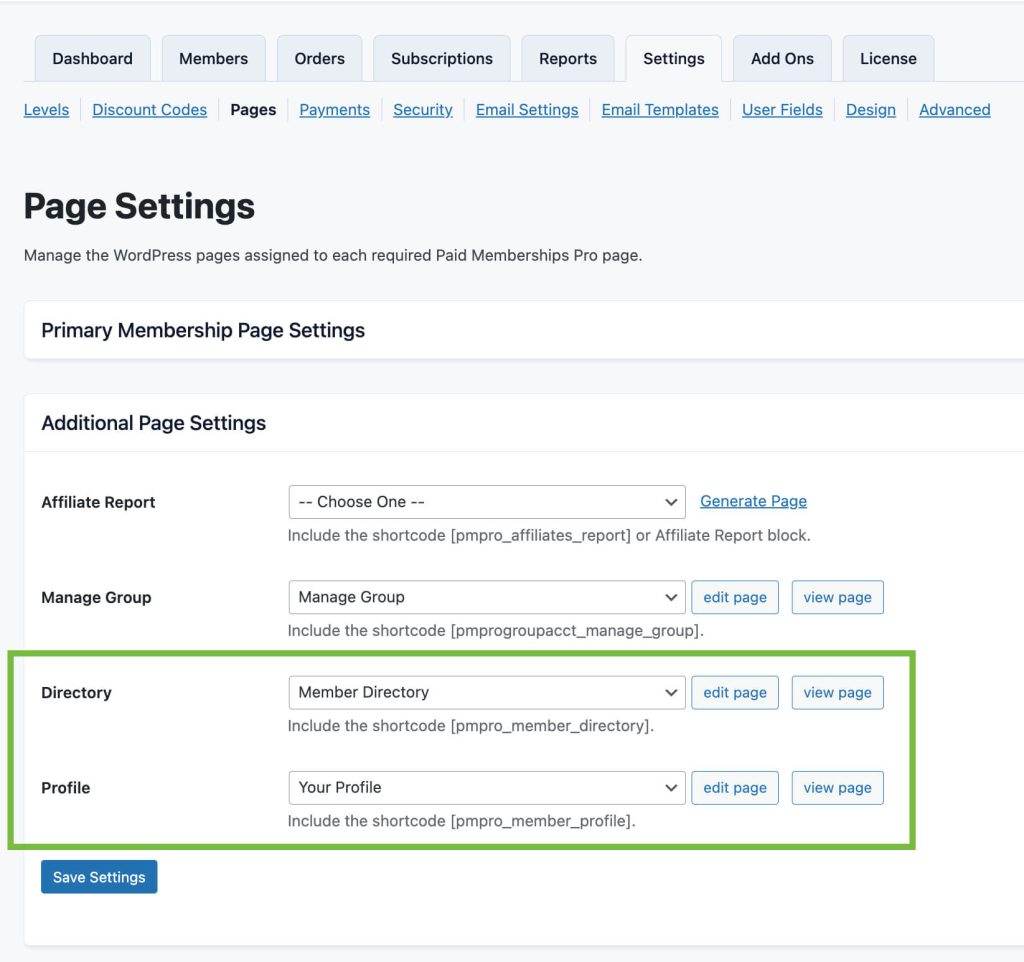
Get Support From Our Team of Experts
For more help with this PMPro feature, check out our Support Page with three ways to get support as a free or premium member.
Last updated on August 20, 2025
Was this article helpful?
YesNo

