Developer’s Toolkit supports running scripts directly from the command line using WP-CLI.
This feature allows developers and advanced site administrators to perform the same bulk data operations that are available in the Database Scripts in a faster, scriptable, and more reliable environment.
Enabling or Disabling CLI Commands in Toolkit
- Navigate to Memberships > Toolkit > CLI Commands.
- Check the box to “Enable Toolkit CLI Commands”
- Save Settings.
Once enabled, you can view available commands with:
wp help pmpro-toolkit
Each Toolkit command corresponds to an existing bulk data operation (like deleting test orders, scrubbing member data, or resetting membership settings).
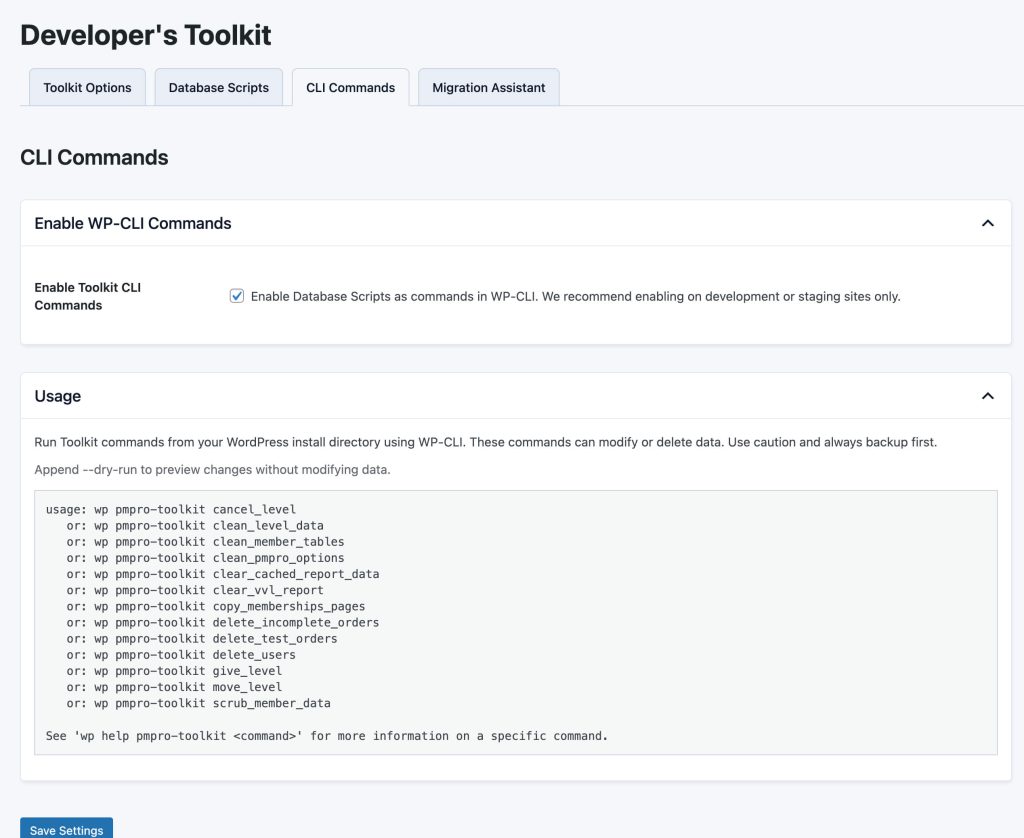
Available pmpro-toolkit CLI Commands
Below is a list of the Toolkit commands:
clean_member_tables
Delete all PMPro member-related database tables.
wp pmpro-toolkit clean_member_tables
clean_level_data
Reset membership levels, discount codes, and related settings.
wp pmpro-toolkit clean_level_data
clean_pmpro_options
Delete all Paid Memberships Pro options.
wp pmpro-toolkit clean_pmpro_options
delete_users
Delete all non-admin users and their user meta data.
wp pmpro-toolkit delete_users
delete_test_orders
Delete all test/sandbox orders and subscriptions.
wp pmpro-toolkit delete_test_orders
clear_vvl_report
Clear all Visits, Views, and Logins report data.
wp pmpro-toolkit clear_vvl_report
clear_cached_report_data
Clear cached report data (transients).
wp pmpro-toolkit clear_cached_report_data
delete_incomplete_orders
Delete incomplete orders older than a specific number of days. Requires --days=<number>.
wp pmpro-toolkit delete_incomplete_orders --days=30
move_level
Move all users from one membership level to another. Requires --from=<id> and --to=<id>.
wp pmpro-toolkit move_level --from=1 --to=2
give_level
Assign a level to all users without an active membership. Requires --level=<id> and --start=<YYYY-MM-DD> (optional --end=<YYYY-MM-DD>).
wp pmpro-toolkit give_level --level=3 --start=2025-10-01
cancel_level
Cancel all active memberships (and subscriptions) for a level. Requires --level=<id>.
wp pmpro-toolkit cancel_level --level=2
copy_memberships_pages
Copy content restrictions from one level to another. Requires --from=<id> and --to=<id>.
wp pmpro-toolkit copy_memberships_pages --from=1 --to=4
Command Options
--dry-run
Show what the command would do without making any changes.
--from=<id> / --to=<id>
Used for commands that move or copy data between membership levels.
--level=<id>
Used for commands that target a specific membership level.
--start=<YYYY-MM-DD> / --end=<YYYY-MM-DD>
Used for assigning levels (give_level).
--days=<number>
Used to specify order age for deletion (delete_incomplete_orders).
Get Support From Our Team of Experts
For more help with this PMPro feature, check out our Support Page with three ways to get support as a free or premium member.
Last updated on October 1, 2025

