Navigate to Memberships > Toolkit > Database Scripts in the WordPress admin. This screen has many different scripts you can use to bulk manage data in your WordPress site. Check the box for the script you want to run (we recommend only running one script at a time). The script will run after select “Run Selected Tools“.
To run these scripts using CLI Commands, click here to view our CLI documentation.
Table of contents
Database Clean Up Scripts
- Delete Member Data: Delete all member data. This script deletes data from the following tables:
wp_pmpro_memberships_userswp_pmpro_membership_orderswp_pmpro_discount_codes_useswp_pmpro_subscriptionswp_pmpro_subscriptionmeta
- Reset Membership Settings: Delete all membership level, content protection, and discount code settings. This script deletes data from the following tables:
wp_pmpro_discount_codeswp_pmpro_discount_codes_levelswp_pmpro_membership_levelswp_pmpro_memberships_categorieswp_pmpro_memberships_pages
- Scrub Member Data: Scrub all member emails and transaction IDs. The script updates all non-admins in the
wp_usersandwp_pmpro_membership_orderstable. - Delete Users: Deletes all non-admin users and their user meta information
wp_usersandwp_usermetatables. - Reset Options: Delete all PMPro options. This script deletes any option prefixed with
pmpro_in thewp_options table, excluding thepmpro_db_versionand assigned PMPro pages. - Clear Logins Report: Clear and reset all visits, views, and logins report data.
- Delete Test Orders: Delete all orders made through the testing or sandbox gateway environment. This includes any test subscriptions.
- Clear Cached Report Data: Clear cached report data.
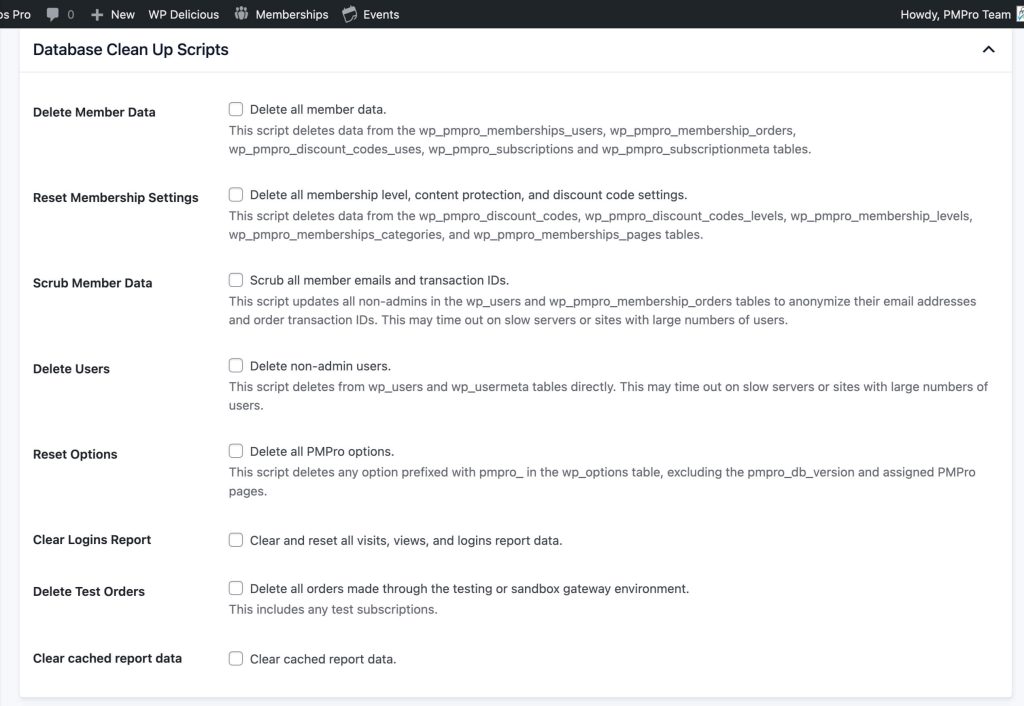
Member Scripts
- Change Membership Level: Use this script to bulk change members in one level to be in another level. Note: this script does not cancel any recurring subscriptions at the gateway.
- Assign Membership Level: Use this script to bulk apply a membership level to all users without an active membership level. Set the start date and end dates in the format:
YYYY-MM-DD. Note: This only gives users the level via the database and does NOT fire thepmpro_change_membership_levelhook or process live payments. - Cancel Membership: Set the level ID to bulk cancel all members in that level. This script also cancels recurring subscriptions at the payment gateway and cannot be reversed.
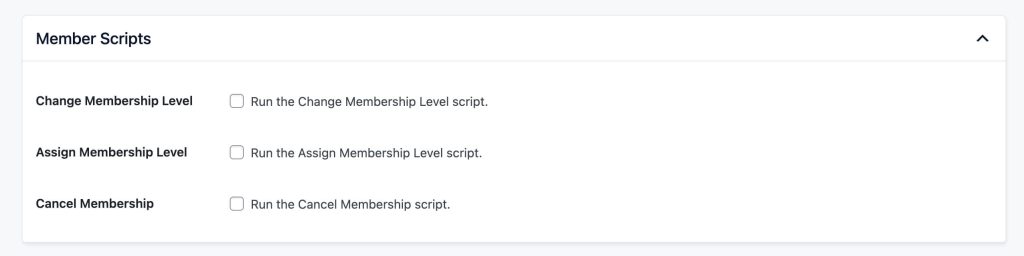
Other Scripts
- Copy Content Restrictions: Use this script to make all pages that require a specific level ID to also require another level ID. This is useful when you add a new membership level to your site. Note: this script does not update uses of the Content Visibility block, membership shortcode, or membership requirements for post categories and tags.
- Delete Incomplete Orders: Run the Delete Incomplete Orders script.
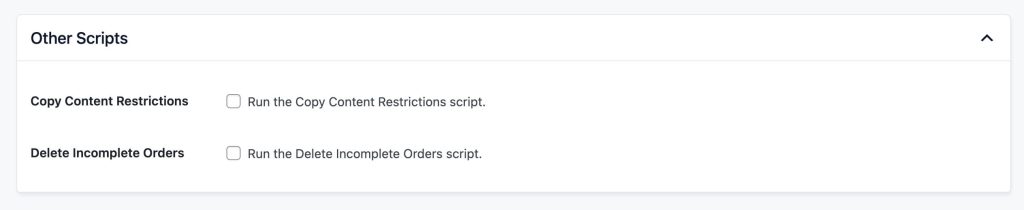
Note: Some operations here may time out on slow servers or sites with a large number of users. Consider performing these actions during low-traffic periods or increasing your server’s timeout settings if necessary.
Get Support From Our Team of Experts
For more help with this PMPro feature, check out our Support Page with three ways to get support as a free or premium member.
Last updated on October 1, 2025

