The Memberships > Settings > Email Templates page allows you to modify every email that could possibly be sent to your members or you as the site admin, within the admin of your WordPress site.
How to Edit Email Templates
To get started editing emails in your membership site, navigate to Memberships > Settings > Email Templates.
- Select a template to edit any email included in Paid Memberships Pro. Use this screen to modify any template’s subject line and body text for your needs.
- A list of included variables (such as
!!name!!or!!user_email!!) is provided for building your templates. - You can also disable any built-in email by checking the “Emails with this template will not be sent” option.
- Always Save Settings for each template before moving on to edit another template.
The Email Templates screen also allows you to run a test by sending yourself a copy of the message, or disable distribution of any single email template.
Related: Emails and Member Communications
Video: Edit Email Templates
Screenshot: Edit Email Templates
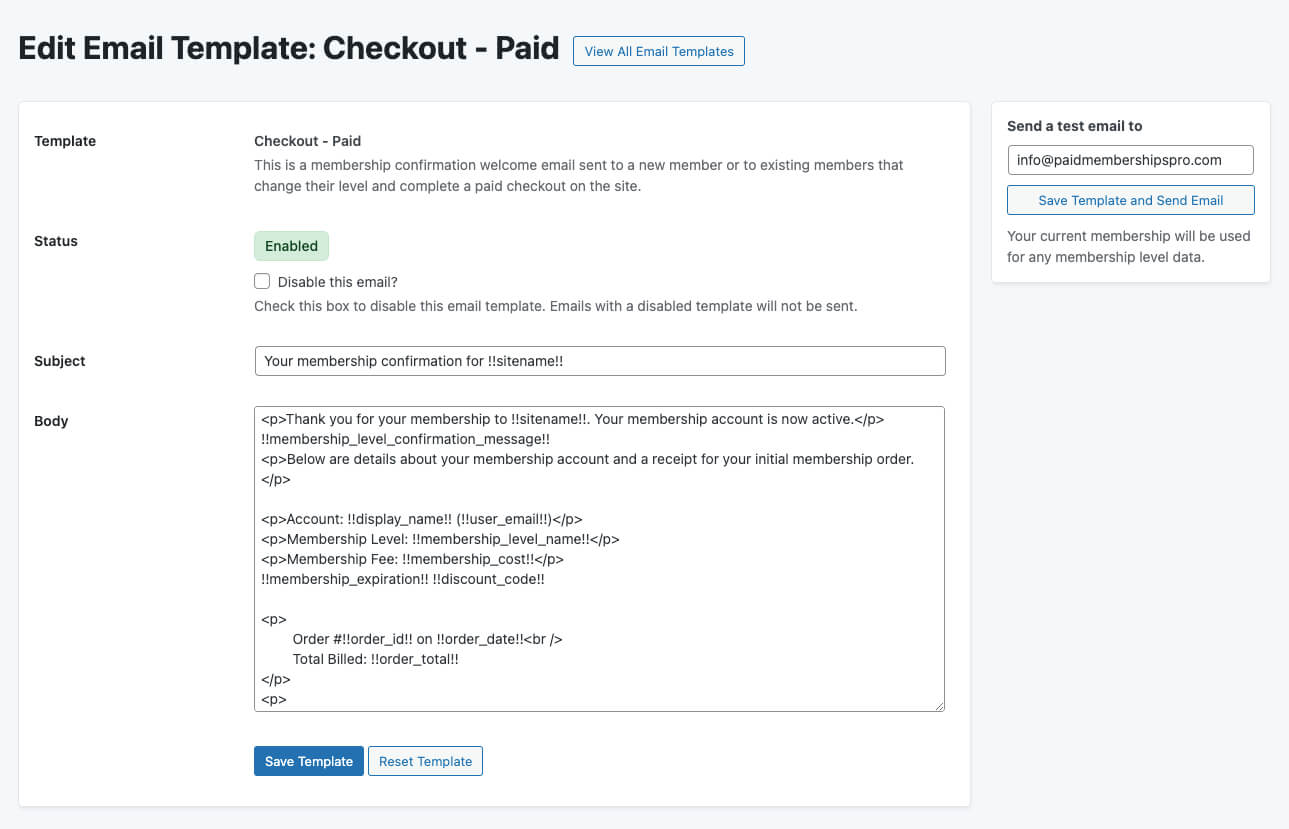
Get Support From Our Team of Experts
For more help with this PMPro feature, check out our Support Page with three ways to get support as a free or premium member.
Last updated on October 4, 2024

