Are you looking for a way to personalize the member experience? Or, does your membership site include a public directory or other community features? If so, you may be looking for a way to allow members to manage their WordPress user avatar as part of their membership account.
In this guide, I share my top 3 recommendations for user profile picture management in WordPress. You’ll learn about the popular WordPress plugin Basic User Avatars, try a recipe for native avatar management in PMPro, and see how to instruct members to update their Gravatar.
Table of contents
- Gravatar : The Native WordPress User Avatar System
- Basic User Avatars Plugin for Avatar Upload
- Native WordPress User Avatar Management in Paid Memberships Pro
- Show Member Avatars Anywhere in Your Membership Site
- Using Gravatar with WordPress
- Other Things to Consider
- Want More Profile Management Features?
- Frequently Asked Questions
Gravatar: The Native WordPress User Avatar System
Before we dive into the methods to override user avatars in WordPress, it is important to understand the native avatar system in your WordPress site: Gravatar.

Gravatar is a service of “Globally Recognized Avatars” used across many sites including WordPress, Disqus, Stack Overflow, and GitHub.
In my experience working with membership sites, I’ve found that the adoption of Gravatar is very audience-specific. Luckily for you, it is easy to determine your audience’s adoption of this avatar service.
Navigate to the “Users” screen in your WordPress admin. As you do a quick scan of your user list, confirm whether most people have a personalized avatar or if they mostly have the default “anonymous” avatar for your site? (Hint: you can customize your default on the Settings > Discussion page in the WordPress admin.)
If you’re serving an audience that doesn’t use Gravatar, you have two choices:
- Tell them how to sign up for Gravatar.
- Choose one of the methods below to allow custom avatars for your membership site.
If you choose the route of a custom avatar system, you can trust that all of our recommendations will filter the built in WordPress avatar features. This means that each plugin is compatible with any plugin that displays user avatars, such as our Membership Directory and Profile Pages Add On, BuddyPress, bbPress, and others.
Basic User Avatars Plugin for Avatar Upload
Basic User Avatars adds an avatar upload field to user profiles inside the WordPress dashboard. The plugin has one setting available on the Settings > Discussion page in the WordPress admin. This Local Upload Permissions setting controls avatar upload permissions based on user role.
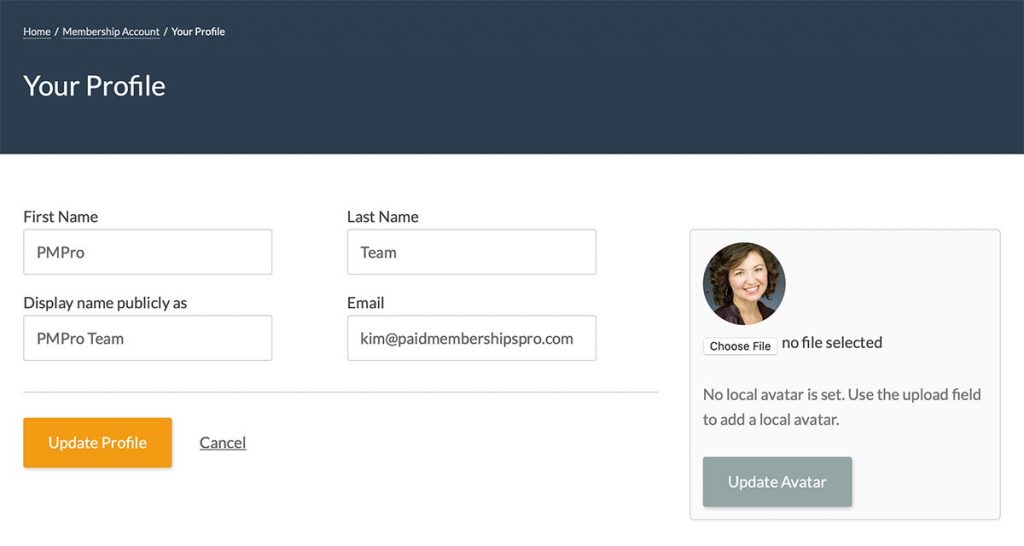
The [basic-user-avatars] Shortcode
To improve your member experience, consider placing the [basic-user-avatars] shortcode on your Membership Account or Frontend Member Profile Edit page. By default, Basic User Avatars does place an avatar upload form on the “Edit User” screen in the WordPress admin. If you are blocking WordPress admin access for members, use this shortcode to add a frontend interface for users to manage their avatars.
Download Basic User Avatars at WordPress.org »
Native WordPress User Avatar Management in Paid Memberships Pro
If you are already capturing additional user profile fields, this recipe for adding an avatar profile field is for you. This is a straightforward approach to adding native avatar upload to your membership site without the need for a third party plugin.
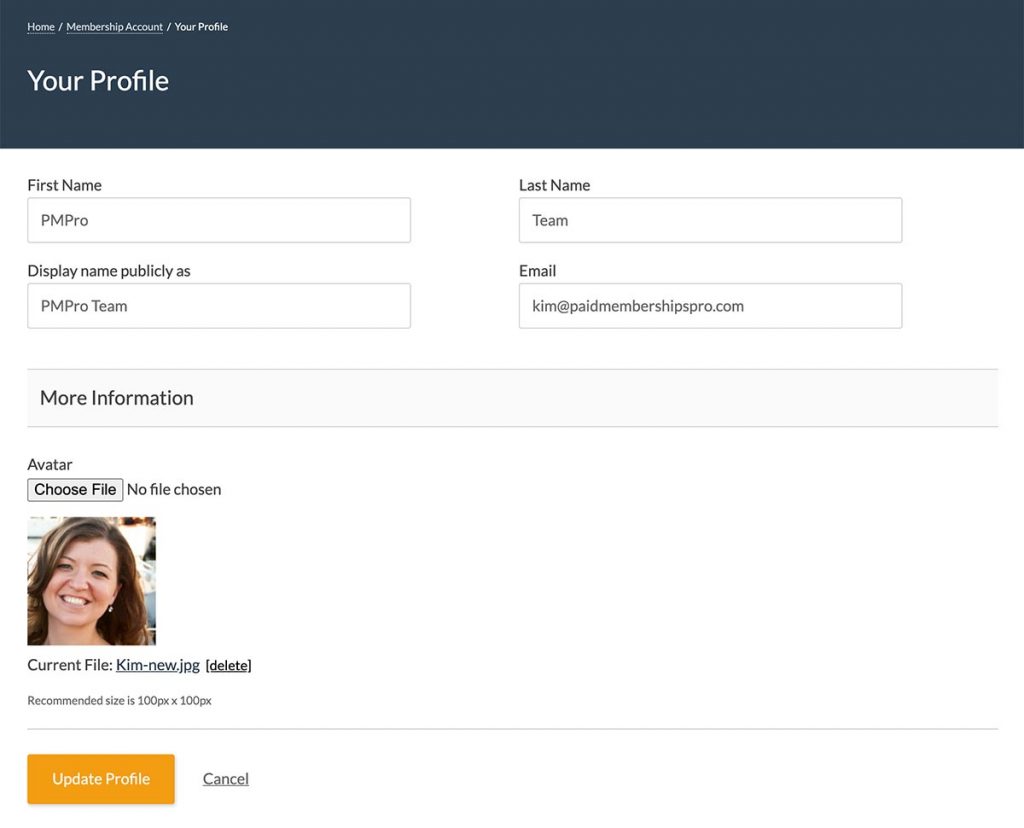
In this companion guide, you’ll see the recipe for adding the avatar field to your Member Profile Edit page or the Membership Checkout process. Users can see a small preview image of their avatar. They can also manually delete the uploaded file without the need for admin intervention.
Read the guide on custom user avatars for Paid Memberships Pro »
Show Member Avatars Anywhere in Your Membership Site
With the pmpro_member shortcode, displaying a user avatar on various sections of your WordPress site becomes effortless.
This versatile shortcode, included in the Paid Memberships Pro plugin, allows you to showcase a user’s avatar virtually anywhere you desire. This can be within a post, page, widget, header, footer, or any custom section.
- Edit the section of your site you want to add the current user’s avatar to.
- Then, insert the following shortcode in the desired location.
[pmpro_member field="avatar"] - The shortcode will dynamically fetch and display the avatar of the current logged-in user. If there is no logged in user, the shortcode will not display anything.
This seamless integration adds a personalized touch to your website and enhances the user experience, making it an invaluable tool for membership-based platforms and communities.

Letting your members use their own avatar makes things feel more personal. It helps everyone show a bit of who they are and makes the community feel more like, well… a community.
—Kim White, Technical Support Engineer, PMPro
Using Gravatar with WordPress
If you don’t want to host local avatars for your members, you can provide instructions for how a member can update their Gravatar.
Use the recipe below to add a link for members to adjust their avatars through Gravatar. The link is added to “Profile” section of the Membership Account page.
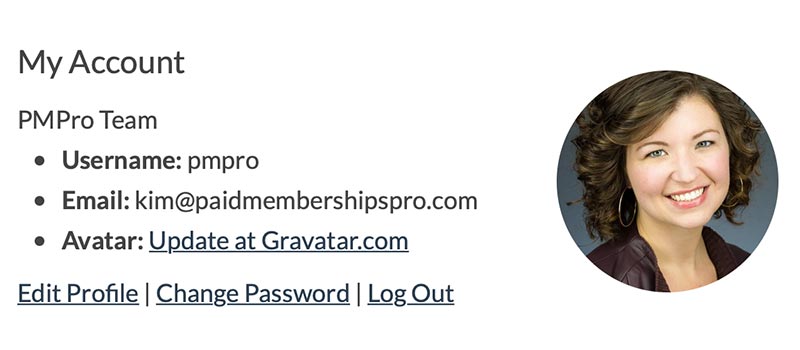
Other Things to Consider
It’s important to note that many plugins with social features, such as BuddyPress or bbPress, also offer more avatar management features. In addition, there is talk in the WordPress development channels that user avatar management will be slated as a native WordPress feature in coming releases. We’ll keep testing integration of these recommend plugins and watch the WordPress trac channels for updates on native features.
Want More Profile Management Features?
Are you ready to build and grow an online community that you completely control?
With Paid Memberships Pro, you can sell free and paid subscriptions to your community, benefit from a wide variety of Add Ons and integrations specifically designed for community websites.
We know that a WordPress site has tons of moving parts. Choosing the right plugins, themes, hosting, third party services, design assets, and more can feel overwhelming.
Paid Memberships Pro is the most robust membership plugin to sell access to your online community on WordPress. Learn exactly what you’ll get — the plugins, the support, and the training — when you run your online community with Paid Memberships Pro.
Try a Demo: View the Communities demo site or launch a free private demo now.
Frequently Asked Questions
Gravatar stands for “Globally Recognized Avatar” and is a service used across many platforms, including WordPress. It allows users to upload an avatar that appears on any Gravatar-enabled site when they use their registered email address.
Basic User Avatars is a Paid Memberships Pro Add On that adds an avatar upload field to user profiles in the WordPress dashboard. It allows users to upload custom avatars without needing Gravatar.
You can add an avatar profile field to your Member Profile Edit page or the Membership Checkout process using a custom code recipe. This allows users to upload and manage their avatars directly within PMPro.
Yes, plugins like BuddyPress and bbPress offer additional avatar management features. In addition, WordPress is considering adding native user avatar management in future releases.


