If your business is based in the European Union (EU), you may be eligible to apply reduced VAT rates based on your country, products, and industry. This guide shows Paid Memberships Pro users how to update their membership site’s tax settings to reflect those reduced rates.
Keep scrolling to find four ready-to-use code recipes for applying VAT adjustments based on country, date, or membership level. Whether you need to update all EU tax rates or target a specific scenario, these recipes give you flexible ways to stay compliant and optimize your pricing for local tax laws.
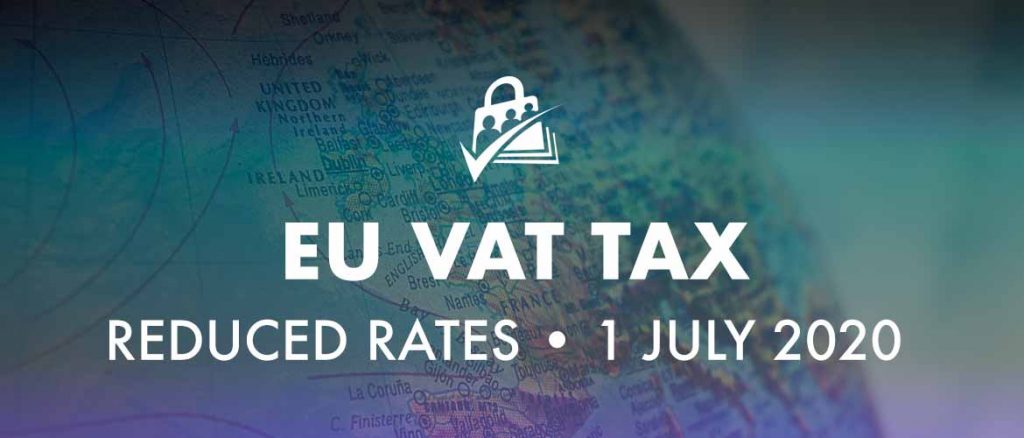
Calculating Your Adjusted Rate
If you are using a VAT calculator, such as the VAT Add On for Paid Memberships Pro, it will continue to apply the standard tax rates to your membership. To take advantage of the reduced tax rates, sites using Paid Memberships Pro can use one of the below code recipes to adjust this.
Most VAT calculators identify the EU country by their ISO codes. Below are four recipes that adjust the tax rates based on ISO code, membership level, and date.
The tax rates in these recipes were last updated on 15 May 2025. When the government publishes new tax rates, update your site accordingly.
How These Code Recipes Work
All of the recipes in this guide use the pmpro_vat_by_country filter: an advanced customization hook built into the Paid Memberships Pro VAT Add On.
This filter allows you to programmatically override the default VAT rates applied to your membership levels based on the country of your customer. Each country is referenced using its ISO country code (e.g., DE for Germany, FR for France).
When the VAT Add On checks which tax rate to apply during checkout, it uses this filter to get the appropriate rate based on the customer’s location. By hooking into pmpro_vat_by_country, you can:
- Replace all country rates with updated or reduced values.
- Target a specific country and override just that rate.
- Apply conditional logic (e.g. only update after a certain date or for a specific membership level).
Method 1: Update All Tax Rates
Method 2: Update a Specific Country’s Tax Rate
Method 3: Update a Specific Country’s Tax Rate After a Date
Method 4: Adjust a Tax Rate by Membership Level
Adding the Recipe to Your Website
You can add this recipe to your site by creating a custom plugin or using the Code Snippets plugin available for free in the WordPress repository. Read this companion article for step-by-step directions on either method.
You can customize each recipe to match your country and local tax rate. Remember to follow news on these rates and update your site to reflect ongoing changes.

