Sometimes, administrative tasks for your organization can dominate your time and energy; You can barely keep up with all of the spreadsheets, member information, and email lists, and you’re left with little capacity to bring actual value to your members.
If this is the case, there is a better way: It’s time for association management software.
Managing association memberships online is the key to saving time and energy. Good association management software will enable you to accept digital payments and provide all kinds of member benefits like online events, blog posts, courses, and more.
But before you bring this idea to your association board, it’s essential to know how to choose the right association management software—so you can settle on the best solution for your organization.

What is Association Management Software?
The right Association Management Software (AMS) can feel more like an association management solution. It’s a tool to help you run a trade association, non-profit organization, or any membership-based organization.
Association member management software can shoulder administrative tasks like building and maintaining a single database of accurate member details, including their contact information, preferences, and history with your organization.
AMS Solutions Are a Single Storage Place for All Your Data
With association management software systems, there’s no more switching between lists and spreadsheets to keep your member’s information in order. Everything you need is in one convenient place. But that’s not even the best part.
Association management software solutions serve as an entire membership system. In addition to organized data, you also get a system that enables:
- Registration
- Renewals
- Membership upgrades
- Subscription payments

A good association management software is like a one-stop shop. It usually has an association website builder, an online contact database, an email communications system, a finance and payment system, and an event management platform. And all that means you can run an association smoothly while strengthening membership connections and serving your members.
When it comes to choosing a way to manage your organization, the best association management software is the one that works for you. When selecting a system, you can use a hosted all-in-one option or an association management system WordPress plugin like Paid Memberships Pro.
At Paid Memberships Pro, we think it’s best to own the land that your business is built on, which means using a plugin with your WordPress site instead of an AMS.
Limitations of using an AMS:
- Potential site crashes. If the AMS site goes down, so does your association website, and you have no control to fix it. Access to your membership depends completely on the AMS and how quickly they get their site repaired.
- Rules and regulations. When you sell membership through other platforms, you’re subject to their rules and requirements. That means you have less flexibility or control of your content. It also means they can take down your association site if you don’t follow their rules. If you sell membership on your own site, you can run things as you choose.
- Fees. You have to pay for an AMS, and fees typically go up as your membership increases. For example, MemberClicks costs $238 a month, which adds up to nearly $3,000 per year. While there are costs involved in running your own website, you can do it for much less than that. Plus, you can always sell association membership for free with Paid Memberships Pro.
Paid Memberships Pro is highly scalable and customizable. Plus, WordPress and Paid Memberships Pro function the same way as a standard association management system, but without the restrictions you get from all-in-one options, like poor UX, a lack of analytics and reporting, and just generally not adapting well to what businesses need because they’re made more for educational organizations.
In addition to working well for your business and its users, the partnership between PMPro and WordPress means you retain ownership of your association website, and you can build that website and run it for a fraction of the cost.
Benefits of Working with Association Management Software
Association management online makes sense, and it makes running an organization so much easier. But those aren’t the only benefits of Paid Memberships Pro.
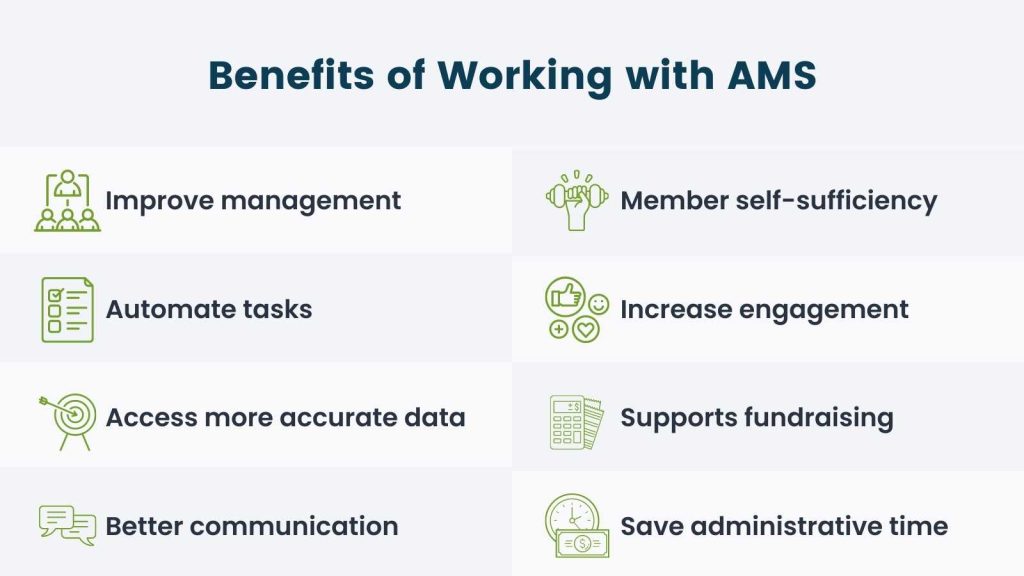
- Improve management. Control and restrict page access on the association website.
- Automate tasks. Processing online applications is much faster than reviewing paper applications, and you can collect your dues online instead of waiting for cash or check. Plus, you can automate emails to encourage members to renew.
- Access more accurate data. Association management software gives you one source of truth for your member database, so you don’t have to worry about someone accidentally deleting information from a spreadsheet. Plus, you also get analytics to see where you excel and where you can improve.
- Better communication. Link membership data with your email marketing tools and send specific messages to members based on their data.
- Create self-sufficiency for members. Allow members to update their contact information via member portals and pay their subscription or dues.
- Increase engagement. Integrate your association management software with popular event plugins to bring live online events to your members.
- Support fundraising and accounting. With online payment processing, you can collect money for fundraisers and keep accurate records for accounting purposes.
- Save time and money. With all the tools you need in one place, you won’t waste time trying to find what you need and won’t lose money with inaccurate bookkeeping.
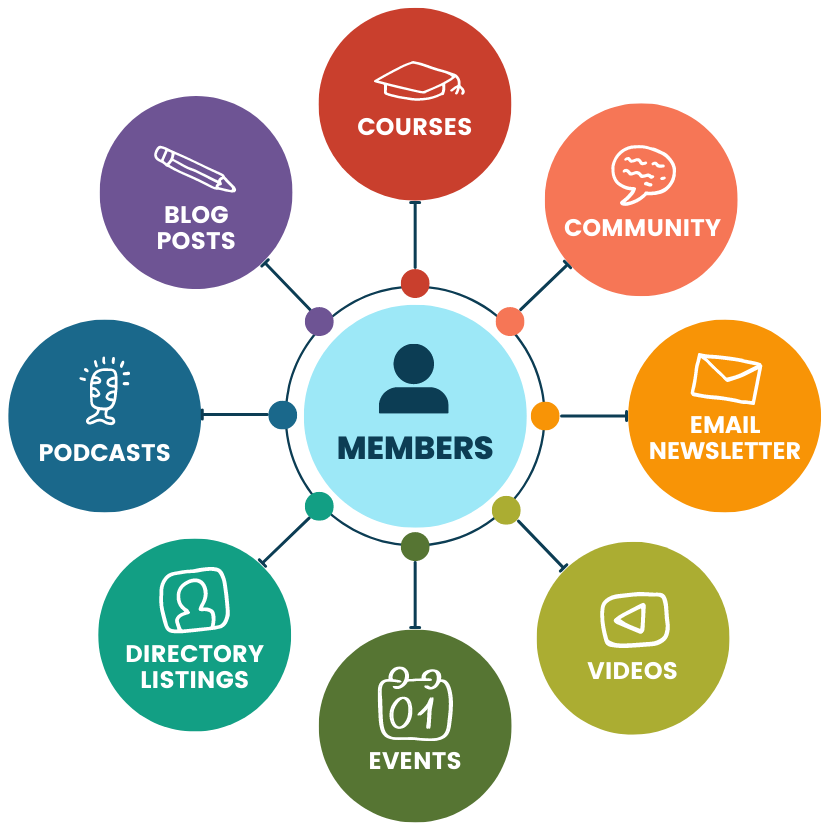
Paid Memberships Pro is The Most Trusted Association Management Software
The right association management technology fits perfectly, so your time can be spent building relationships and serving members.
With robust free tools like Paid Memberships Pro, you can run your association as a very lean business, spending less than a few hundred dollars per year.
Key Features of AMS
Whether you choose an association management software WordPress plugin or an all-in-one hosted association management software, you need key features to help your association run smoothly.
The following are features you need in an AMS:
- Customer service. You need to be able to contact your members, and they need to be able to contact you to prevent issues from escalating. Plus, you must offer your members the best experience possible in return for their membership dues.
- Reliable reporting. Accurate data can show you what’s working well and what can be improved. Plus, you can see what features are most used by your members, so you can build on those.
- Automation. Your association will run more smoothly when you can accept online applications and dues payments. And members expect this option and the convenience that comes with it. Automating these tasks also will save you a ton of time.
- Member experience. Members join associations for their benefits, like up-to-date information and networking opportunities. You can offer both with good association management software.
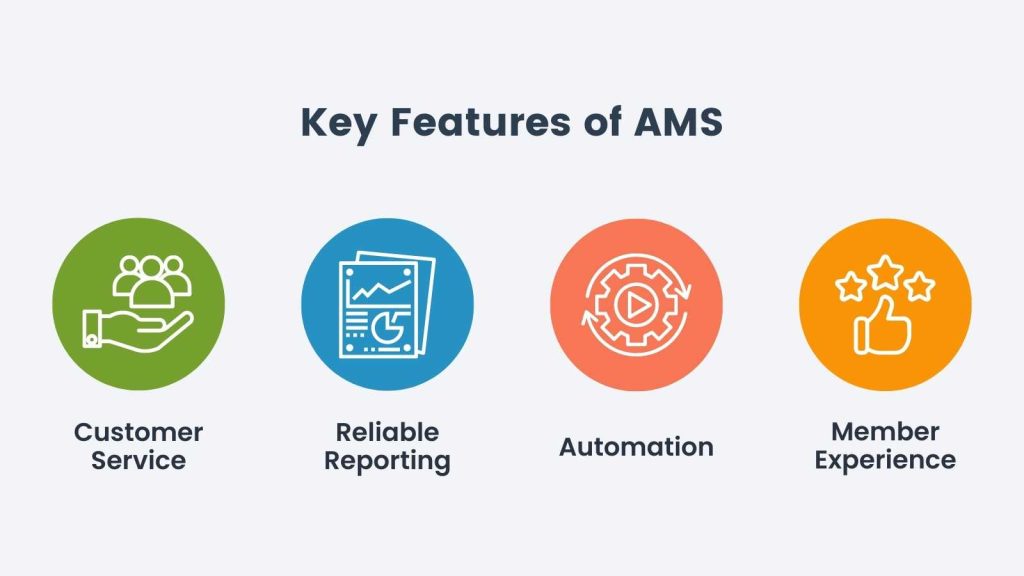
AMS or CRM?
Many associations wonder if they need association management software or Customer Relationship Management (CRM) software. Both are useful, but they aren’t the same.
CRM
A CRM is an internal tool for marketing, administration, and sales. It’s for use by people on the inside of the association. It’s important to note that CRMs aren’t designed for associations, but you can use them that way.
CRMs typically provide:
- A place to access all the contact information that is relevant to members or leads
- Marketing automation
- Analytics about individual contacts and their behavior
CRMs make marketing to and managing your contacts easy, which is especially handy for email sequences and targeted communications.
But because CRMs are for internal use, they typically don’t have a website, which means you’ll have to build a separate site to get the same capabilities as the combination of a WordPress site and WordPress association management plugin.
Plus, CRMs don’t usually have a billing system, so you wouldn’t get the organization and automation you need either.
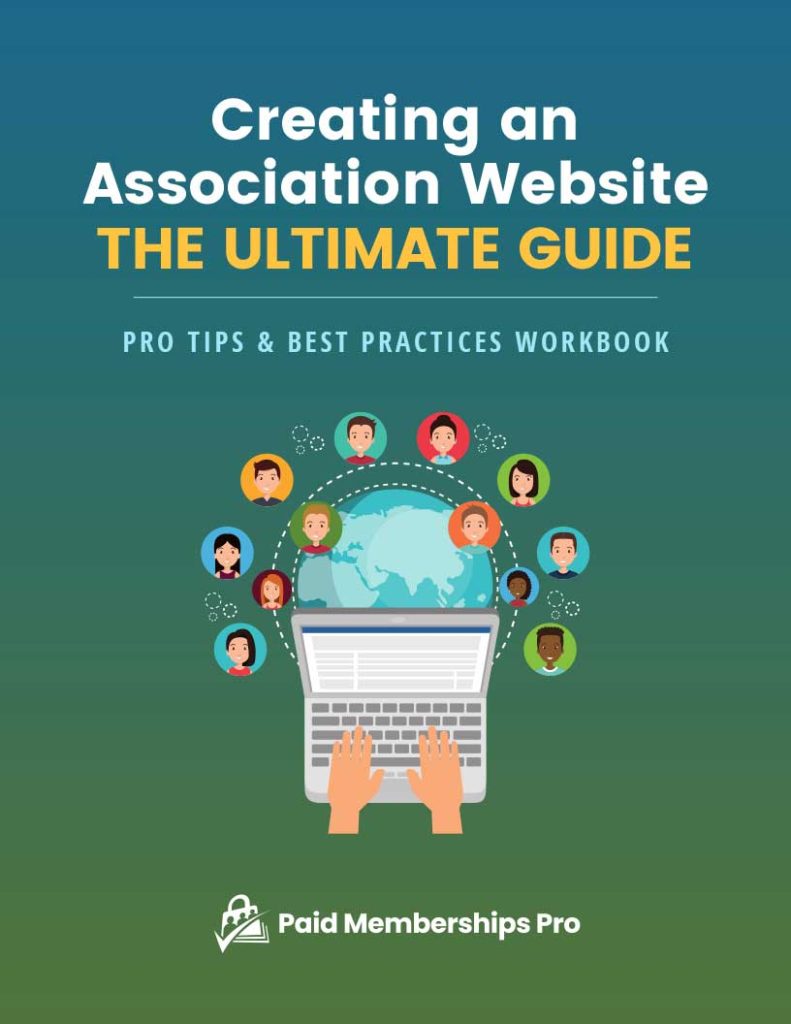
ASSOCIATION PLANNING WORKBOOK: DOWNLOAD NOW
Download the companion workbook to plan your online association. It’s packed with 11 worksheets to help you narrow in on your association goals, structure, approval or community policies, marketing process and more.
AMS
An AMS is for associations. The focus is on serving enrolled members of the association. So, while those in charge of the association have access to a lot of data that members don’t have on the front end, members can still use the website to update their contact information or access association information. An AMS keeps all the association data in a single place.
The best AMS options typically offer:
- Analytics and reporting tools
- Calendars and event management
- The ability to restrict content based on membership level
- Email tools
- Discussion boards
- A database of members
- Online payment processing
- Tools to recruit new members
- Subscription and dues collection options
- A website builder or content management system
An AMS focuses on the members by allowing you to create members-only content. Plus, members can update their profiles, interact with other members, and make payments or donations online.
Unfortunately, many AMS platforms don’t give you the customization you may need for your association, and they can lock you into a service that doesn’t do exactly what you need. Plus, these softwares can be expensive.
A WordPress association membership plugin allows you to customize your site to best fit your organization and its needs, not be stuck with a site that looks and behaves nothing like your vision.
In addition to the site’s appearance, you can customize features like:
- Email messages you send to members, including default messages like welcomes
- Notification banners to alert members of upcoming deadlines
- Discount codes for special offers
- Membership renewal and confirmation processes
Customization is the difference between looking like your site is hosted on someone else’s platform and one made just for your organization and its members.
Are You Ready to Try Paid Memberships Pro?
We know that a WordPress site has tons of moving parts. You have other options, like an “all in one” solution that feels simpler, even if the price tag is significantly higher than an open source platform like Paid Memberships Pro.
Paid Memberships Pro is a WordPress association plugin with features to help you manage the content your members see, communicate with your members, provide payment options, access administrative data, and upgrade the member experience.
We’ve got a complete guide that tells you exactly what you’ll get — the plugins, the support, and the training — when you manage your association on WordPress.


