You just secured a major marketing opportunity that will undoubtedly send a traffic spike to your website. This event could drive huge revenue and list growth, whether it’s from a flash sale like Cyber Monday, a public speaking engagement, a guest spot on a huge YouTube channel, or a mention in a widely read online publication.
Do you know if your website is ready? Is your hosting environment prepared for a burst of website traffic—all at once? Did you prepare your team for an influx of support requests? Have you optimized your site with a clear CTA…so you can actually convert sales and subscribers?
There are some key elements to make sure you have in place before your marketing event go-live or your flash sale event arrives—especially when it comes to dealing with large spikes in traffic.
In this post, we talk about 5 key steps to make sure your membership site is prepared for a high traffic event. These concepts apply to any situation where you might see a spike, such as:
- Black Friday and Cyber Monday
- A big product launch
- A regular sale, summer sale, or other holiday sale
- A television appearance or other source of publicity
- Anything else that might send waves of traffic to your site

1. Test Your Checkout Process
Are you 100% sure that your eCommerce checkout even works? You should always do at least one test checkout using your live gateway configuration to make sure everything is working as intended. You can easily refund the payment after your test.
Most gateways keep their ~3% fees on refunds, but you can use a discount code or temporarily price your products at $1 to minimize the cost of these tests.
Remember: Be careful when testing amounts less than $1. Sometimes gateways will have trouble with small amounts.
In any case, be sure to test with your live gateway configuration. While some gateways have great sandbox environments that work just like the real thing, there still might be differences in the settings. For example, certain settings differences can cause checkouts to fail in the live environment, even if they work fine in the sandbox environment.
It’s important to catch these issues as early as possible—certainly before your traffic spike is imminent!
In general, you should test your checkout exactly as your customers are going to experience it, from start to finish.
Keep in mind that sometimes the checkout might work differently for existing customers than it does for new customers. For example, if you’re promoting your a sale to existing customers, test while logged in.
However, to fully test your checkout, be sure that you:
- Log out of your admin account
- Visit your landing page or pricing page.
- Test checkout from start to finish as a new user.
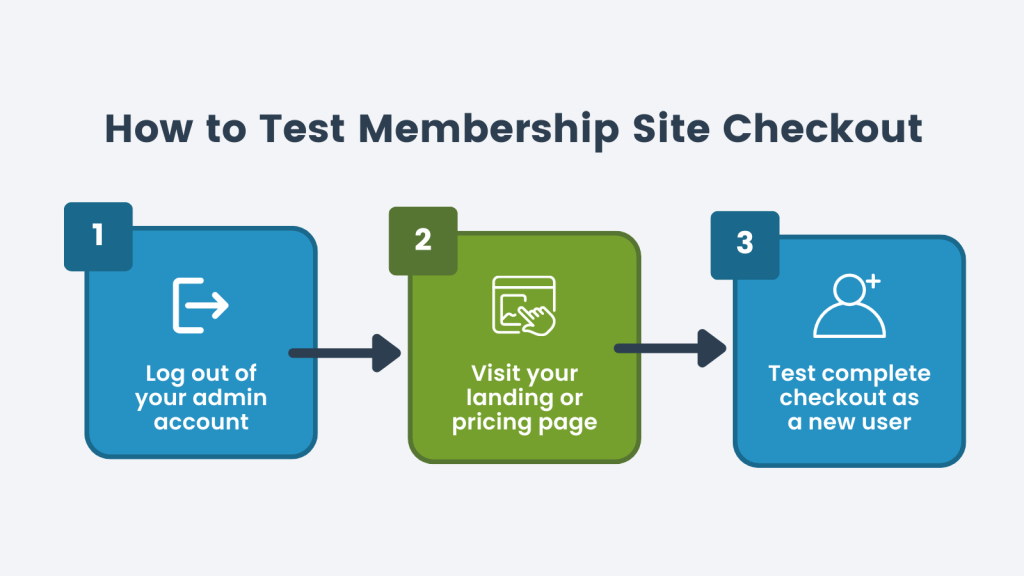
While you’re at it, don’t forget to double check your menus, links, and buttons:
- Click the links in your menus. Are they working correctly?
- Click your add to cart and buy now buttons. Are they going where you think they are?
Observe the total user experience and how the checkout process flows. Is it as simple as it could be?
2. Have a Clear Call to Action (CTA) So the Traffic Spike is Worthwhile
We once worked with a customer who landed an appearance on TV. But despite thousands and thousands of visits to their website, they only got a few donations to show for it.
What happened?
Their website explained their backstory, how they structured fundraising, and what they did with all of the money. They presented all of this information before showing site visitors the actual donation form.
They felt it was important to inform people before accepting their donations. So, when visitors clicked on the “donate now” button on the homepage, they were shown several informative pages before they could pay.
Remember: They ended up with very few donations. So, what’s the lesson here?
Information is important. Too much information gets in the way of people who want to pay for your membership. Don’t make paying you harder.
To squeeze every bit of revenue potential out of your traffic spike, you want as many of your site visitors to convert as possible. Whether that means signing up for your mailing list or buying a product or membership from your site, optimizing your membership site with a clear CTA gives you the best shot at success.
A clear and well-crafted Call to Action (CTA) can make all the difference here. A CTA prompts the site visitor to take a desired action, like signing up for an email list or completing a purchase.
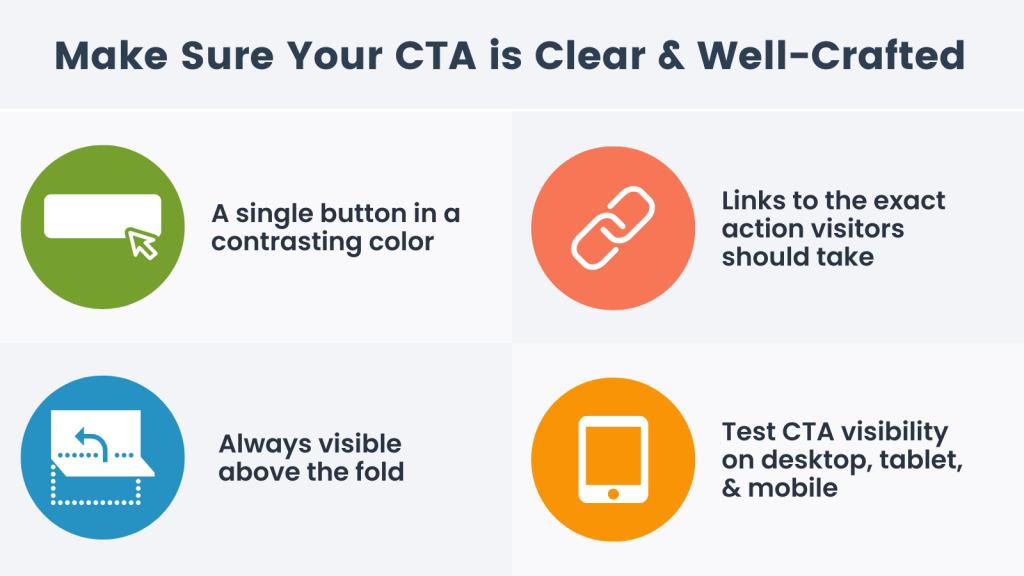
Tips for Creating a Persistent and Clear CTA
Your CTA should be present throughout your content. Here are a few tips for CTA design and layout:
- The most effective CTA is a single button in a contrasting color
- Placing your CTA above the fold and front and center on your homepage ensures that all of your site visitors will see it
- Your CTA should always link to the exact action you want your visitors to take
For eCommerce sites, the best CTA is often one that asks the customer to buy something. “Buy Now” is the most common version of this. Other common CTAs include “Download Now”, “Join Now”, and “Start Now.”
If you sell primarily one thing—such as a specific product or a single membership level, your CTA should link directly to the checkout for that one thing (and nothing else). Don’t have a product or membership to sell? Add a prominent form that gathers visitor email addresses. You can use a plugin like ConvertKit or Mailchimp for WordPress to insert an email list signup form at the top of your homepage or a specific landing page.
If you have a slider on your homepage that cycles through a few different offers, we highly recommend removing it.
- Which slide is the one you really want your customers to see?
- Show that one the whole time and make sure there’s a big obvious button for the CTA.
It’s important to remember that not every visitor to your website is unfamiliar with your offerings; In fact, some are repeat visitors who may have already read your sales copy and “about” page. Some might be actively watching you explain things on live TV.
Give users who are already ready to pay the quickest and easiest checkout possible—ideally just 1 click.
If you’re particularly concerned about directing visitors to your offering, you could even put your checkout form right on your homepage.
3. Make Sure Page Caching is Set Up—and Active
According to SEO Site Checkup, page caching can reduce server load by up to 80%. Why is this important?
Well, if your website is high-traffic and you have a lot of users accessing it at any given time, you want to require as few resources as possible so that you don’t overload your server. With page caching, you can serve site visitors information much more quickly.
Let’s talk about how it works:
Cached pages are created when search engine companies like Google store a “back-up” version of your page which can be served up to a user in place of the most recent version of your page.
This is beneficial when serving the most recent version of a page requires accessing database information, which can take more time than serving up an already stored (cached) version of the page.
—SEO Site Checkup
The best way to set up page caching depends on what platform your site is on and where it’s hosted. For WordPress sites running Paid Memberships Pro, we like W3 Total Cache.
Note that caching all forms can sometimes cause issues with transactional websites like eCommerce or membership sites. So, refer to your eCommerce platform’s recommendations on the specific settings to use when setting up page caching.
We’ve put together our own set of caching recommendations for sites running Paid Memberships Pro.
If you already have page caching set up, it’s still important to make sure it’s actually enabled. More specifically, it should be working on the page that is going to get the traffic spike during your launch, sale, or big marketing appearance.
To check and see if it’s working, visit your site as a logged out user and note how long it takes to load the page. You could even use the network tab of the debug bar of your browser to get a specific load time.
Next, add ?t=1 to the end of the URL and load the page again. Adding this URL parameter forces the page to load without the cache, which means it should load much slower. If not, then either:
- Caching isn’t working, or
- Your site is just so fast that you can’t tell when caching is being used or not.
4. Have Your Site’s Code and Developers Ready
When approaching any big traffic spike or sale event, it’s crucial to make sure that your team is ready for anything. What if your site crashes or there’s an issue with a discount code? How many customers are going to require extra help?
Your customer support team and web development team should be ready for a big wave of traffic. For example, if you are going to be on TV and you’re physically unable to address issues with your site, you should designate another person on your team to handle server issues that might come up.

Performing Site Updates Before a Traffic Spike
Of course, you always want your website to be as stable as possible, but this is especially true during a sale. That might mean doing things like running core WordPress, theme, and plugin updates before the traffic spike.
But is it safe to update things right before your major marketing event? Maybe not. Think of this as a timing issue:
If you know the traffic is coming within a week, or for really complex sites even within a month, postpone any sensitive updates.
But, keep an eye on the changelog and release notes for any critical plugin regardless of the timing. If you know there is an update that fixes a crucial component of your website checkout or lead generation features, patch it immediately.
Fixing Issues or Rolling-Back After Updating
When you update WordPress plugins and your theme, stuff can sometimes break. And when stuff breaks, you have to either address it or restore from a backup.
Ask yourself: is my team capable of addressing any mysterious and unknown issues before our traffic spike is set to occur? If you know that you have people in-house that can fix a conflict and you also know how to roll back, you can update closer to the day of the high traffic event.
If you do not have access to a team with these skills or a freelancer that can resolve conflicts, postpone any unnecessary update for after the spike.
Finally, if you know you are a month or more out from the marketing event, you should absolutely perform updates. You want your site running on the newest, best, more secure version of code possible.
Having a month or more means you have ample time to test everything. You can also make sure that not only are new checkouts working, you can also confirm that ongoing features of a membership site are working, such as:
- Renewal payments are still processing
- Users that change level (upgrades or downgrades) are being properly handled
- Members on a free trial are triggered to being a paid subscription
5. Simulate a Traffic Spike With Load Testing
While this step is optional, it’s definitely beneficial. If you really want to know how your site will handle a large number of users, load testing your site is the way to go.
There are benchmarking tools you can use to simulate a traffic spike where a large number of users visit your site at once. In cybersecurity terms, this is effectively the same thing as a DDOS attack on your own site—so don’t do this unless you’re okay with the likely possibility of your site going offline during the test.
If your site doesn’t handle the test well, you should probably reboot your server. However, beware that this can take down other people’s websites as well—if you’re on shared hosting.
Running a membership site requires more processing power and memory than running a traditional website. So, if you’re currently using shared hosting, stop everything and migrate to a virtual private server (VPS) or another high-performing hosting provider before sending Cyber Monday traffic to your site.
Check our recommendations for web hosting to support PMPro for more guidance.
Note that it will take at least 1-2 days to migrate to a different host. After that, you’ll need an additional 1-2 days to complete the steps in this post.
So don’t move your site if you anticipate the traffic spike this week.

Simulate a Traffic Spike with Apache Bench
If you are comfortable with the Linux Command Line, then you could use tools like Apache Bench and Seige to send a lot of traffic to your site for testing. For example, once Apache Bench is set up, you can run the following command (or similar):
ab -t 30 -n 150 -c 30 https://yoursite.com/
This command will simulate 30 users hitting your homepage approximately 5 times each over the course of 30 seconds.
Depending on your site and the traffic you expect, you may want to do a test with more or fewer connections. Try to be realistic about the number of users that will be hitting your site. Test a few different URLs to further make your test more realistic. Siege can test multiple URLs at the same time, for example.
If you aren’t a command line user, but you still want to load test your site yourself, services like Flood.io have nice interfaces for running load tests. Flood.io gives you a certain number of free tests per month, which should be enough to do a decent load test on a single site.
Summary Thoughts on Traffic Spikes
Preparing for a traffic spike is a nice problem to have. It’s certainly better than no traffic!
While there’s no guarantee that any site will remain online 100% of the time, following the 5 steps above will give you the best chance of realizing a return on your investment when a wave of users visits your site.

This process should help you set up your membership site for a truly outstanding marketing event—congratulations on the recognition and we wish you a majorly successful event.


