The Active Members Per Level report in Paid Memberships Pro gives you a comprehensive overview of the distribution of active members across different membership levels within the system. This report offers valuable insights to administrators and managers regarding the popularity and utilization of various membership levels.
Table of contents
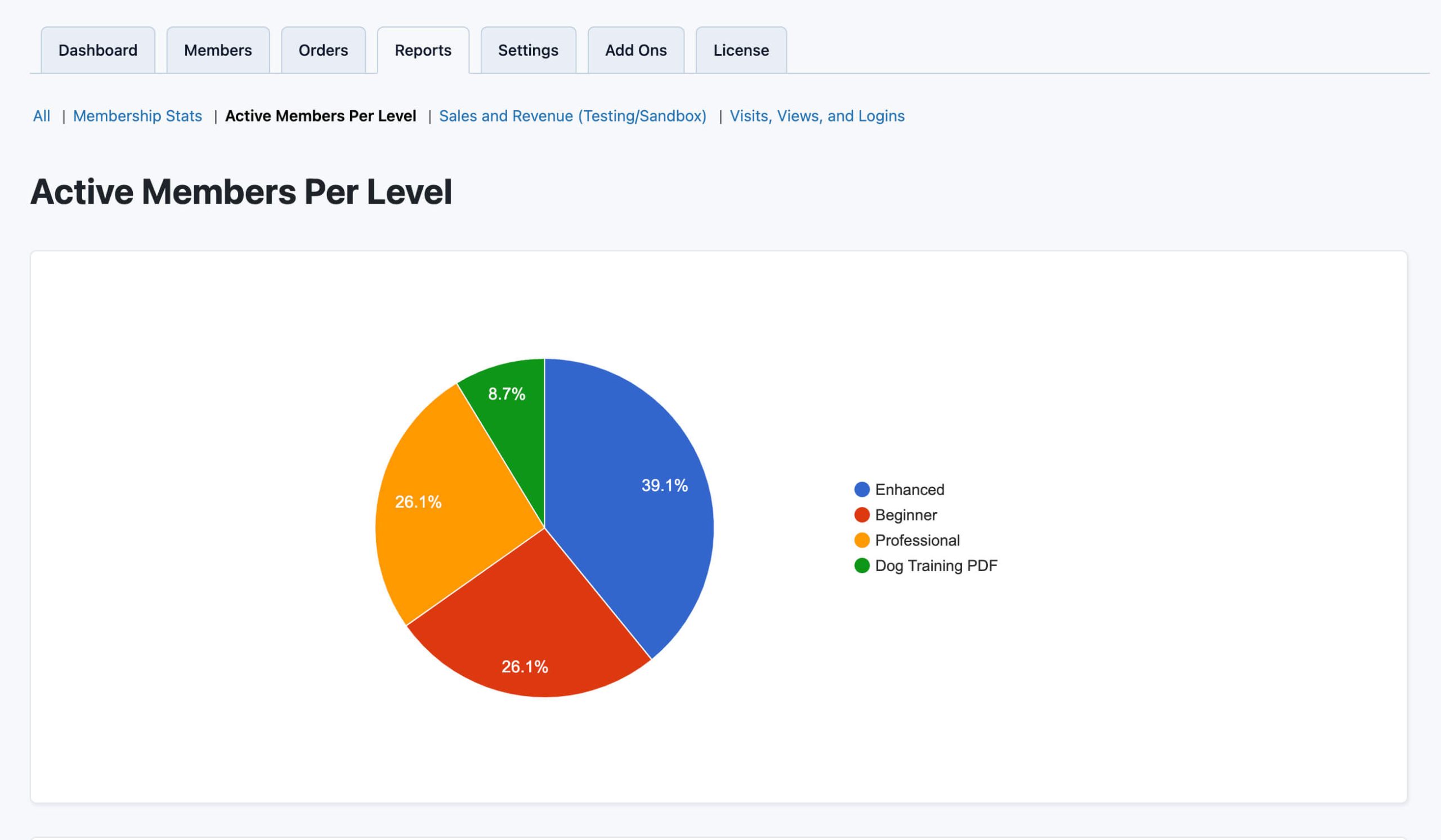
How to Access the Active Members Level Report
To access the Active Members Per Level report, follow these steps:
- Log in to your website’s admin dashboard.
- Navigate to the Memberships menu on the sidebar.
- Click on Reports to access the Reports screen.
Report Layout
This report includes both a table and pie chart format for easy data interpretation.
Table View: The table view provides a detailed breakdown of the active members per membership level. The following information is included in the table:
- Membership Level: Lists the name or identifier of each membership level.
- Member Count: Displays the total count of active members associated with each level.
- The table allows you to quickly compare the member counts across different levels and identify trends or discrepancies.
Pie Chart View: The pie chart view shows the distribution of active members per membership level. Each membership level is represented as a slice of the pie, with the size of the slice proportional to the number of active members associated with that level.
The chart’s legend shows you the membership levels represented by each color.
This gives you a quick visual assessment of the relative popularity or utilization of different membership levels. It offers an intuitive and visually appealing way to understand the distribution of active members across the levels.
Get Support From Our Team of Experts
For more help with this PMPro feature, check out our Support Page with three ways to get support as a free or premium member.
Last updated on August 1, 2025

