With Paid Memberships Pro, you can export nearly any piece of data tracked in your membership site. For example, you can export your full members list, your full orders list, or any filtered view of this data.
We also support exporting the data that is used to generate any built-in report.
How to Export Report Data
- In the WordPress admin, navigate to Memberships > Reports.
- Select a single report to view details.
- In the report title, click the “Export to CSV” button. This will download a CSV file of the exact data used to generate that report.
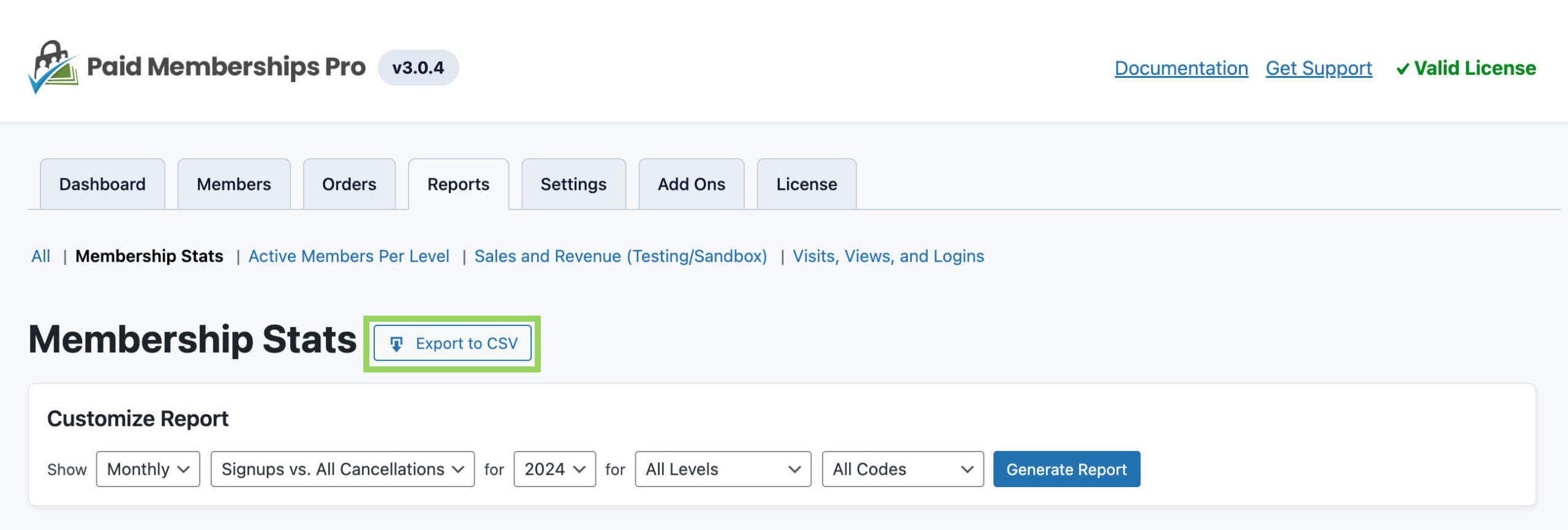
You can import this data to your preferred spreadsheet program or use a web-based application like Google Sheets to create additional views, comparisons, or graphs using this data.
Get Support From Our Team of Experts
For more help with this PMPro feature, check out our Support Page with three ways to get support as a free or premium member.
Last updated on August 1, 2025

