Kinsta is a high-performance, managed WordPress hosting provider known for developer-friendly tools, automatic scaling, and a clean dashboard experience. We’ve tested Kinsta’s infrastructure for compatibility with Paid Memberships Pro and have outlined our findings and setup recommendations below.
Recommended Kinsta Plan for Membership Sites
You can use any Kinsta hosting plan for your membership site. We tested PMPro on the base single-site plan, which includes:
- 1 WordPress install
- 35,000 monthly visits
- 10 GB disk space
- 125 GB CDN & SSL
- Free migration
- 14 days backup retention
- Billed annually: $350/year
This makes Kinsta a solid option for smaller sites (up to ~500 members) that want premium infrastructure and support.
Kinsta Hosting Test Results
We ran a full battery of load tests on Kinsta to simulate 10 concurrent users for 1 minute across key PMPro endpoints. This is the real test of how your Kinsta hosting environment performs, for a membership site dealing with multiple logged in members and behind the scenes actions.
Kinsta Performance Results
When testing performance, we like to report on t/s or “transactions per second.” This measures how many successful requests a server can process every second. It simulates real-world usage by logged-in members.
Think of it like checkout lines at a store:
- Higher t/s = More users being served quickly
- Lower t/s = Bottlenecks, long wait times, or failed interactions
Each PMPro process (like Membership Checkout or Account Login) puts different levels of strain on your host. t/s helps quantify that pressure so you can compare hosts in a meaningful way, not just based on marketing claims.
| Endpoint | Kinsta Hosting |
|---|---|
| Login | 19 t/s |
| Checkout | 2 t/s |
| Change Level | 38 t/s |
| Cancel | 18 t/s |
| Search | 19 t/s |
| Report | 17 t/s |
| Member Export | 19 t/s |
Kinsta for Membership Sites: Performance Takeways
Login and simple queries perform great. Heavier logged-in endpoints, like Membership Cancellation, building a Member Report in the admin, and Exporting the Members List, are slower on Kinsta unless you add object caching, which costs an extra $100/month.
Hosting Set Up Instructions for PMPro Compatibility
We found Kinsta setup to be smooth and well-documented. Here’s what you need to do:
1. WordPress Installation
Kinsta makes it simple to deploy a new WordPress site using the MyKinsta dashboard. PMPro installs like it would on any managed WP host.
2. Enable SSL
Free SSL is included and auto-enabled. No extra configuration needed.
3. Required PHP & MySQL Versions
Kinsta supports the latest versions:
- PHP 8.3
- MySQL 8+
4. CURL Support
Fully supported and enabled by default, no extra steps needed for PMPro gateway integrations.
Server-Side Caching: Configure with Care
Kinsta uses aggressive server-side caching which can interfere with dynamic membership pages like checkout, account, or login.
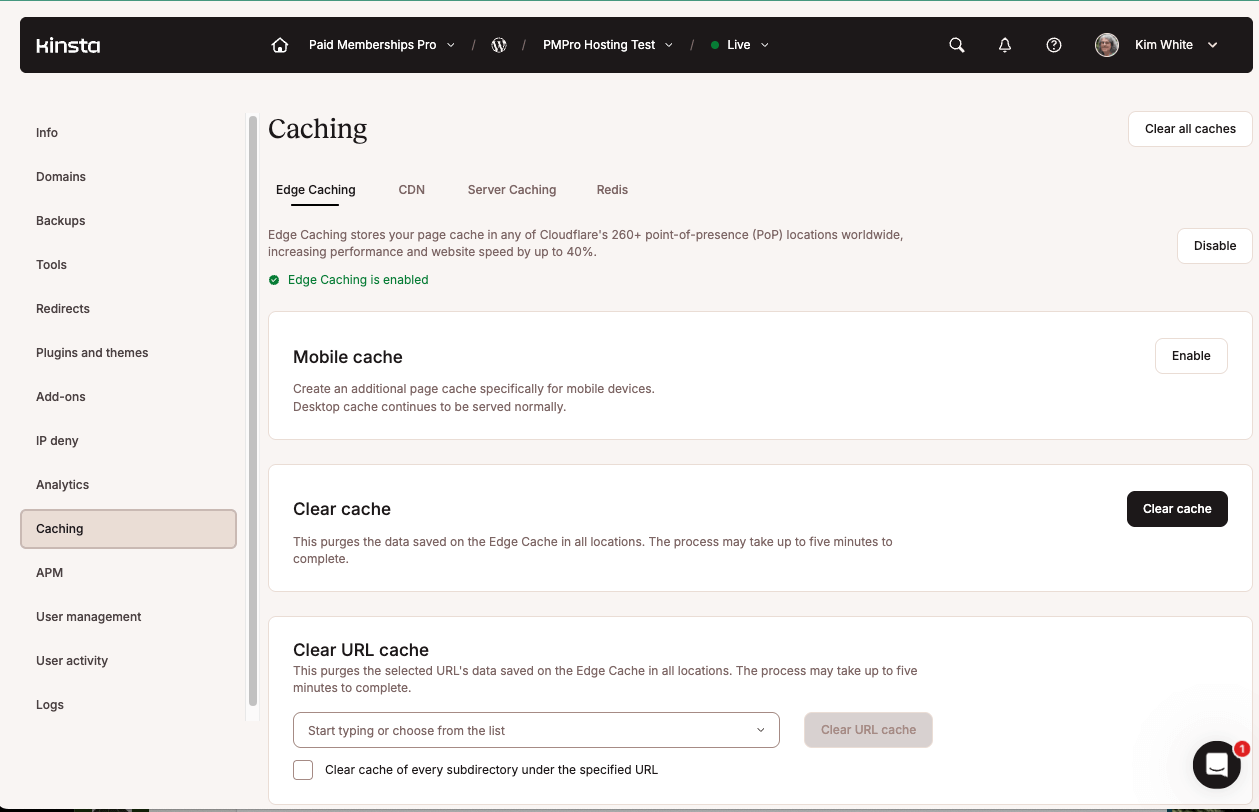
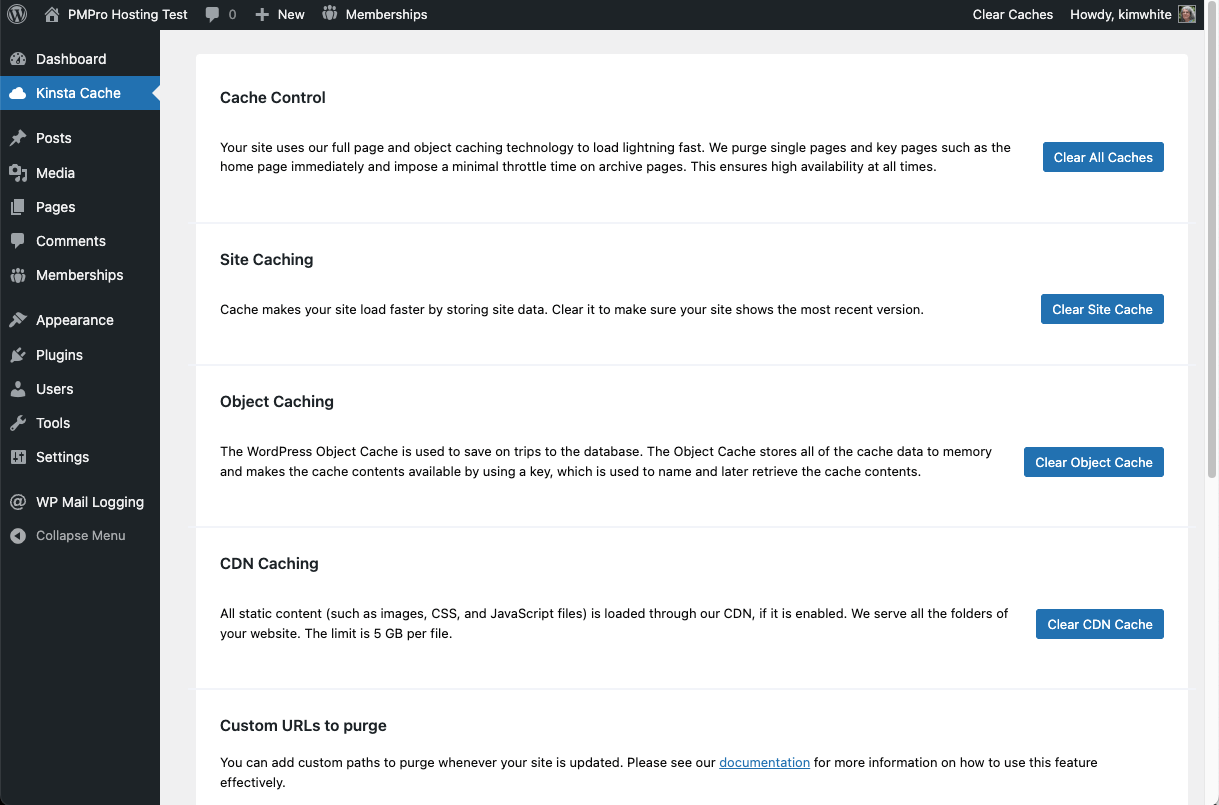
Why cache this way? Because Kinsta’s server architecture is optimized for their own scaling needs. By heavily caching content and limiting self-managed exclusions, they can host more sites per server and reduce costs.
This approach works well for brochure-style or content sites, but adds friction when running apps with logged-in users or real-time transactions like Paid Memberships Pro.
To do this, open a chat with Kinsta support and request exclusion for these URLs. They’ll update the Nginx rules for you.
Once support adds these exclusions, your site will operate more reliably, especially for logged-in members.
Load Testing Summary
We simulated real-world usage with 10 concurrent users across key endpoints:
| Endpoint | Response Time (avg) | Availability | Notes |
|---|---|---|---|
| Account Login | ~0.5s | 100% | Good performance |
| Membership Checkout | 4.59s | 14% | High latency / low reliability |
| Searching the Site | ~0.5s | 100% | Smooth |
| Frontend Membership Cancel Process | ~0.52s | 100% | Good |
| Member Reports in Admin | ~0.56s | 100% | Good |
| Members List Export | ~0.51s | 100% | Good |
It’s important to note that Membership Checkout is a known bottleneck on all servers without object caching. There are a lot of processes happening at checkout, some of which the team at PMPro is working to defer via Action Scheduler.
At Membership Checkout, Kinsta’s base plan behaves similarly to the PMPro Hosting plan’s 2vCPU/4GB setup. You should expect checkout slowdowns under load (many concurrent checkouts) unless you upgrade to a higher tier plan.
Get Support From Our Team of Experts
For more help with this PMPro feature, check out our Support Page with three ways to get support as a free or premium member.
Last updated on August 7, 2025

