Membership websites are a powerful way for creators and entrepreneurs to generate recurring revenue, deliver exclusive content, and build engaged communities.
Whether you’re launching a digital course, creating a premium newsletter, or building a private forum, choosing the right platform, WordPress vs SaaS for membership, can be a key factor in your success or failure.
Both WordPress and SaaS (Software as a Service) platforms, like Kajabi or Podia, have their strengths, but they represent two very different approaches.
If you’re leaning toward control and flexibility, WordPress stands out as a popular and powerful foundation. It’s open-source, self-hosted, and endlessly customizable, especially when paired with the right membership plugin, such as Paid Memberships Pro (PMPro).
But if speed and simplicity are your top priorities, SaaS platforms offer an all-in-one solution that gets you up and running quickly without technical setup.
In this article, we’ll break down the key differences between WordPress and SaaS platforms, compare features like content gating, payment processing, and community tools, and help you decide which option is right for your goals.
We’ll also share real-world examples and frameworks to help you think long-term, so you can build a membership site that lasts.
Let’s get started.

Table of contents
- WordPress vs SaaS for Membership: Complete Overview
- What’s the Difference Between WordPress vs. SaaS for a Membership Site?
- Features of WordPress vs. SaaS: What Each One Offers
- Is WordPress the Right Choice for You?
- Is SaaS the Right Choice for You?
- What to Expect When Switching Platforms
- Quiz: Should You Choose WordPress vs. SaaS for Membership?
- Conclusion
WordPress vs SaaS for Membership: Complete Overview
| Platform | Core Use Cases | Starting Price | Details |
|---|---|---|---|
| WordPress + PMPro | Full-featured, scalable membership sites | Free (Core) Premium plans start at $21/month (billed annually, for Support and Add Ons) | Full control, customizable, requires setup and hosting |
| Kajabi | Courses + marketing funnels | $149/month | No platform fees, but very high base cost |
| Podia | Digital products + memberships | $39/month (5 to 8% fees on lower tiers) | Affordable entry point, rising fees with growth |
| Thinkific | Course-first platforms | $49/month | No fees, but limited customization |
| Mighty Networks | Community-based memberships | $39/month + 2 to 3% fees | Strong for social/community, limited control |
| Circle | Private communities, live events | $49/month | Feature-rich, branding limited on lower plans |
| Patreon | Creator updates and patron-only content | Free to start (5 to 12% revenue share) | Good for simple memberships, not a full website |
| Uscreen | Video-first membership (Netflix-style) | $99/month + per-subscriber fees | Excellent for video, poor for mixed content |
What’s the Difference Between WordPress vs. SaaS for a Membership Site?
Think of WordPress like owning a house. You’re responsible for setup and maintenance, but you can customize everything and truly own the property.
In contrast, SaaS is like renting an apartment. It’s ready to move into, and maintenance is taken care of for you. However, you’re limited in how much you can change, and the landlord can raise the rent or change the rules at any time.
Let’s take a deeper dive into the differences.
WordPress for Membership Site
WordPress is a self-hosted, open-source platform, meaning you have complete ownership over your site, its content, and its functionality.
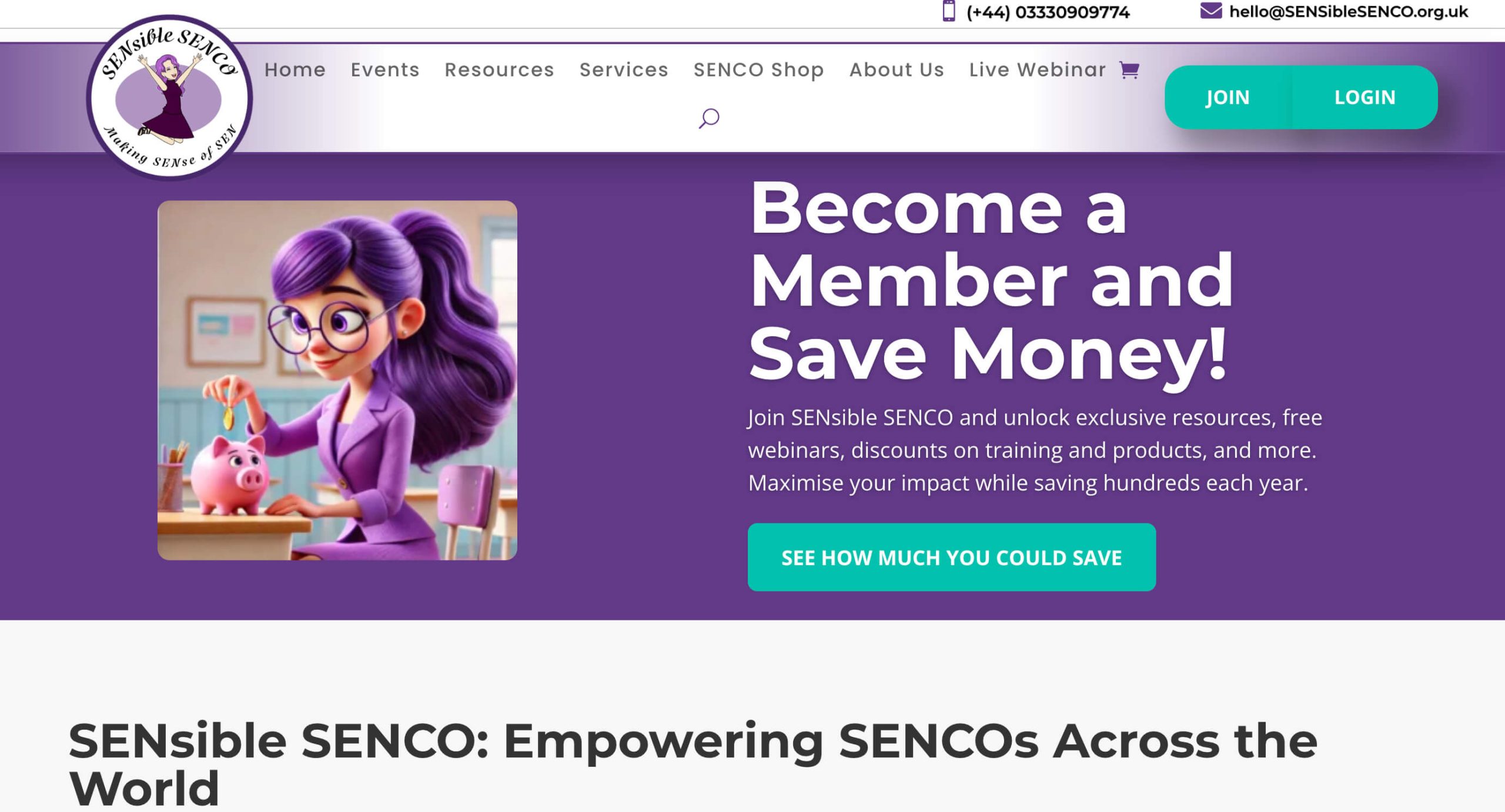
Source: https://sensiblesenco.org.uk/
WordPress doesn’t include membership features out of the box. That’s where plugins come in.
To build a membership site, you’ll need to install a dedicated WordPress membership plugin like PMPro that handles things like member registration, content restriction, payments, and more.
Because WordPress is so customizable, it’s ideal for creators who want full design freedom and the ability to tailor every aspect of their site.
However, it does require a bit more effort to set up: you’ll need to choose a host, install plugins like PMPro, manage updates, and handle your security.
The upside? You’re not locked into a specific platform’s rules or pricing. As your membership grows, WordPress scales affordably and remains under your control.
SaaS for Membership Site
SaaS membership platforms, like Kajabi, Podia, Thinkific, Circle, Mighty Networks, Teachable, or Patreon, offer a very different approach. These are fully hosted, all-in-one solutions designed to simplify the process of launching a membership site. You don’t need to worry about hosting, security, or installing plugins. Just sign up, choose a template, add your content, and you are live.
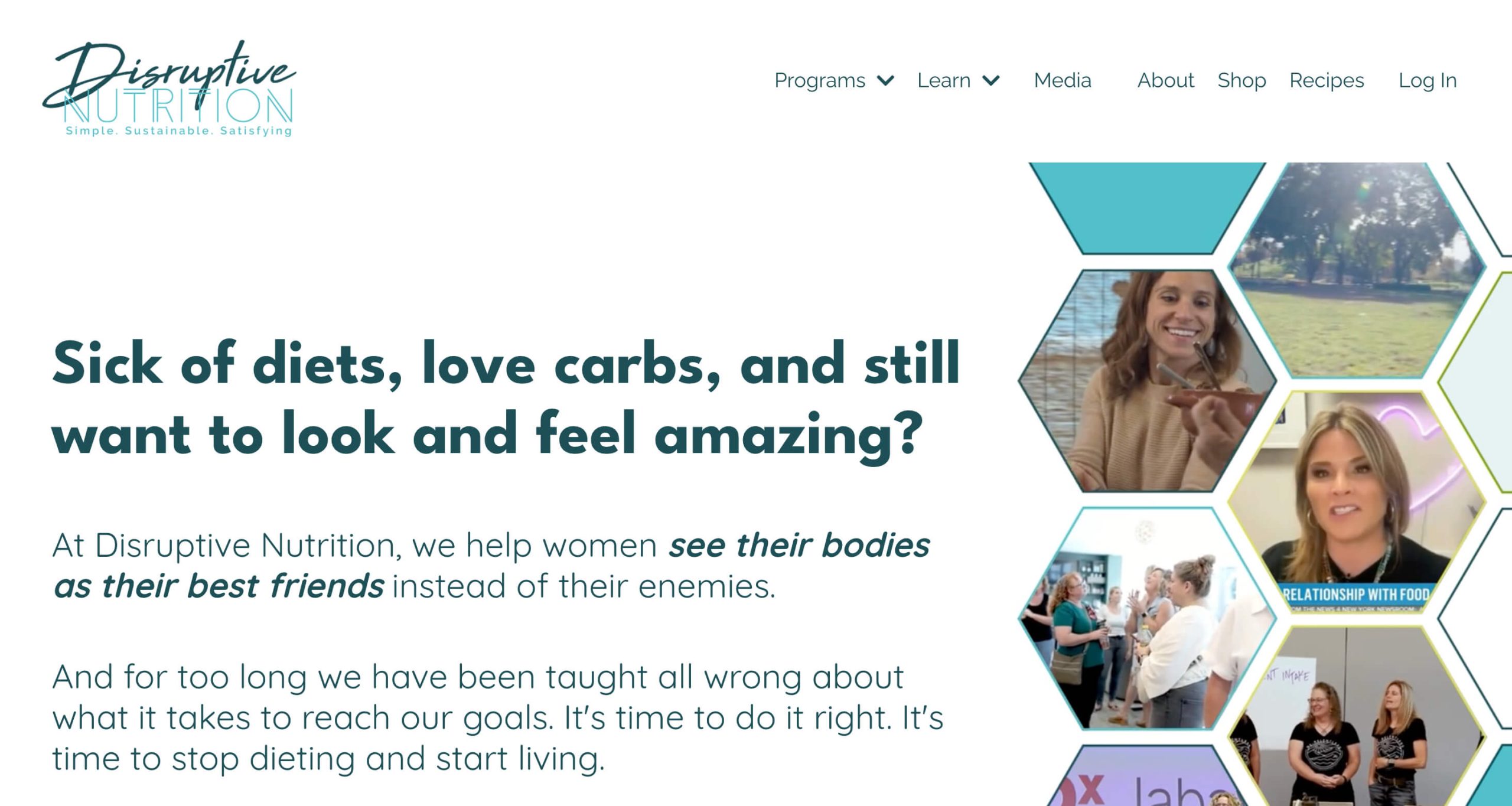
Source: https://www.disruptivenutrition.com/
Most SaaS platforms bundle essential tools like landing pages, email marketing, course delivery, and payment processing into one streamlined dashboard. This makes them ideal for creators who want to hit the ground running with minimal technical setup or maintenance.
Related: Paid Memberships Pro vs. Patreon
The trade-off is that you’re building within someone else’s system. Customization options are limited to what the platform allows, and advanced features or workflows may not be supported. Additionally, most SaaS platforms operate on a monthly subscription model, and most platforms take a percentage of your revenue on top of that.
Now that you understand the foundational differences between WordPress and SaaS, let’s compare their features side by side.
Features of WordPress vs. SaaS: What Each One Offers
Choosing the right platform for your membership site isn’t just about tech. It’s about how well the platform supports your content, community, growth, and monetization goals.
Below, we break down the most critical features to compare when deciding between WordPress vs SaaS for membership platforms. This includes tools like PMPro on the WordPress side and all-in-one platforms like Kajabi or Circle.
An Overview of Features Covered in This Comparison Guide
| Features | WordPress + PMPro | SaaS Platforms |
|---|---|---|
| 1. Ease of Use and Setup | Takes more time to set up; it requires choosing a hosting provider, theme, and plugins. Not overly technical, but there’s a learning curve. | Very beginner-friendly. You sign up, choose a template, and launch, no hosting or plugins needed. |
| 2. Content Gating and Membership | Highly flexible. Restrict any content by membership level, drip content, support for unlimited tiers, and complex access rules via plugins like PMPro. | Built-in membership tools with simpler access control, structured around specific content types like courses. |
| 3. Payment Processing and Monetization | Full control over billing. Supports Stripe, PayPal, and more. The free PMPro charges a small platform fee but Stripe users can adjust the fee to zero. | Easy to set up. Some platforms charge additional transaction fees or take a percentage of your revenue. |
| 4. Community and Engagement Tools | Add robust forums, messaging, groups, and more with plugins like BuddyBoss or bbPress. Highly customizable. | Varies by platform. Community-focused tools (like Circle) are strong, and others offer only basic features. |
| 5. Design and Customization | Unlimited customization using themes, page builders, or code. Fully white-labeled and brand-aligned. | Template-based with limited flexibility. Some branding customization, but no full design freedom. |
| 6. Data Ownership and Control | You own all your content, site, and member data. Easy to back up, migrate, or export. | The platform owns the backend. Limited data access and harder to migrate or make structural changes. |
| 7. Extensibility and Integrations | Highly extensible via plugins and APIs. Integrates with nearly any external tool, CRM, or automation platform | Limited to platform-approved integrations. Often relies on Zapier or built-in tools only. |
| 8. Performance and Scalability | Scales based on your hosting. You can upgrade servers or optimize as needed. No artificial member or content limits. | The platform handles performance. Scaling often requires upgrading to higher pricing tiers with usage limits. |
| 9. Pricing and True Cost | Typically $100-$500/year, depending on hosting and Add Ons. No platform fees; you keep more of your revenue as you grow. | $39–$399/month plus transaction fees in some cases. Costs increase significantly as your member base grows. |
Let’s take a deeper dive into these features.
1. Ease of Use and Initial Setup
When launching a membership site, how quickly you can get up and running and how much technical effort that requires can make a big difference, especially for solo creators or first-time site owners.
WordPress: Requires some setup. You’ll choose a host, install WordPress, select a theme, and add a membership plugin like PMPro. There’s a learning curve, but it’s manageable. Many hosts offer one-click installs and guided setup wizards.
SaaS: Beginner-friendly. Sign up, pick a template, add content, and launch. No hosting or technical configuration needed.
SaaS makes launching simple and fast, which is perfect for creators focused on content over configuration. WordPress takes more time upfront, but it offers long-term flexibility that may better support complex or evolving needs.
2. Content Gating, Paywalls, and Membership Features
One of the core functions of any membership site is controlling who can access specific content. This includes everything from simple page restrictions to complex tiered access and content dripping.
WordPress: PMPro and similar membership plugins offer deep control, including unlimited tiers, flexible access rules, drip content, partial content visibility, directories, and support for custom post types. You can tailor the experience to your exact structure.
SaaS: Offers basic to moderate content gating tied to built-in products (e.g., courses or groups). Good for straightforward use cases but less flexible for complex structures.
SaaS platforms are well-suited for straightforward membership models. WordPress offers more granular control and flexibility, which can be valuable if your content access needs become more advanced over time.
3. Payment Processing and Monetization
A membership site’s success depends on how easily and effectively you can monetize your content, whether through subscriptions, one-time fees, trials, or discounts.
WordPress: Integrates directly with Stripe, PayPal, and other gateways. Your customers’ subscriptions stay in your payment gateway account, not owned by the SaaS platform. With membership plugins like PMPro, you keep 100% of revenue (minus standard processor fees) and retain full control over billing cycles, cancellations, and data.
SaaS: Payments are built-in but processed through the platform. Many charge transaction fees (up to 12%) and act as intermediaries which means you lose direct access to subscriber billing relationships.
SaaS simplifies payment setup for fast launches, but WordPress delivers true payment ownership with no intermediaries, lower long-term costs, and direct relationships with your subscribers as you scale.
4. Community and Engagement Tools
Engaging your members through interaction and community features can boost retention and increase perceived value.
WordPress: WordPress offers plugins like BuddyBoss or bbPress that give you full control over membership community tools. You can use them to build anything from private groups to full social networks, all integrated with your membership system.
SaaS: SaaS platforms vary in terms of engagement tools for members. Some platforms, like Circle or Mighty Networks, offer excellent built-in community tools. Others, like Kajabi or Podia, include only basic engagement features such as comments or simple discussion boards.
SaaS platforms that focus on community offer streamlined, ready-made tools for engagement. But not every SaaS platform has community features. WordPress is more flexible, making it easier to tailor a community experience, or add community features later on as your membership scales.
5. Design and Customization Capabilities
The ability to control how your site looks and functions plays a big role in creating a brand-aligned experience and delivering unique value to your members.
WordPress: Offers full design freedom. You can use themes, page builders, or custom code to create a completely tailored user experience. There are virtually no limits to how your site can look or what it can do.
SaaS: Provides pre-designed templates with limited customization. You can typically change superficial design elements like colors, logos, and fonts. But making deeper changes to the layout or functionality is not possible unless allowed by the platform.
SaaS platforms simplify design decisions with clean, professional templates. WordPress offers room for customization and creative control, best for those who want to fine-tune every element of their brand experience.
6. Data Ownership and Control
Who owns your content and member data affects how much control you truly have over your business and how easily you can scale, pivot, or migrate.
WordPress: You fully own your site and data. Everything lives on your server, and you can back it up, migrate it, or modify it however you like. You’re not subject to platform rules or data restrictions.
SaaS: Your data lives on the provider’s platform. While many allow basic exports, you’re limited by their terms of service, and switching platforms can be difficult or incomplete.
SaaS handles data and infrastructure for you, but limits how much control you have if you need to switch platforms. WordPress delivers full business ownership. Your content, member relationships, and even the platform itself become tangible assets if you ever sell your business. With WordPress, exits all happen on your terms.
7. Extensibility and Integrations
Membership sites often need to connect with tools for email marketing, CRM, analytics, or other business systems. The ability to integrate and extend your platform can have a dramatic impact on efficiency and growth.
WordPress: Highly extensible. Thousands of plugins and APIs allow seamless integration with nearly any third-party service. Tools like WP Fusion or Zapier make automation and advanced workflows easy. Moreover, if you use the PMPro platform, there’s a vast library of Add Ons and code snippets that make it easy to add advanced features.
SaaS: Most platforms offer a limited set of integrations, often focused on common tools like Mailchimp or Stripe. You’re generally restricted to what the provider supports out of the box or via Zapier.
SaaS platforms integrate well with commonly used tools, making setup easier. WordPress provides broader integration options and extensibility, which can benefit businesses with custom requirements or more advanced automation needs.
8. Performance and Scalability
As your site grows, your platform needs to keep up with stable performance, fast load times, and the ability to handle more users and content.
WordPress: Performance depends on your hosting and optimization. With the right infrastructure, it can scale to handle thousands of members and large content libraries without issue.
SaaS: Scaling is handled by the platform. You don’t manage servers, but growth often requires moving to higher-tier plans with limits on members, content, or storage.
SaaS platforms scale automatically, relieving you of technical concerns, but pricing increases as you grow. WordPress gives you control over performance and costs, though it requires more active management to maintain scalability.
9. Pricing and True Cost
One of the most overlooked factors in the WordPress vs SaaS for membership debate is the long-term cost of each platform.
WordPress: The Core software is free. Hosting typically ranges from $5 to $50 per month, and many powerful plugins, such as PMPro, offer free or flat-rate options. A solid setup might cost $200 to $500 per year.
SaaS: Monthly fees start at around $39 and can range up to $399 or more for premium tiers. Some also charge transaction fees, taking up to 12% of your revenue in addition to standard payment processing costs.
SaaS offers a predictable monthly fee with built-in features, but costs can increase with scale and platform fees. WordPress has more upfront setup effort but often delivers better long-term value for businesses focused on growth and flexibility.
Now that you’ve seen how WordPress vs SaaS for membership platforms compare on key features, let’s explore when each one makes the most sense.
Related: Compare Membership Platforms
Is WordPress the Right Choice for You?
WordPress is a powerful option if you’re building a long-term membership site and want complete control over your business, content, and customer experience. It requires a bit more setup and technical involvement up front, but it gives you full ownership and the flexibility to scale and customize on your terms.
The success story of BeautyCouncil demonstrates WordPress’s effectiveness for membership organizations. This Canadian trade association serving over 4,000 beauty industry professionals migrated from costly SaaS products to WordPress with PMPro, achieving better results at a lower cost.

We wanted an elegant solution that would allow us to restrict content, manage memberships, and integrate with a variety of other WordPress plugins.
—Greg Robins, Owner and Executive Director, BeautyCouncil
Their WordPress implementation now supports eight distinct membership levels, along with flexible payment options, while seamlessly integrating with their CRM and learning management systems.
WordPress might be a better fit if:
- You want full control over your site’s design, functionality, and branding
- You’re focused on building an asset on your own entirely, including content, data, and infrastructure
- You need advanced membership features, integrations, or custom workflows
- You’re okay with managing plugins, updates, and hosting (or working with someone who can)
While PMPro offers an open-source approach with complete ownership, other WordPress membership plugins, like MemberPress, provide different feature sets but operate under proprietary licenses, and some even restrict admin access if subscription fees are not paid.
Understanding these differences is important when selecting your WordPress membership solution.
With the right tools, WordPress can be as beginner-friendly as you need it to be. Whether you’re creating a simple gated content site or a robust multi-tiered membership business, WordPress gives you the freedom to shape it to fit your goals.
If you’re building for the long haul and want full creative and business control, WordPress offers a level of flexibility and ownership that SaaS platforms simply can’t match.
Pros & Cons of Using WordPress for a Membership Site
Pros
- Full ownership of your site, data, content, and brand
- Total design freedom, not locked into templates
- Infinitely customizable via plugins, themes, or code
- Lower long-term costs, especially at scale
- No platform rules, revenue cuts, or feature limits
- Easier to migrate, sell, or pivot your business
- Rich ecosystem and community support
Cons
- Requires technical setup and ongoing maintenance
- Slight learning curve (though manageable with help)
- You’re responsible for performance, backups, and security
- Potential to overcomplicate with too many plugins if not careful
Let’s break down some common myths and concerns around choosing WordPress vs SaaS for membership sites, so you can make a confident, informed decision.
Myth vs. Reality: Common User Concerns About WordPress
By now, we’re familiar with the pros and cons of using WordPress to build a membership site. Needless to say, the cons are concerning, but let’s take a nuanced look at the limitations of the platform.
“WordPress is too technical for me!”
While WordPress does have more moving parts than an all-in-one platform, modern tools have dramatically simplified the process. Many hosting providers offer one-click WordPress installation, and membership plugins like PMPro are designed with non-technical users in mind.
Plus, there’s an advantage to this slight learning curve: it gives you a better understanding of how your site works, empowering you to make informed decisions as your membership grows.
“I’ll spend all my time on maintenance instead of creating content.”
The Reality: With good hosting and a streamlined plugin approach, WordPress maintenance is minimal, usually just clicking “update” occasionally. Many hosts now offer managed WordPress services that automatically handle security updates and backups. You decide when and if to update.
“What if something breaks? I won’t have support.”
The Reality: The WordPress ecosystem offers multiple layers of support. Membership plugins provide documentation, video tutorials, and dedicated support. The broader WordPress community includes forums, Facebook groups, live events, and countless resources. And if you ever need hands-on help, there’s a vast network of WordPress professionals available for hourly consulting or ongoing support.
“WordPress can’t handle large membership sites.”
The Reality: Some of the largest membership sites and online communities in the world run on WordPress. With proper hosting and optimization, WordPress can handle thousands, or even tens of thousands, of members without performance issues.
Besides, many membership plugins are built with scalability in mind, using efficient code and database structures that maintain performance as your membership base grows.
“Moving to WordPress later would be too complicated.”
The Reality: Migration becomes increasingly difficult as you accumulate content, members, and payment records. Starting with WordPress and a membership plugin like PMPro means you’re building on a foundation that can grow with you from day one, without painful transitions later.
And with the PMPro free tier, you can still test your concept without a significant upfront investment.
Try a Demo: View the PMPro demo site or launch a free private demo now.
Is SaaS the Right Choice for You?
SaaS platforms shine when you want to launch quickly and focus more on content than tech. If you’re a solo creator, coach, or entrepreneur with a straightforward offering like a digital course, private community, or content subscription, SaaS tools can help you get up and running in hours, not days or weeks.
Take Jennifer Bourn, for example, a seasoned brand designer and business consultant who transitioned her community to Circle. Despite her extensive WordPress experience, Jen found that a dedicated community platform better served her Comms Club members, providing a streamlined experience while freeing her to focus on delivering value rather than managing tech infrastructure.

I’ve had my business for 20 years and 15 of them were spent deep in WordPress. I never thought I’d choose a SaaS platform for my business, but holy nuggets I didn’t realize how much the challenges of WordPress made me not want to work on my courses and programs. I’m so excited about how much the Circle platform migration has streamlined and simplified everything!
—Jennifer Bourn, CMO, Brand Builder and Consultant
These platforms are especially appealing if:
- You don’t want to deal with hosting, plugins, or regular updates
- You’re okay working within predefined templates and feature sets
- You’re prioritizing speed and simplicity over customization or long-term cost savings
- You’re validating an idea and want to minimize setup time and maintenance
For many early-stage creators, SaaS can be a great starting point. You get a polished user experience, a centralized dashboard, and less to worry about on the technical side. But it’s essential to go in with eyes open.
Growth often means higher pricing tiers, platform lock-in, and limits on what you can customize or own.
If your main goal is speed and ease, and you’re okay trading some flexibility to get there, SaaS might be exactly what you need.
Pros & Cons of Using SaaS for a Membership Site
Pros
- Fastest to launch, no tech skills required
- Everything in one place (hosting, payments, content, email)
- Built-in support and customer service
- Great for testing ideas or simple use cases
- Reliable infrastructure and automatic updates
Cons
- Higher ongoing costs, monthly fees, and a possible % of revenue
- Limited customization and branding flexibility
- The platform owns the tech; you’re renting, not owning
- Risk of data lock-in, shutdowns, or sudden policy changes
- Harder to migrate if you outgrow the platform
Myth vs. Reality: Common User Concerns About SaaS
By now, we’re familiar with the pros and cons of using SaaS platforms to build a membership site. Needless to say, the cons are concerning, but let’s take a nuanced look at the limitations of the platform –
“SaaS platforms are too limited, I won’t be able to customize anything!”
The Reality: While it’s true that SaaS platforms often restrict direct code-level customization, most offer robust design tools, flexible integrations, and extendable features through apps or APIs. For the vast majority of membership site owners, these built-in tools are more than enough to create a polished, professional site.
“I’ll be locked in and can’t leave if I want to.”
The Reality: Exporting content and member data is usually possible, especially from more reputable SaaS platforms. While switching platforms does require effort, many SaaS providers offer data portability and migration tools, regardless of where you start.
More importantly, by starting with SaaS, you’re able to launch and grow quickly without technical overhead, giving you the traction you need before ever worrying about a potential move.
“I’ll have less control over how my site works.”
The Reality: You may have less control over the backend, but that’s the point. SaaS platforms handle hosting, performance, security, backups, and updates automatically. That means you don’t have to spend time managing these details yourself or worrying about things breaking.
“SaaS platforms can’t scale for serious businesses.”
The Reality: Many six- and seven-figure membership sites are built entirely on SaaS platforms. From online course empires to paid communities and coaching programs, SaaS tools are optimized for growth.
Their infrastructure is built to scale seamlessly with your member base, so you don’t need to upgrade servers or optimize databases ever.
“SaaS will cost more in the long run.”
The Reality: Predictable, tiered pricing is a major advantage of SaaS platforms. Yes, higher plans may cost more, but they also include the infrastructure, support, and tools that you would otherwise pay for separately with a self-hosted approach. You won’t have to manage hosting, hire developers for custom fixes, or worry about plugin compatibility.
What to Expect When Switching Platforms
While it’s technically possible to switch between SaaS and WordPress (or vice versa), it’s rarely a decision you’ll want to make more than once.
Each platform has its unique architecture, data structure, and user experience, which means migrating from one to another can be a time-consuming, costly, and often stressful process.
Here’s what you might encounter when switching:
- Content Migration Problems: Pages, blog posts, gated content, and course material may need to be manually recreated or reformatted to fit the new system’s structure.
- Members Data Hassle: Exporting and importing member data into a new platform can be tricky. You may lose access to some historical data, such as transaction history or engagement metrics. Members will have to reset their passwords.
- Payment Disruptions: Changing payment processors or billing systems can result in canceled subscriptions or payment lapses unless carefully managed. In some cases, all members may need to resubscribe to the new platform.
- Loss of Custom Functionality: If you built custom workflows or used specific integrations, those may not carry over, and recreating them may not be possible on the new platform.
- User Frustrations: A new interface or user flow can create friction for members who are used to a specific experience.
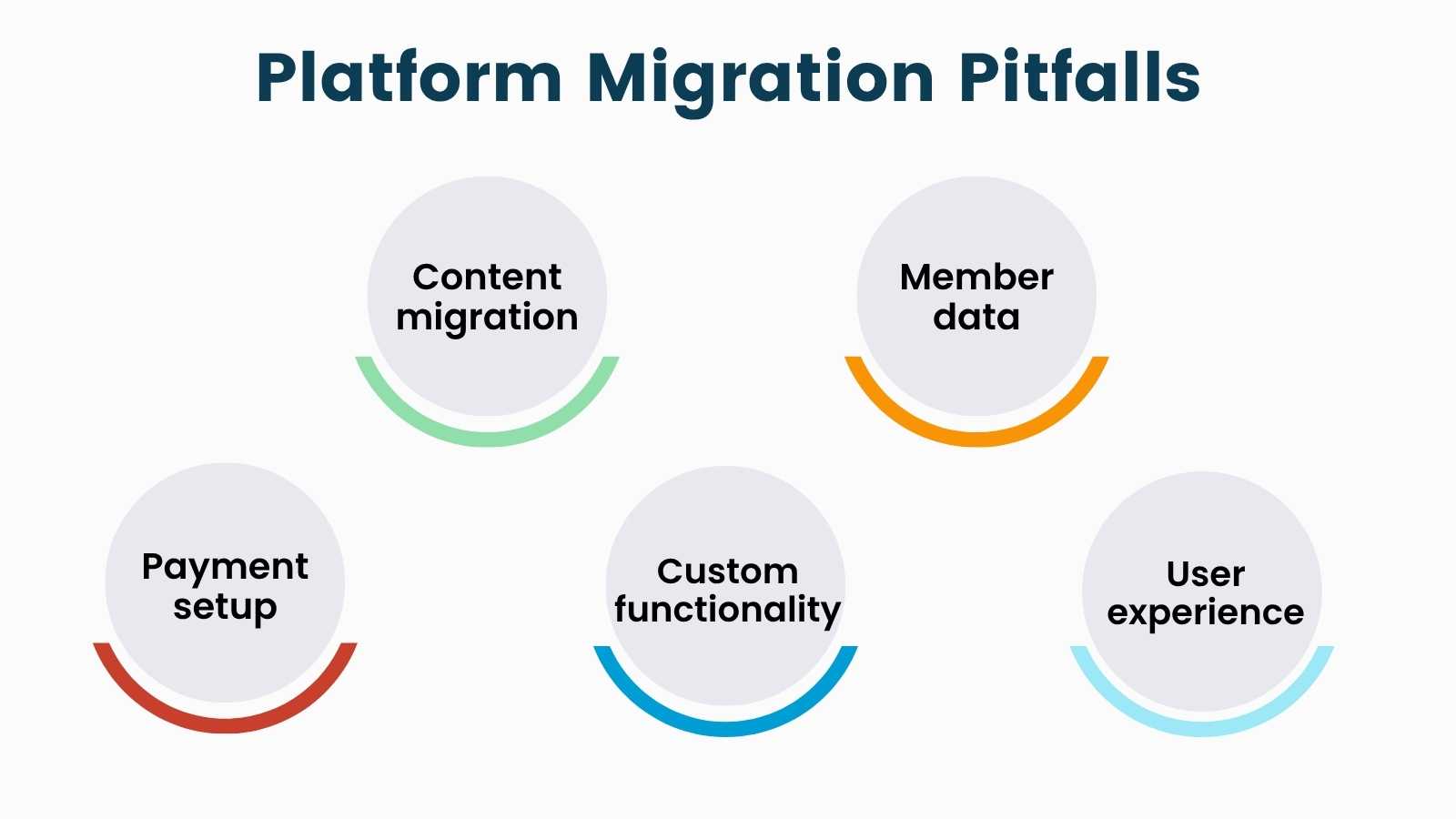
For example, a creator who starts on a SaaS platform due to its simplicity may later hit limits on customization which is a common pitfall in the WordPress vs SaaS for membership decision.
On the other hand, someone managing a complex WordPress setup may later prioritize simplicity and switch to SaaS, only to realize the loss of flexibility and control.
If Switching Is Unavoidable, Then We Recommend That You…
Plan for a transition period of 3 to 6 months and budget for a 20% member churn rate during this time. Consider professional migration services for complex moves. Always maintain a complete backup of your old platform for 6 to 12 months.
The bottom line? Whichever platform you choose, aim to make a decision that aligns with your long-term goals. Switching later is possible, but it’s not something to take lightly.
Quiz: Should You Choose WordPress vs. SaaS for Membership?
Still not sure where you stand on WordPress vs SaaS for membership? Take this quick quiz to figure out your preference.
Conclusion
There’s no one-size-fits-all answer when it comes to building a membership website. The right choice depends on your goals, technical comfort level, budget, and how much control you want over your site and business in the long term.
If you want to launch fast and stay focused on content and community without getting into the technical weeds, a SaaS platform may be the right fit, especially in the early stages.
Suppose you’re thinking bigger about customization, data ownership, integrations, or growing your membership site into a long-term business. In that case, WordPress gives you the control and flexibility to build something that lasts.
At the end of the day, “WordPress vs SaaS for membership” isn’t about which is universally better, it’s about which one aligns with your business goals, growth plans, and your technical comfort level.
If you’re leaning toward WordPress and want a plugin that’s powerful, open source, and trusted by thousands of creators and organizations, PMPro is a great place to start. You can launch with the free core plugin, explore a wide range of Add Ons, and grow at your own pace without being locked in.
Whatever platform you choose, here’s to building a membership site that works for you!
If you have any questions about building a membership site with WordPress and PMPro, contact us for personalized advice.



