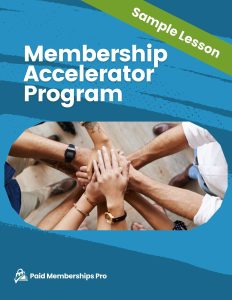When it comes to managing memberships on your website, capturing accurate user information is crucial. While virtual and online membership sites typically rely on minimal user details, there are instances where maintaining a member’s physical, shipping, or billing addresses becomes necessary.
So what types of sites need to capture addresses, and how do you capture them?
- Maybe you’re running a hyperlocal membership like an HOA or a local professional organization
- Or even offering directory and listing memberships.
- Lastly, you may need to capture a member’s full billing address for local regulatory requirements related to invoicing.
No matter the reason, capturing the right types of addresses for your business enables smooth operations. Plus, it gives your members more clarity on what address you need, both during signup and while managing their accounts.
In this article, we share the different types of addresses users may have and how Paid Memberships Pro handles each type.

Types of Addresses for Membership Sites
Physical Address
In the world of online memberships, capturing a user’s physical address may seem unnecessary at first glance. However, there are several reasons why asking for a member’s physical address is necessary. Here are few common scenarios for sites that need to capture the member’s physical address:
- Creating a Member Directory with User Addresses. If your membership site revolves around connecting individuals or businesses, you might have a directory that includes addresses. This directory allows members to find and connect with others in their geographical area, fostering local connections and collaborations.
- Pinpointing Users’ Addresses on a Map. When you display member locations with the Memberships Map Add On, you open up a whole new dimension of engagement. By visualizing member locations on a map, you provide a bird-eye view of your membership base. This makes it easier for members to identify others that live nearby. We find this feature particularly useful for organizations where physical proximity plays a role in community building and live events.
- Enhancing Targeted Communications. With physical addresses on hand, you can tailor your communications to specific regions or target audiences based on location. Whether it’s sending personalized newsletters, updates about local events, or exclusive promotions for specific areas, having access to user addresses enables you to deliver more relevant and targeted content to your members.
- Validating the Member’s Location. For some hyperlocal memberships, the member’s location is a key piece to help you validate that they can indeed be a part of your community. Use the Approval Process for Memberships Add On to consider addresses in your decision to approve or deny a member.
How to Capture a Member’s Physical Address
Paid Memberships Pro supports creating the Physical Address fields via the User Fields settings in the WordPress admin. Here’s how to create a dedicated field group called “Physical Address” and include various address field types:
- Navigate to Memberships > Settings > User Fields in the WordPress admin.
- Create a New Field Group: Locate the option to create a new field group and name it: Physical Address.
- Customize Group Settings: Adjust the group’s settings to indicate where these fields are displayed (At checkout? On the profile only?) and what membership levels can add the physical address fields.
- Add Address Fields: Within the “Physical Address” field group, start adding address fields that are relevant to your membership site. For example, you can include fields such as Street Address, City, State/Province, Postal Code, and Country.
- Assign appropriate field types to each address field.
- Text fields can be used for Street Address, City, and Postal Code
- A dropdown (select) field can be utilized for the State/Province and Country fields.
- Dropdown fields ensure consistency and accuracy by providing predefined options for users to choose from.
- Save Fields: Once you have configured the address field group and its associated fields, save your settings. The Physical Address fields now appear on the designated forms in your membership site.
| Field Label | Field Name (meta_key) | Field Type |
|---|---|---|
| Address 1 | physical_address1 | text |
| Address 2 | physical_address2 | text |
| City | physical_city | text |
| State | physical_state | text |
| Zip Code | physical_zip_code | text |
| Country | physical_country | text |
By following these steps, you can successfully capture the member’s physical address as part of the checkout process or on their frontend user profile—all without the need for custom code.
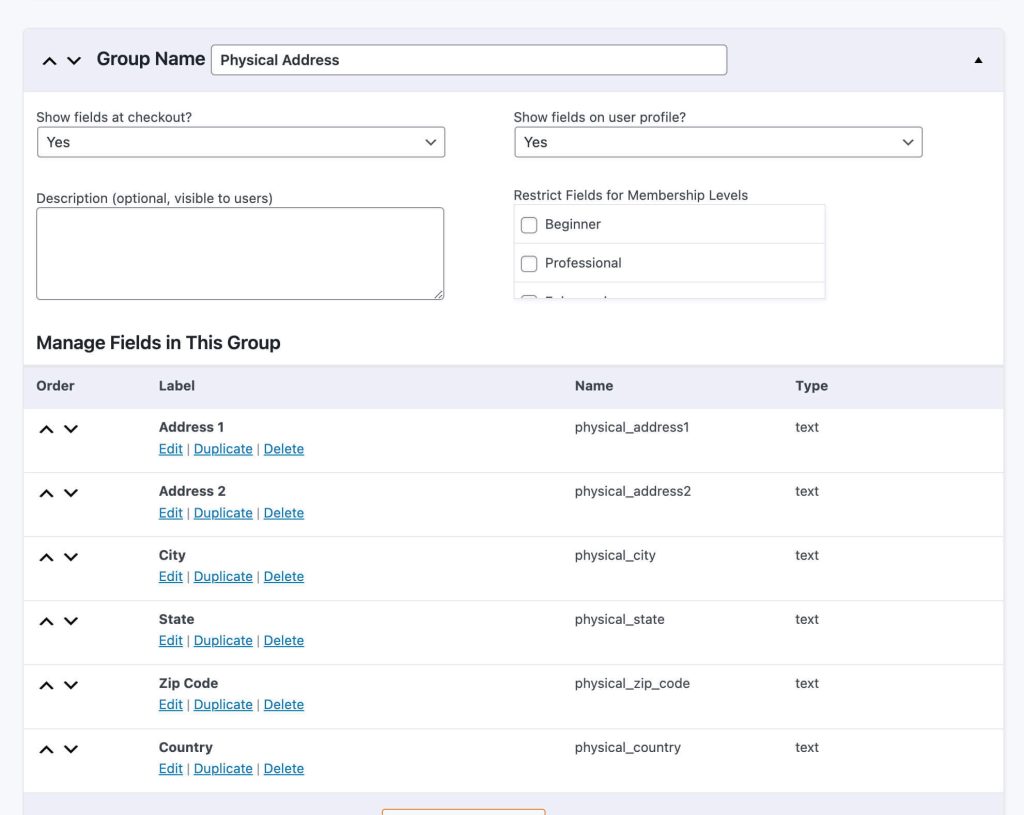
This approach enables you to maintain accurate and standardized physical address information from your users.
Mailing or Shipping Address
In addition to physical address, another type of address we often see collected is the member’s mailing or shipping information. This is especially important for memberships that include a physical gift or subscription benefit, like a swag box, printed publication, as well as any other products and merchandise.
Here are some cases where capturing a shipping address is important:
- Enabling Shipping for Physical Products: While your membership site might primarily deal with virtual content or services, there may be instances where you offer physical products or merchandise.
- Sending Gifts: In an increasingly virtual world, it’s rare for digital brands to send physical gifts. If you want to learn more about this totally unexpected and special swag idea, read our guide on Swag Ideas for Members. It’s a great way to set your membership business apart from the competition.
- Calculating Sales Tax Liabilities: For e-commerce businesses, calculating sales tax is often dependent on the customer’s location. By capturing the shipping address, you gain the necessary information to determine the applicable sales tax rate. This helps you to calculate the correct tax liabilities based on the user’s jurisdiction.
By incorporating a shipping address into your membership site’s checkout process, you can integrate additional e-commerce features. Plus, you’ll ensure accurate order fulfillment, sales tax compliance, and efficient customer support.
Check out the Shipping Address Add On for Paid Memberships Pro. This plugin simplifies the process of adding shipping fields to common forms like the membership checkout and user profile edit screen.
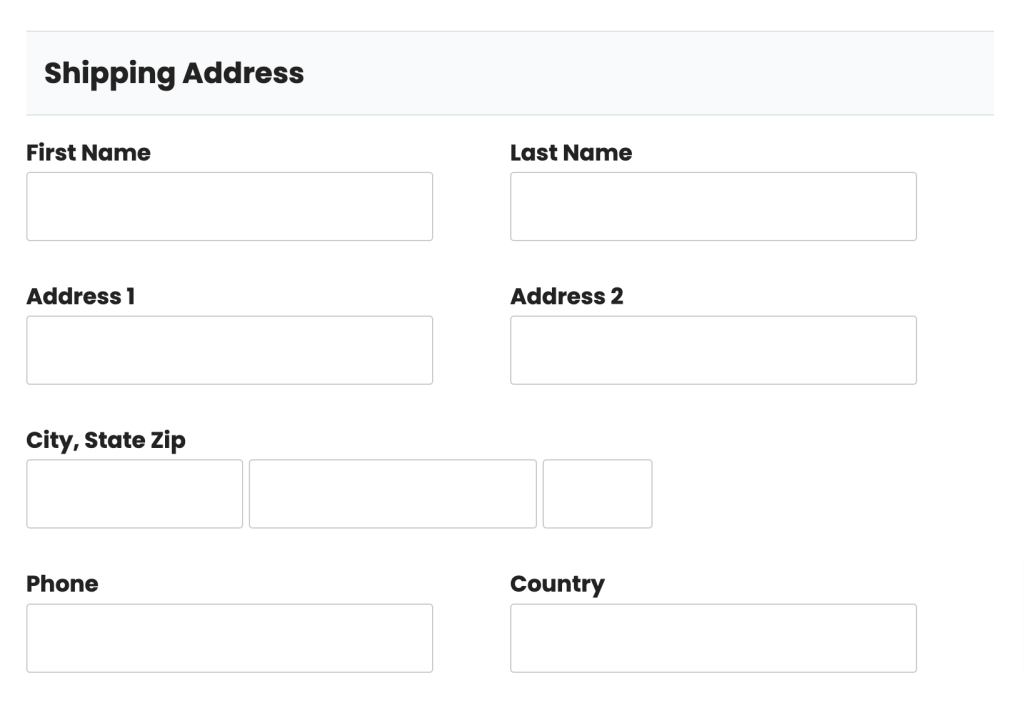
You can also follow the same steps in the Physical Address section above and add these fields via the User Fields settings. The Add On just simplifies the process for you and automatically includes the fields where they make the most sense (checkout, profiles, and member exports).
Billing Address
A billing address is the address associated with a specific payment method. This address is useful when:
- Meeting local regulatory requirements for proper invoices
- Preventing fraudulent payments by validating a member’s address against their chosen payment method
- Sending physical invoices when requesting a recurring payment by check
- Calculating sales tax liabilities when a shipping address is not being collected
For payment gateways that capture Billing Address, the address information is stored on the order created at membership checkout. For the previous two types of addresses discussed in this post (physical address and shipping address) the address information is stored on the WordPress user object.
In prior versions of Paid Memberships Pro (before v3.0), we also synced this data to usermeta. We no longer store this data in usermeta, because in the case of members that have multiple active membership levels, the billing address for each membership may be different.
Dangers of Using Different Types of Addresses Interchangeably
We’ve seen issues where some sites try to use the member’s billing or shipping address as their physical address. We strongly recommend that each distinct address type is captured separately and clearly labeled by type.
This not only improves the member’s experience and understanding of what address they should be providing, it also ensures that you have reliable data related to where members are located or would like something mailed to them.
Billing Addresses need to be tracked separately from mailing/shipping addresses, especially for cases such as:
- The membership is being paid for by a company or 3rd party, whose address is different from the member’s address.
- The customer has recently moved and the billing address for their payment method is still associated with their old residence.
Mailing or Shipping Addresses need to be tracked separately from physical addresses in cases where:
- The mailing or shipping address is a PO box.
- The physical address is the location of a business to be shown on a map, but not where the account owner would receive mail about their account.
Navigating the Various Types of Member Addresses with Paid Memberships Pro
Understanding the three types of addresses in your membership site is not just a matter of operational necessity; it could even be a strategic advantage. In this post, we detailed the critical role of three types of addresses in membership site management:
- Physical Addresses, which are key for directories and local engagement;
- Mailing or Shipping Addresses, essential for delivering physical goods and personalizing member experiences; and
- Billing Addresses, necessary for payment compliance and fraud prevention.
By accurately capturing member addresses, whether that’s their physical, mailing/shipping, and billing address, you level up the data quality across your whole membership.
Paid Memberships Pro offers built-in tools and Add Ons to help you manage these addresses efficiently, so your membership site is fully ready to handle any unique address need.
Don’t let the complexities of address management hinder your growth. Take control of your membership site’s address capture process with Paid Memberships Pro. Sign up for free now to get started with the membership platform that grows with you.