For a few years, our customers have asked us for a membership map solution. Our users wanted to display a map with the location of their members on it. A feature like this can be useful for a vast amount of use cases so we decided to start working on it. I am pleased to announce that the wait is finally over. You can now add a membership map to your WordPress Website with our Paid Memberships Pro – Membership Maps Add On.

Paid Memberships Pro – Membership Maps Add On is here
We have been working hard these last few months on some fascinating development projects. Our main goal has always been to offer as much value as possible to our users, customers, and members.
Membership map functionality has come up throughout the years. Many of our members kindly requested a solution where they could pinpoint locations of their members on an embedded map. Our PMPro Membership Maps Add On will allow users to add a Google Map to their membership site, and display members’ locations on it.
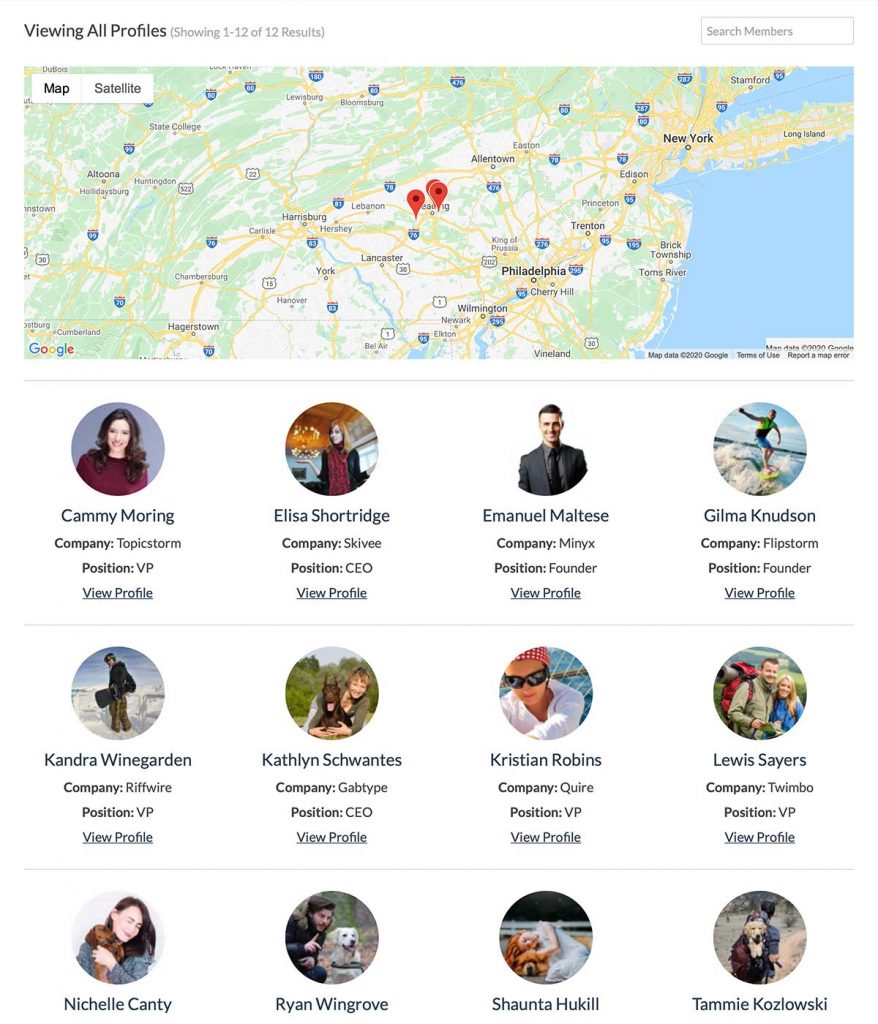
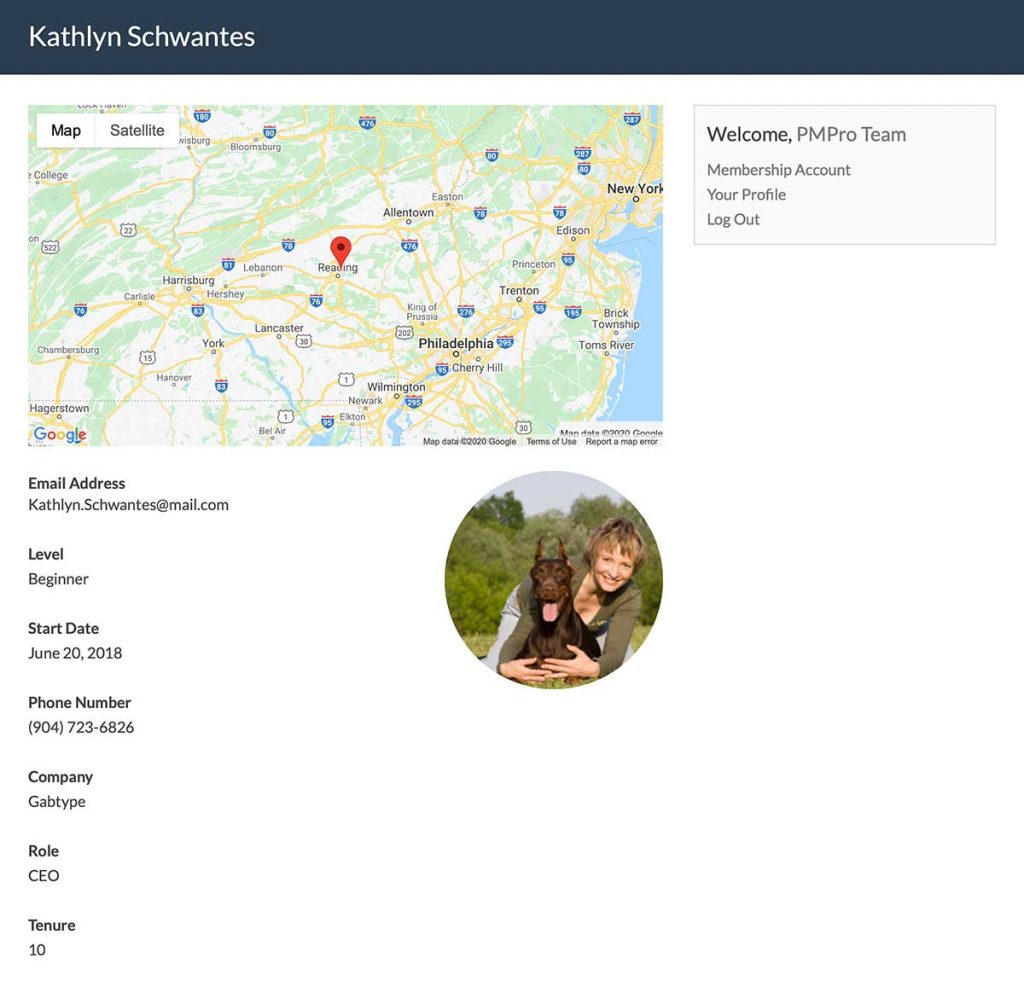
Once a user completes a checkout, the member’s location will appear on the embedded Google Map. You can display the membership map by placing the [pmpro_membership_maps] shortcode on any post or page.
PMPro Membership Maps also integrates seamlessly with our PMPro Membership Directory and Profile Pages Add On. Install both of these Add Ons to display a map on your directory page automatically.
View the Add OnCommon Membership Map Use Cases
In the next few weeks, we are planning on releasing some accompanying blog posts for our PMPro Membership Maps Add On. These blog posts will help our members achieve specific outcomes with their membership map.
For example, if you had to install our PMPro Membership Maps Add On today, any member who already signed up for membership would not be displayed on the embedded map. Only the members who signed up previously would be listed on the map.
We are anticipating that there will be a few other similar use cases like the one above, and that’s why we are putting together some resources to help make this transition period a little easier. Keep an eye out on our blog for more details.
Documentation
It is relatively straightforward to set up our Paid Memberships Pro Membership Maps Add On. However, there are a few things that you will need to do to ensure that everything is working as it should.
For example, it is crucial to obtain a Google Maps API key for your map to function correctly. Also, make sure that billing fields are activated. A user will need to be able to input their address for them to show up on the map.
If this all sounds a bit complicated, don’t worry. We have extensive documentation that will help you get set up. And, if you have a premium membership, you can always reach out to our support team for help.
View DocumentationMembership Map Customization
Customization is always a top priority of ours. We added various action and filter hooks to this Add On to give you the flexibility needed to customize your membership map to your heart’s content.
Have a look at our PMPro Membership Maps documentation page for all the details on the available customizations.
View Documentation

