


Add Name to Checkout
Standard
Add PayPal Express Option at Checkout
Standard
Addon Packages: Purchase Access to a Page, Post or “Thing”
Plus
Advanced Levels Page
Standard
Affiliates: Lightweight Affiliate Tracking
Standard
Akismet Integration for Spam Protection
Free
Approval Process for Membership
Plus
Auto-Renewal Checkbox at Membership Checkout
Plus
Avalara: AvaTax Integration
Free
AWeber Integration
Free
bbPress Integration
Free
BuddyPress and BuddyBoss Integration
Free
Capture Name & Address for Free Levels or Offsite Gateway
Standard
CCBill
Free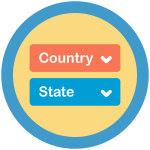
Country and State Dropdown
Standard
Courses for Membership
Free
Custom Level Cost Text
Standard
Custom Post Type (CPT) Membership Access
Standard
Developer’s Toolkit
Standard
Donations
Plus
Download Monitor Integration
Free
Email Confirmation
Standard
Events for Members-Only
Free
Extra Expiration Warning Emails
Standard
Gift Aid
Plus
Gift Membership
Plus
Goals Progress Bar
Plus
Google Analytics Integration
Standard
Group Accounts
Plus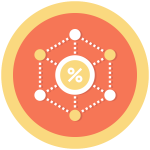
Group Discount Codes
Plus
Import Members From CSV
Plus
Invite Only Membership
Plus
Keap Integration
FreeKit (formerly ConvertKit) Integration
FreeLifterLMS

Limit Logins
Standard
Limit Post Views
Plus
Local Pricing
Standard
Lock Membership Level
Standard
Mailchimp Integration
Free
Mailing Address (formerly Shipping Address)
Standard
MailPoet Integration
Free
Member Badges
Plus
Member Directory and Profile Pages
Plus
Member Homepages
Plus
Member Network Sites
Plus
Member RSS Feed
Plus
Member-Specific Nav Menus
Standard
Membership Card
Standard
Membership Manager Role
PlusMembership Maps
Plus
MMPU (Legacy)
Plus
Mobile Reports Dashboard
Plus
Multisite Membership
Plus
Pay by Check: Manual and Offline Payments
Standard
Payfast Payment Gateway
FreePayment Plans
PlusPaystack Gateway
Free
Pods Integration
Free
Post Affiliate Pro Integration
Free
Proration and Delayed Downgrades
Plus
Reason for Cancelling
Plus
Require Strong Passwords
FreeRoles for Membership Levels
Free
Series: Drip-Feed Content
Plus
Set Expiration Date
Plus
Signup Shortcode
StandardSitewide Sales
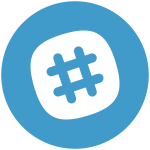
Slack Integration
Free
Social Login
Plus
Subscription Delays
Plus
Testimonials
StandardUnlock Protocol Integration
Free
Update Manager
Free
User Pages
Plus
Variable Pricing: Pay What You Want
Plus
VAT (Value-Added Tax)
Standard
WooCommerce Integration
Free

